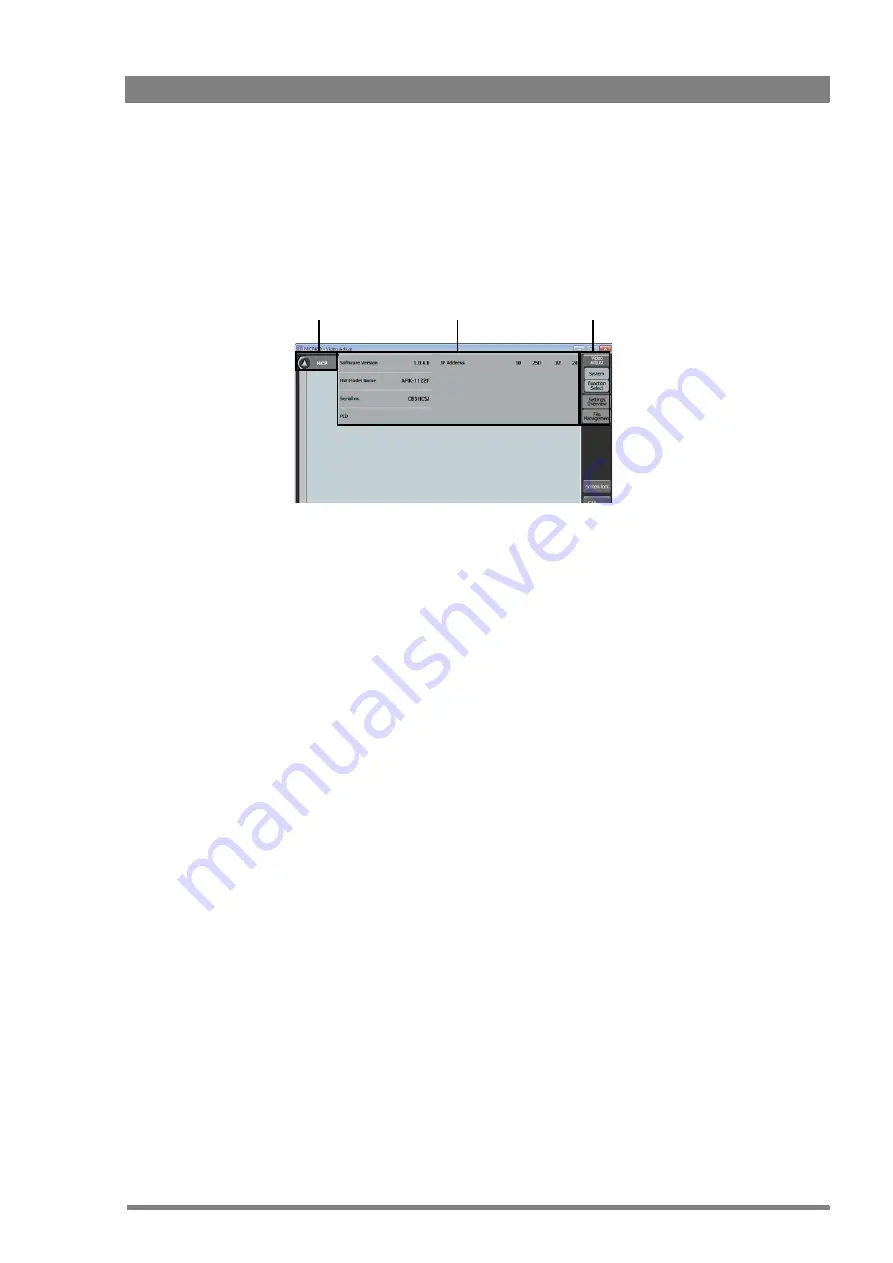
MCP 450 Master Control PC User’s Guide (v1.1)
17
Chapter 2 - Installation
2.3 Setting up the MCP application
1.
Click or tap the
Video Adjust
button in the main menu to enter single camera mode.
2.
Click or tap the
System
button inside the menu. A group of functions appears at the left.
3.
Click or tap the MCP function group. The MCP setup functions are shown.
2.3.1 Software Version
Displays the current version of the MCP 450 application software.
2.3.2 HW Model Name
Displays the hardware model name of the Embedded Box Computer.
2.3.3 Serial nr
Displays the serial number of the Embedded Box Computer.
2.3.4 PID
Displays the Grass Valley Product Identification (PID) code of the MCP 450.
2.3.5 IP Address
Displays the IP address that is used by the MCP 450 to connect to the C2IP network.
MCP function
group
MCP setup
functions
Main
menu
Содержание Grass Valley MCP 450
Страница 1: ...3922 496 32291 February 2018 v1 1 Software v1 3 0 0 MCP 450 User s Guide Master Control PC...
Страница 6: ...6 MCP 450 Master Control PC User s Guide v1 1...
Страница 12: ...12 MCP 450 Master Control PC User s Guide v1 1 Chapter 1 Introduction...
Страница 18: ...18 MCP 450 Master Control PC User s Guide v1 1 Chapter 2 Installation...
Страница 40: ...40 MCP 450 Master Control PC User s Guide v1 1 Chapter 3 Operation...
Страница 43: ...MCP 450 Master Control PC User s Guide v1 1 43...
Страница 44: ......






























