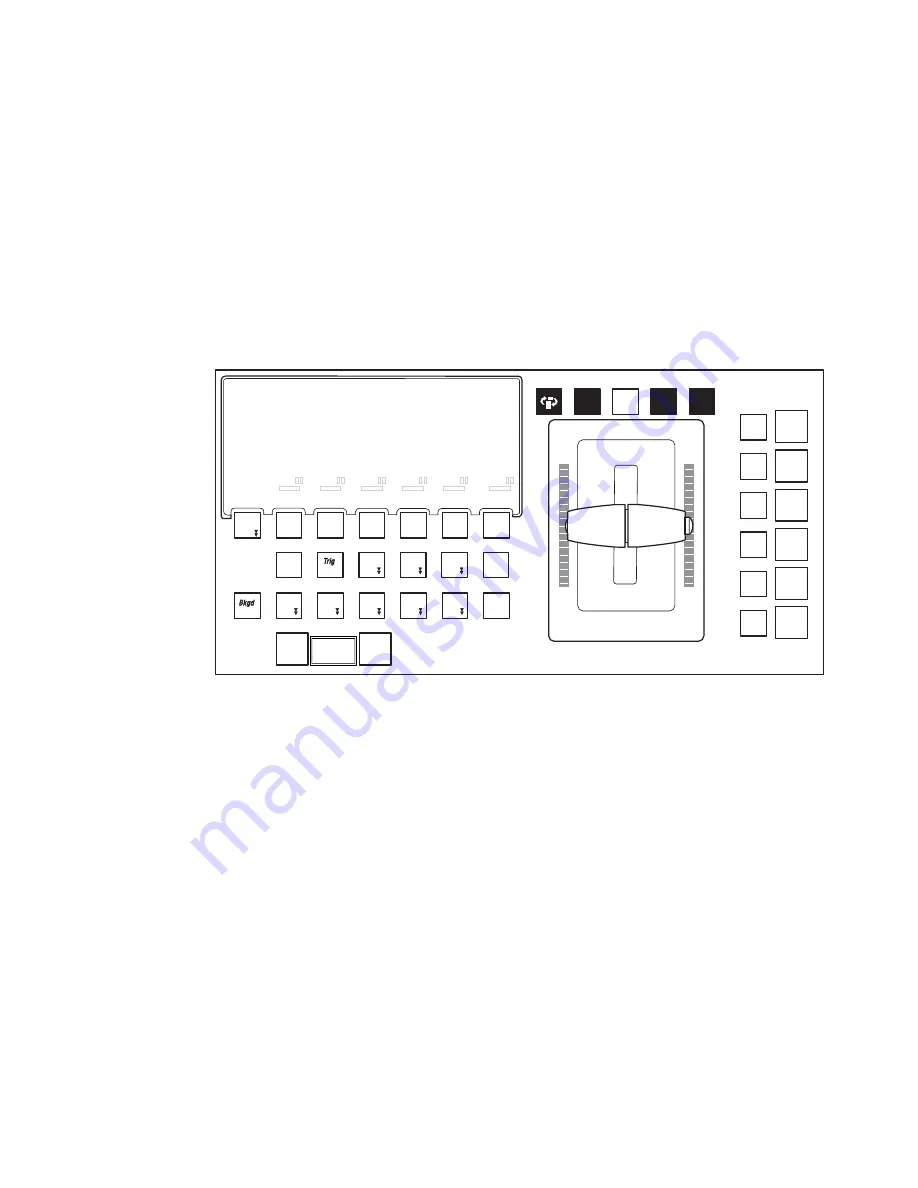
KAYENNE K-FRAME — Installation & Service Manual
231
Control Panel Adjustments
Control Panel Adjustments
Lever Arm Calibration
Press the
Exchange ME
(the left-most graphic symbol button over the Lever
Arm),
Ptn Limit
,
EMem Run
, and T
rans Rate
buttons simultaneously (in any
order) to enter calibration mode for that module. Follow the instructions
displayed, moving the fader to the bottom and top limits and pressing the
Auto
button. When done, press the
Key Prior
button to exit calibration mode.
Figure 156. Button Hold Down for Lever Arm Calibration
Calibration settings are saved with the module. Disconnecting, recon-
necting, or moving the module to a different location on the Control Panel
(including a different Stripe) should not affect the calibration for that
module.
Calibrating the Joystick
1.
Press the
Home
button to take the Multi-Function module to its Home
state.
2.
Hold down the two bottom outside buttons below the Joystick and
press the
Key 1
button on the upper left to put the module into
Calibration mode.
Mix
Trans
ns
PVW
Trans
ans
Rate
EMEM
EMEM
Run
un
Ptn
tn
Lim
Limit
Pst
BLK
Key
Key
1
Key
Key
2
Key
Key
3
Key
Key
4
Key
Key
5
Key
Key
6
Ke
Key 1
Cut
Cut
Ke
Key 2
Cut
Cut
Ke
Key 4
Cut
Cut
Ke
Key 3
Cut
Cut
Ke
Key 6
Cut
Cut
Ke
Key 5
Cut
Cut
Ke
Key 1
Auto
Auto
Ke
Key 2
Auto
Auto
Ke
Key 3
Auto
Auto
Ke
Key 4
Auto
Auto
Ke
Key 6
Auto
Auto
Cut
Cut
Auto
Auto
Ke
Key 5
Auto
Auto
User
er
5
User
er
6
User
er
4
Wipe
ipe
2
Wipe
ipe
1
User
er
3
User
er
2
User
er
1
Key
Prior
1.
8623266_68
M O V E T H E F A D E R T O B O T T O M
A N D P R E S S A U T O B U T T O N
E X I T
i
DPM
DPM
i
DPM
DPM
i
DPM
DPM
i
DPM
DPM
i
DPM
DPM
i
DPM
DPM
Содержание Grass Valley Kayenne K-Frame
Страница 2: ......
Страница 30: ...30 KAYENNE K FRAME Installation Service Manual Regulatory Notices ...
Страница 42: ...42 KAYENNE K FRAME Installation Service Manual Section 1 Introduction ...
Страница 108: ...108 KAYENNE K FRAME Installation Service Manual Section 4 System Cabling ...
Страница 175: ...KAYENNE K FRAME Installation Service Manual 175 Configuration File Save and Load Figure 121 Files Ops User Setups Menu ...
Страница 186: ...186 KAYENNE K FRAME Installation Service Manual Section 5 Basic Configuration Figure 126 PGM Output Assigned to Suite 2 ...
Страница 208: ...208 KAYENNE K FRAME Installation Service Manual Section 5 Basic Configuration ...
Страница 270: ...270 KAYENNE K FRAME Installation Service Manual Maintenance ...






























