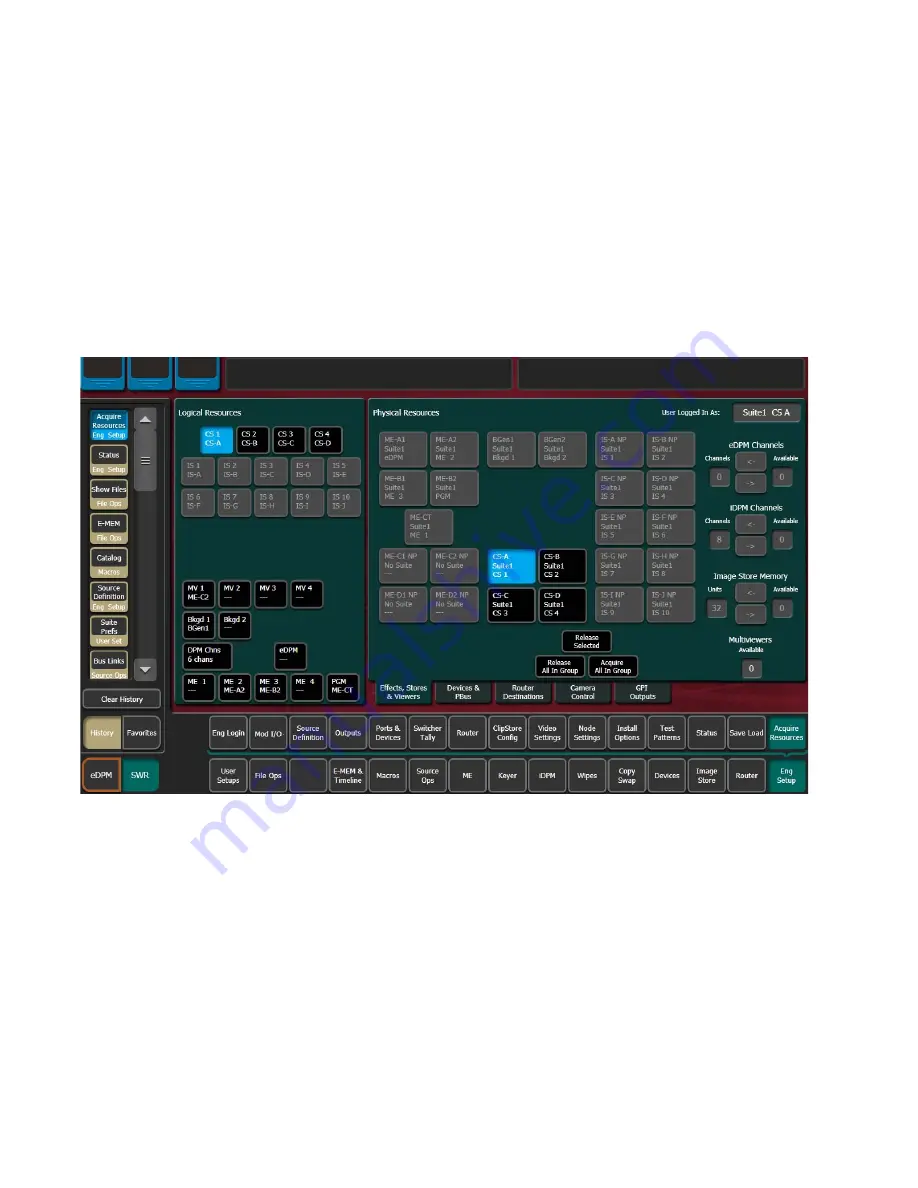
160
KAYENNE K-FRAME — Installation & Service Manual
Section 5 — Basic Configuration
Bars and Tone button
—Turning this button on (highlighted green) then
touching the
Send to ClipStore
button, loads color bars (and updates the con-
figuration) and sends a tone to the selected ClipStore channel for testing.
Assigning ClipStore Channel Resources to a Suite
ClipStore resources can be acquired in suites. ClipStore suite assignment
buttons in the Eng Setup, Acquire Resources, Effects, Stores, & Viewers
menu. For information about acquiring suite resources, see the
.
Figure 105. ClipStore Acquire Resources—Six-Keyer System
Setting the Summit/Solo IP Address
For more information, see the Summit/Solo manuals packaged with the
system.
Remote Desktop Connection
To create a Remote Desktop Connection with the Summit/Solo, perform
the following:
1.
Minimize the GV Switcher menu on the menu Panel (or PC).
2.
In Windows, click
Start
,
Programs
,
Accessories
,
Remote Desktop Connection
.
Содержание Grass Valley Kayenne K-Frame
Страница 2: ......
Страница 30: ...30 KAYENNE K FRAME Installation Service Manual Regulatory Notices ...
Страница 42: ...42 KAYENNE K FRAME Installation Service Manual Section 1 Introduction ...
Страница 108: ...108 KAYENNE K FRAME Installation Service Manual Section 4 System Cabling ...
Страница 175: ...KAYENNE K FRAME Installation Service Manual 175 Configuration File Save and Load Figure 121 Files Ops User Setups Menu ...
Страница 186: ...186 KAYENNE K FRAME Installation Service Manual Section 5 Basic Configuration Figure 126 PGM Output Assigned to Suite 2 ...
Страница 208: ...208 KAYENNE K FRAME Installation Service Manual Section 5 Basic Configuration ...
Страница 270: ...270 KAYENNE K FRAME Installation Service Manual Maintenance ...






























