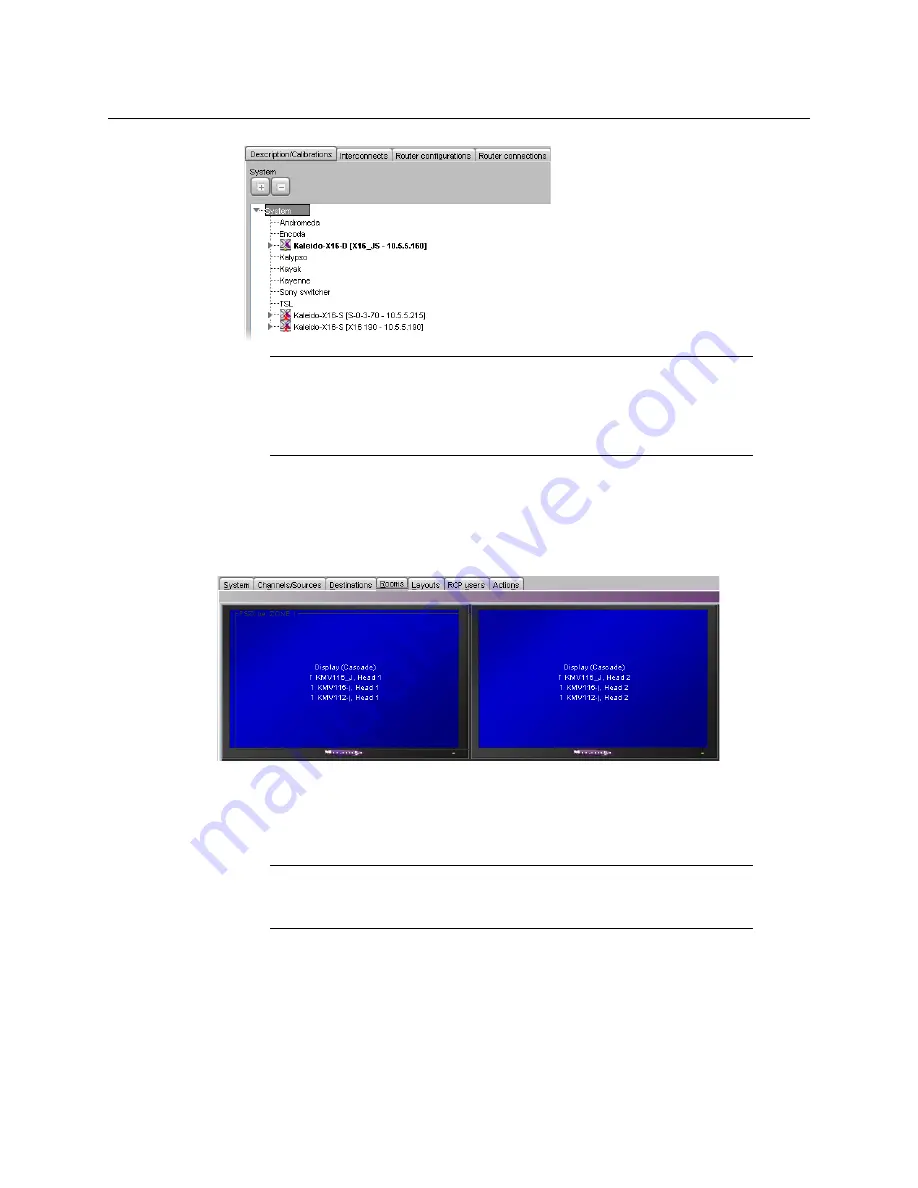
121
Cascade
Step-by-Step Configuration
Configuring Cascade Rooms
In a cascade room, each cascaded display is assigned heads from the other multiviewers,
configured as
layers
, by setting the display’s
Layer 2 head
and
Layer 3 head
properties to
match the actual head order in your physical configuration.
To configure a cascade room:
1 In XEdit, while connected to the multiviewer that will output directly to the monitor
wall (i.e. the multiviewer whose HDMI outputs are connected to the display monitors),
open the room you wish to configure.
2 Click a first head. In the
Properties
pane, its name appears in the
Output head
box.
• In the case of a cascade with three multiviewers, select the first multiviewer (i.e. the
one farthest from the monitor wall) from the
Layer 3 head (for cascade
configuration)
list:
Note:
Each member of a cluster has its own database where both common
information about the cluster and information local to the individual cluster
member are stored. Room and layout definitions are automatically
replicated to all cluster members, whereas the configuration for devices
connected to a specific system is only stored in this system’s database.
Note:
If the room does not exist yet, create it by adding the appropriate
number of displays, and then assign heads
from the current multiviewer
to
the displays in the usual fashion.
Содержание Grass Valley KALEIDO-X16
Страница 20: ...20 Overview Functional block diagrams...
Страница 26: ...26 Installation CompactFlash...
Страница 42: ...42 Multiviewer Cabling Enabling EDID Auto Detection from the Monitor Wall...
Страница 126: ...126 Configuring a Kaleido X16 Cascade Limitations...
Страница 151: ...151 Kaleido X16 Hardware Description Installation Manual...






























