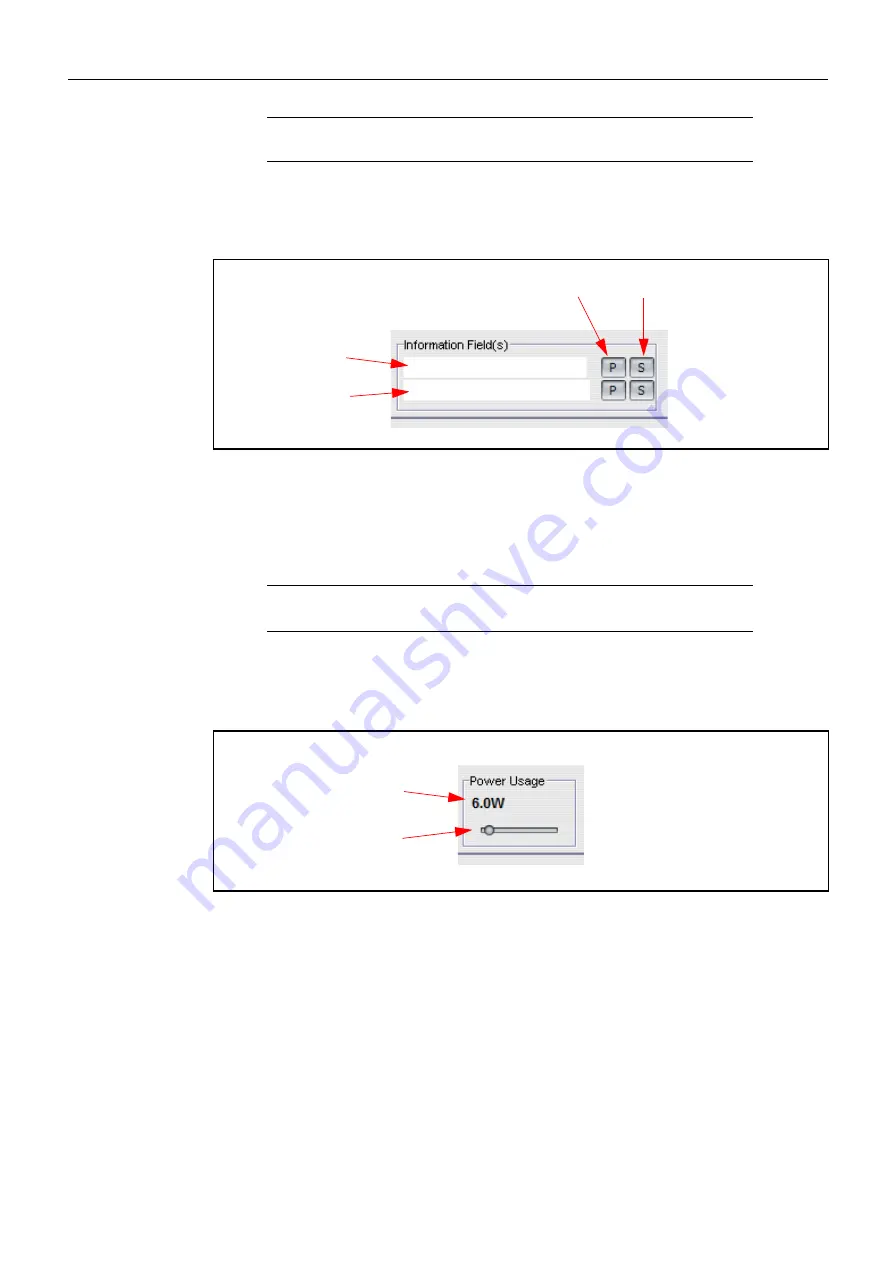
62
Information Field(s)
These may be edited by user to specify any information required. See
for more information
.
For example, these could be used to name signal paths associated per card. Two fields are
available, allowing a maximum of 2 * 19 characters to be displayed.
If these fields have edited values, then a corresponding log field is raised per slot.
Log fields:
INFORMATION1=
and
INFORMATION2=
.
Power Usage
This displays the power usage of the unit fitted in the slot. See
for more information
.
When a card powers up in a slot, its rated power is automatically updated in the
Power Usage
control.
If a module's ID is not recognized, the power usage will indicate
??
. If this occurs, contact Grass
Valley customer service to obtain the correct power usage value.
Some IQ Modular cards do not appear in the port listing (e.g. SDA31/33). In this case, the
Non
Rollcall
Enable
check box should be enabled, and the type added in the
IDNAME
field.
An “A” type chassis will report power usage in Watts (W). A “B” type chassis will report in Load
Units (LU).
The power usage reported may be updated if the unit logs a
POWER_USAGE
log field.
Note:
Non-RollCall cards send a
MSG=NON ROLLCALLMODULE
log to
indicate their presence.
Note:
A global control for these logging fields applies in
Logging(2)
.
These fields are always logged whether a unit is present or not.
Information 1
Information 2
Preset
Save
Power
Slider
Содержание grass valley IQH3B Series
Страница 1: ...User Manual Issue 3 Revision 1 2019 07 12 IQH3B IQH3BQ IQ 3U MODULAR ENCLOSURE ...
Страница 14: ...xiv Notices ...
Страница 18: ...xviii Table of Contents ...
Страница 22: ...22 ...
Страница 84: ...84 ...
Страница 88: ...88 ...
















































