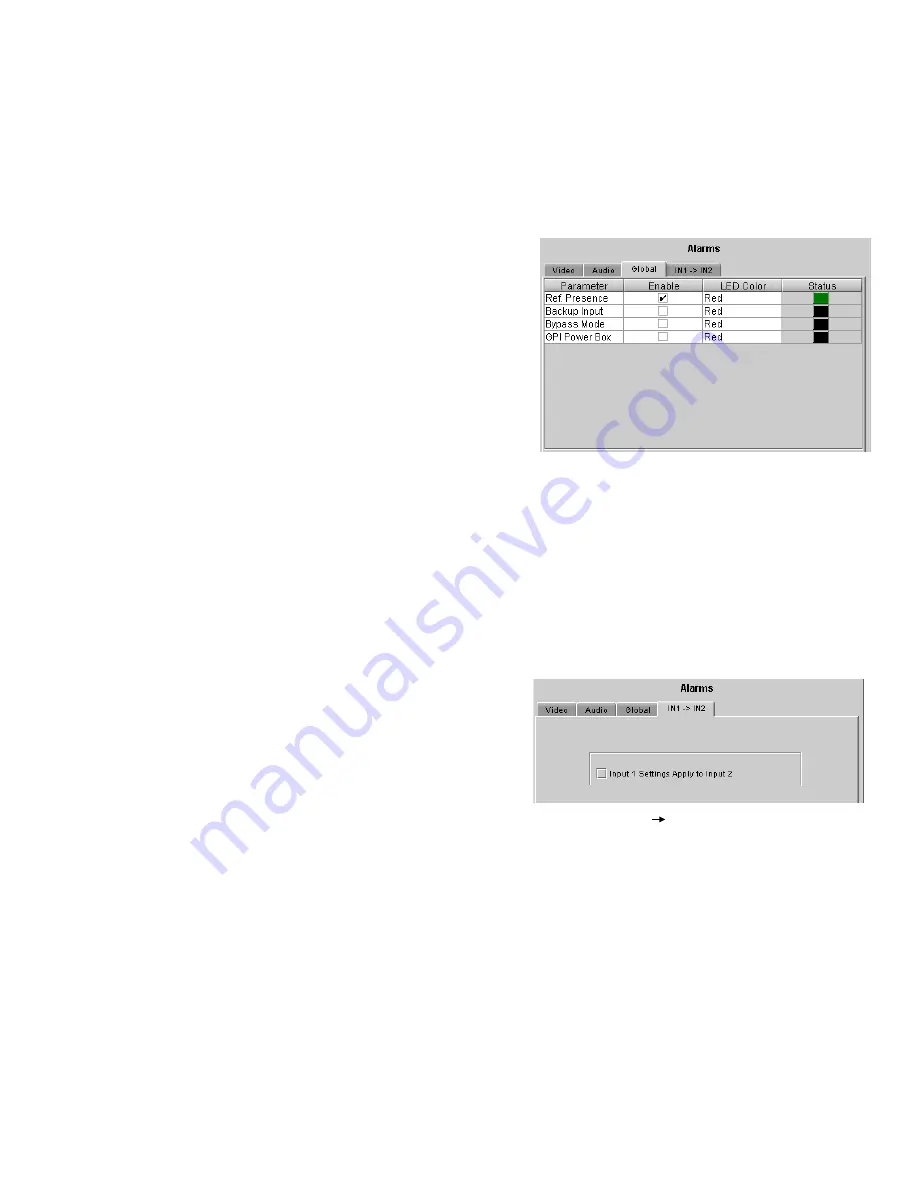
GUIDE TO INSTALLATION AND OPERATION
HCO-3901 |
19
Use the
LED Color
pulldown to choose the color that will be displayed by the status LED on the card edge when a
Silence CH error is detected. Choices are:
•
Green, Yellow, Red, Flashing Red
Global alarms
The parameters found under the Global tab do not have individual
control panels.
These alarms DO NOT CONTRIBUTE to the switch decision
process, but are included in the card status.
Four parameters are included in the Global Alarms list:
•
Ref Presence – checks for the presence of a reference
signal on the rear panel connector.
•
Backup input – when Red, indicates the selection of the
Backup Input (input 2) while in AUTO MODE only.
•
Bypass Mode – indicates whether the HCO-3901 is in
Bypass
mode.
•
GPI Power Box – detects whether a GPI box is supplying power to the GPI connector on the rear panel.
Displays an error when the alarm is enabled and no power is detected.
Each parameter has two configurable features:
•
Enable
– click in the
Enable
check box to include the alarm in the card status
•
LED Color
- click on the color name in the LED Color column and a pulldown will appear offering the choice of
Green, Yellow, Red or Flashing Red. The current status is shown by the colored icon in the right-hand column
In1->In2
Click the checkbox to force all alarm parameters for input 2 to
match those set for input 1.
•
When this is selected, only one set of alarm parameters
is displayed for both inputs.
•
When the checkbox is deselected, the alarm parameters
for input 2 revert to their previous values, i.e. as they
were before the checkbox was selected.
3.4.4 The Timing panel
NOTE: this panel is only available when the Clean Switch Enable checkbox is selected in the Switch panel (see
section 3.4.2).
The PGM output timing, with respect to a detected reference, is programmable from -2 to +2 video lines with
programmable increments at -2, -1, -½, 0, +½, +1, or +2 lines.
In order for no output timing errors to occur, the input source must be synchronized (phased) to within a pre-defined
window. The size of this window will always remain the same length for a given format, but the start and end of the
window is a function of the user-programmed output timing. The size of the window is [2 lines less 12.3
µ
s] for SD
sources and [2 lines less 4.5
µ
s] for HD sources. The following examples illustrate this concept.
Figure 3.17 Global alarms
Figure 3.18 IN1 IN2 alarm configuration
















































