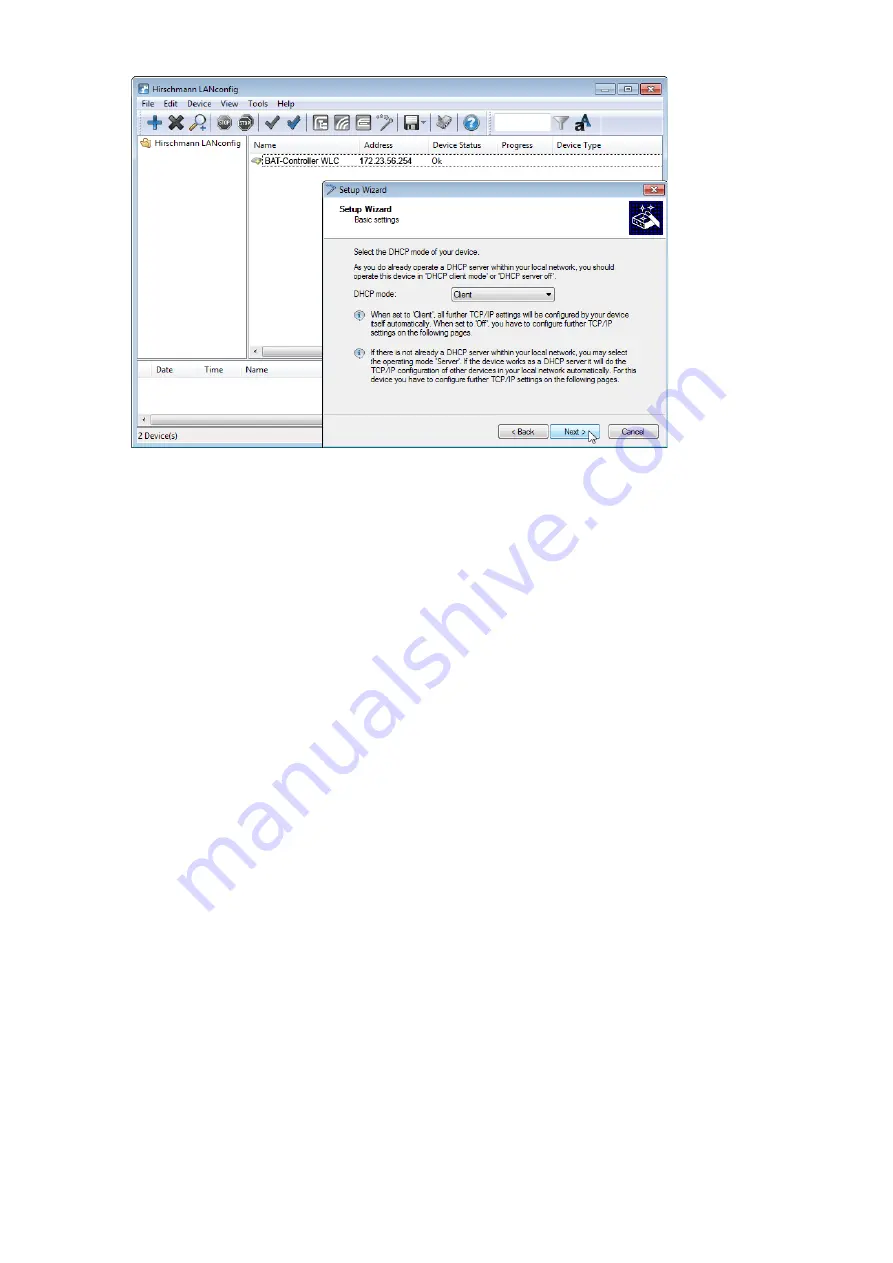
Installation WLC
Release 04 07/2019
19
Figure 4: Basic settings wizard
Note:
The credentials in the ex-factory state are "admin" as user name and
"private" as password. Change the predefined credentials at 1. login if
possible.
Note:
At start up, the BAT-Controller WLC needs a time information (date
and time) for the widely automatic configuration of the Access Points. The
device uses the time for the validation of the required certificates. To set the
time in the device, start LANconfig and click the entry for the WLAN-
Controller with the right-hand mouse key. Then select 'Set date/time' from the
context menu.
As soon as the WLAN-Controller has valid time information, the generation
of the certificates (root and device certificate) starts. Once the necessary
certificates have been generated, the BAT-Controller WLC indicates that the
device is operational and the WLAN LED blinks red.
Note:
To configure access points automatically with the BAT-Controller WLC
you need a DHCP server in your LAN.
2.1.2
Configuration with WEBconfig
As an alternative, start the web browser to carry out the configuration. The
behavior and accessibility of the devices depend on different circumstances:
Are there active DHCP server and DNS serve available in your LAN?
Share these two server processes the assignment of IP addresses to
symbolic names?
Содержание 942 034-001
Страница 28: ......
























