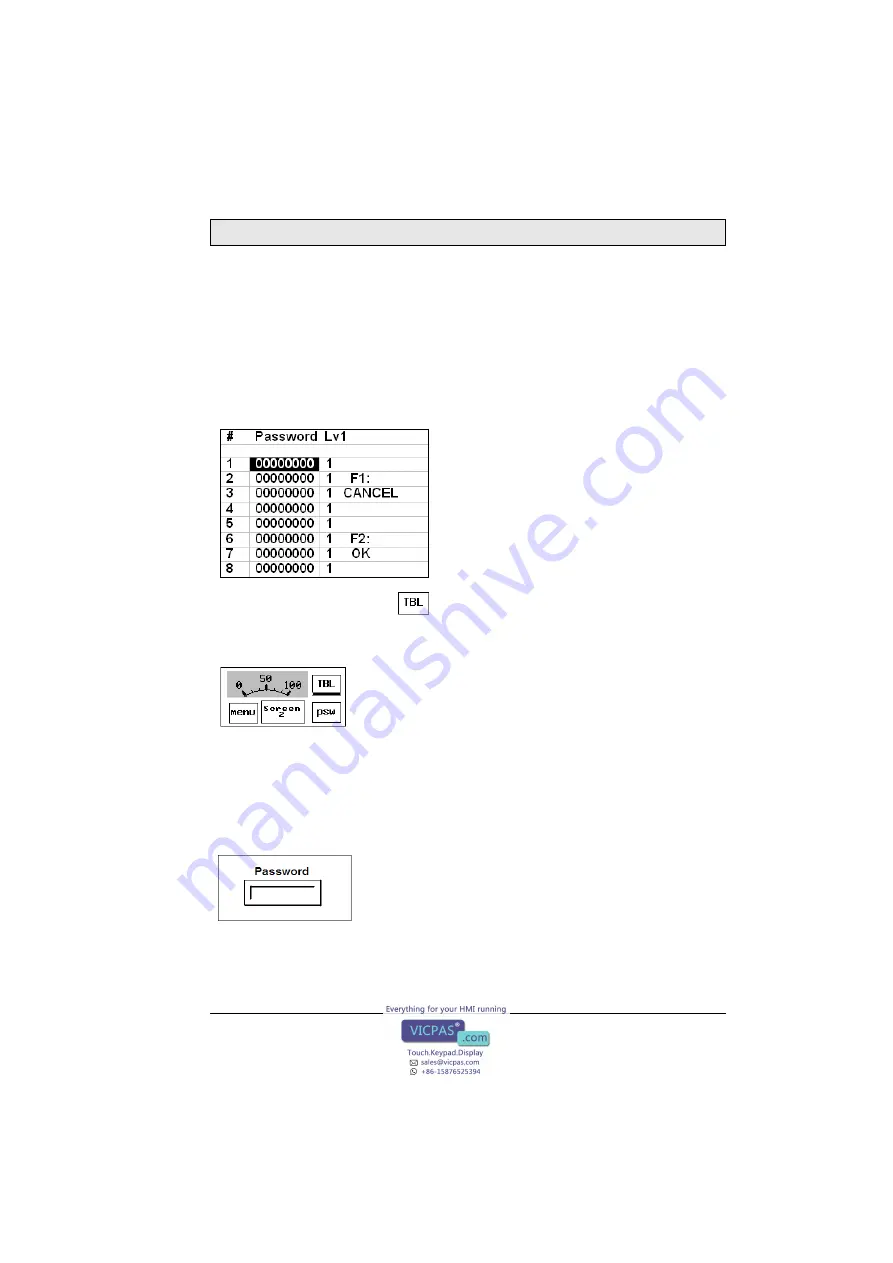
Operation
Beijer Electronics, MA00824
25
7.10 Passwords
Scenario 1: Requiring a password to start the operator terminal
If the dip switch
SW6 = ON
, the user needs to enter a password to start the
operator terminal. For this purpose, the designer can use the object
Action
Button
in H-Designer to create a button which displays the password table on
the operator terminal display. A user with the right to access the table can register
passwords and user levels in the table, shown below.
In the illustration below, the
button is an action button used to display the
password table. When the button is selected the password table is displayed on
the screen for a user with the right to access the table.
How to configure an
Action Button
is described in the H-Designer User’s
Manual.
After registering passwords and user levels, set the dip switch
SW6 = ON
(i.e.
password required). Restart the operator terminal and after the self-test the user
will be prompted to enter a password in order to run the operator terminal.
Содержание H-T60 Series
Страница 4: ...Contents Beijer Electronics MA00824...

















