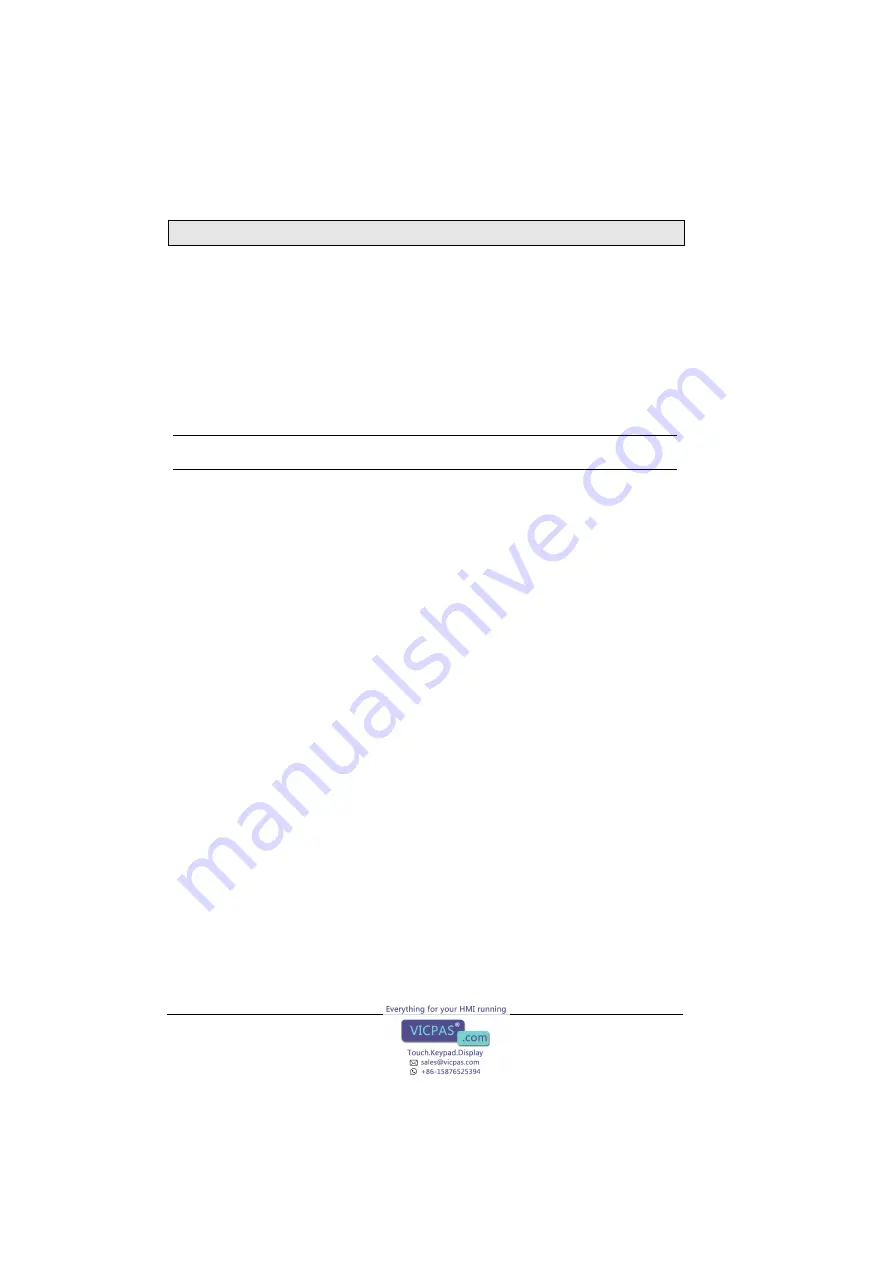
Operation
18
Beijer Electronics, MAEN945B
6.5 Touch Screen Calibration
To calibrate the touch screen, the system menu command
Set
is used. Then per-
form the following steps:
1. Touch the upper-left and lower-right corners of the screen.
2. Follow the route on the screen.
3. Touch the square on the center of the screen to complete the task.
See also section
.
Note:
When using the
Set
command all RAM data will be cleared.





















