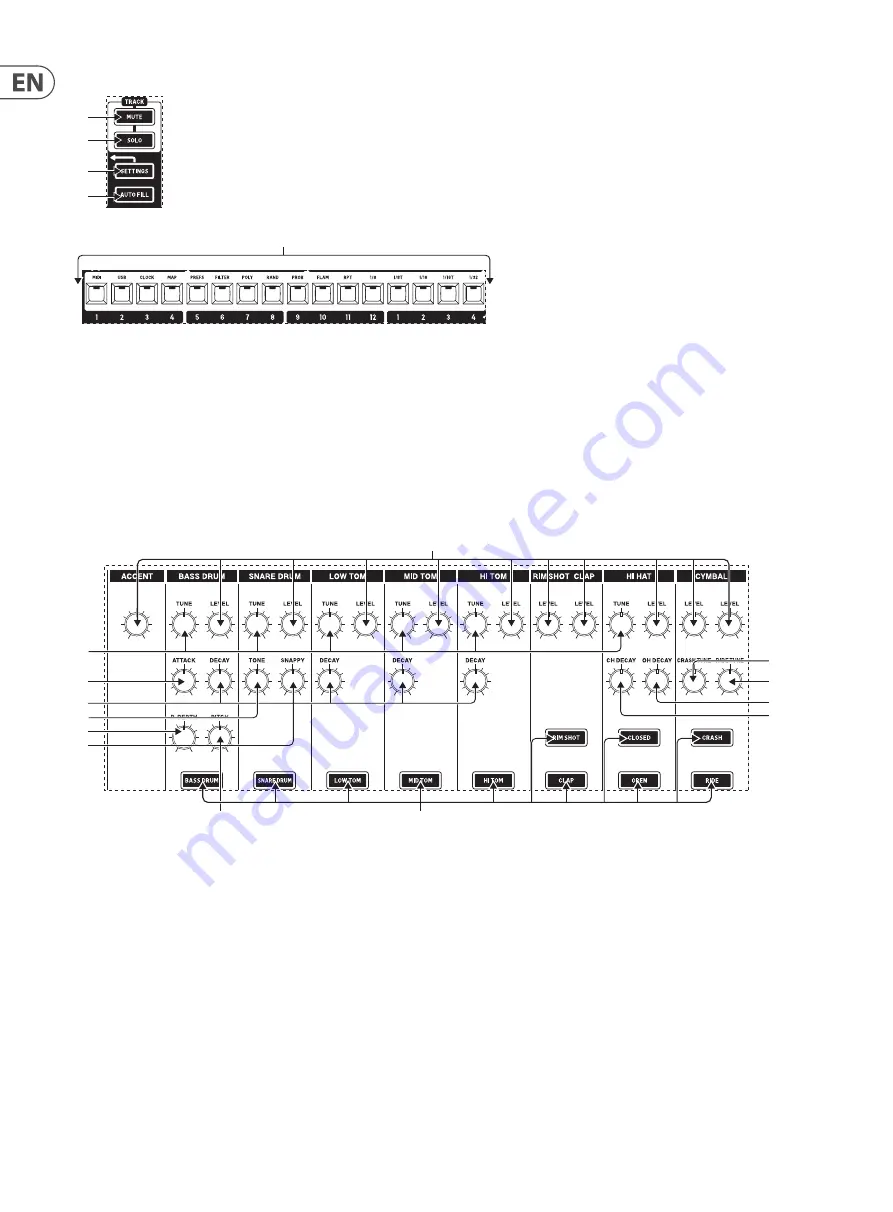
8
RHYTHM DESIGNER RD-9 User Manual
3.1.10 Track Control and Settings
(47)
MUTE
– Activates mute menu.
(48)
SOLO
– Activates solo menu.
(49)
STEP BUTTONS
– Used to input step information into patterns and is also
used for various system tasks when used in conjunction with the (50)
SETTINGS button or for deeper editing.
(50)
SETTINGS
– Used in combination with the (49) STEP BUTTONS to select
different operational modes.
(51)
AUTOFILL
– Select and add a fill pattern.
3.1.11 Voice Control
(47)
(48)
(50)
(51)
(49)
(52)
(59)
(55)
(56)
(57)
(53)
(54)
(61)
(64)
(62)
(63)
(58)
(60)
(52)
LEVEL
– Level control for the 9 voices plus Accent.
(53)
TUNE
– Controls the pitch envelope depth applied to the bass drum,
changes the pitch of the drum sound for the snare/toms and controls the
frequency of the hats, ride and crash.
(54)
ATTACK
– Controls the Attack portion of the bass drum sound.
(55)
DECAY
– Changes the decay time of the voice. Turn CCW for shorter,
CW for longer.
(56)
TONE
– Applies a filter to the voice, reducing the high frequencies
as you turn CCW.
(57)
SNAPPY
– Adjust the amount of snap to the snare sound.
Turning CW increases snap.
(58)
VOICE SELECT
– Selects the voice for playing and editing patterns, wave
designer/filter, soloing or mute.
(59)
PITCH DEPTH
– Sets how much the pitch envelope affects the
bass drum oscillator.
(60)
PITCH
– Sets the frequency of the bass drum oscillator.
(61)
CH DECAY
– Changes the decay time of the closed hat voice.
Turn CCW for shorter, CW for longer.
(62)
OH DECAY
– Changes the decay time of the open hat voice.
(63)
CRASH TUNE
– Changes the pitch of the crash voice.
(64)
RIDE TUNE
- Changes the pitch of the ride voice.
Содержание RD-9
Страница 38: ...We Hear You ...























