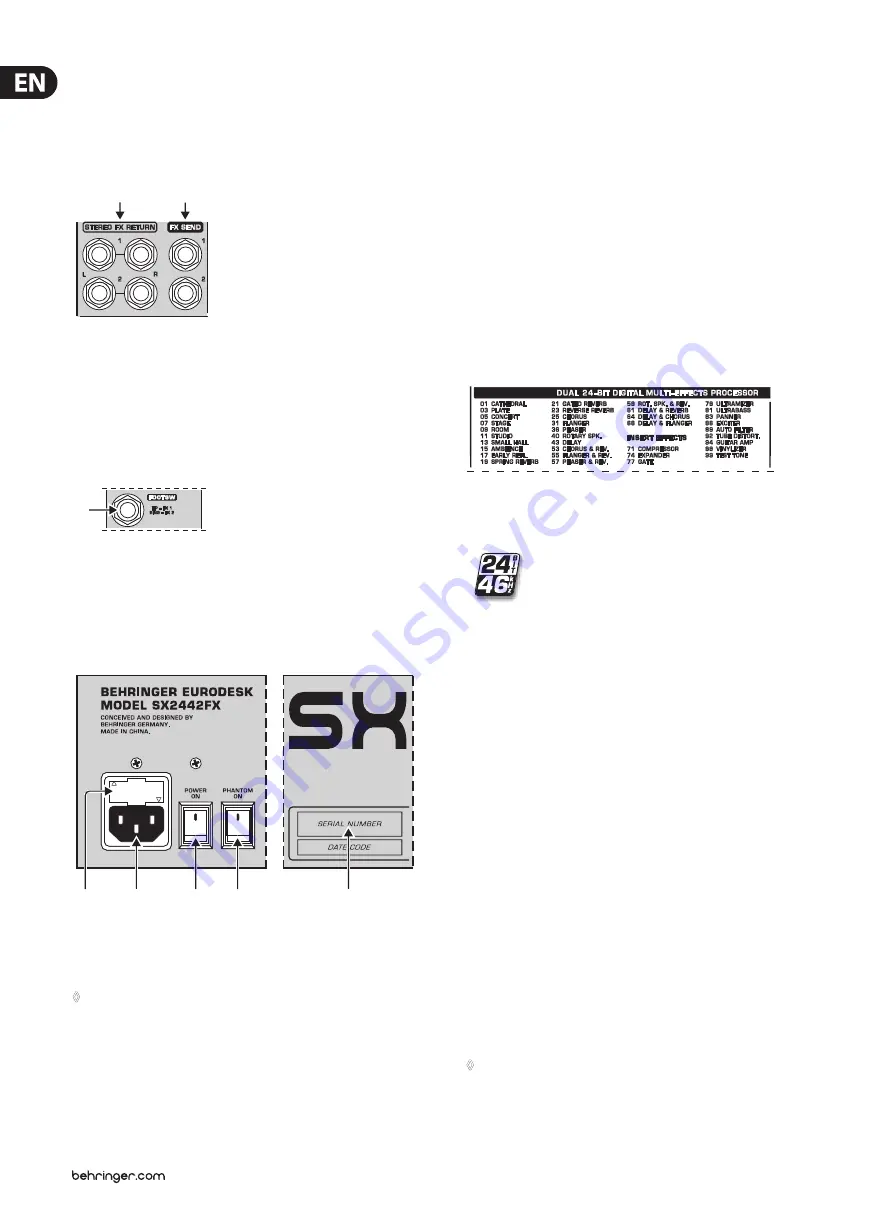
12
EURODESK SX3242FX/SX2442FX User Manual
(65)
These selector switches route the effect signal to the main mix or to the
subgroups 1-2 or 3-4. If the
MAIN/SUB
switch is not pressed, the effect
signal is sent to the main mix and the
SUB 1/2 / SUB 3/4
switch below
is inoperative. If the upper switch is pressed (SUB), however, the lower
switch determines whether the effect signal is routed to subgroups 1 and 2
(SUB 1/2) or 3 and 4 (SUB 3/4).
(67)
(66)
Fig. 2.26: FX send and return connectors
(66)
The
FX SEND 1
and
2
connectors also provide the master FX send signals,
for example, to connect them to the inputs of an external effects device.
However, these are “dry” signals only with no “effect signals” from the
built-in effects processor!
(67)
The Stereo
FX RETURN
inputs 1 and 2 return the effect signals from external
effects processors and add them to the main mix.
(68)
Fig. 2.27: Footswitch connectors
(68)
The
FOOTSW
(ITCH) connector allows you to connect a standard dual
footswitch to separately enable/disable FX 1 or FX 2. The tip of the ¼" plug
controls FX 1, the ring controls FX 2.
2.11 Rear panel
(72)
(71)
(69)
(70)
(73)
Fig. 2.28: The rear panel of the EURODESK
(69)
Use the
POWER
switch to put the mixer into operation. This switch should
always be in the “Off” position when you connect your unit to the mains.
◊
Please note: The POWER switch does not fully disconnect the unit from
the mains. To disconnect the unit from the mains, pull out the main
cord plug or appliance coupler. When installing the product, ensure the
plug or appliance coupler is readily operable. Unplug the power cord
when the unit is not used for prolonged periods of time.
(70)
With the
PHANTOM
switch you can activate the phantom power supply
for the XLR connectors of the mono channels for condenser microphones.
The +48 V-LED
(37)
illuminates when phantom power is on. In most cases,
dynamic microphones can still be used as long as they are connected in
a balanced configuration. If in doubt, please contact the manufacturer of
your microphone!
(71)
The mains connection is a standard IEC receptacle. An appropriate power
cord is supplied with the unit.
(72)
FUSE HOLDER
. Before connecting the unit to the mains, ensure that
the voltage setting matches your local voltage. Blown fuses should only
be replaced by fuses of the same type and rating. Please also read the
information given in chapter 6 “Specifications”.
(73)
SERIAL NUMBER
.
3. Digital Effects Processor
Fig. 3.1: List of all effects presets
99 FIRST-CLASS PRESETS
Here is the list of all multi-effects presets. The built-in
effects processor offers you various standard effects such as
reverb, chorus, flanger, delay and a variety of combination
effects from our renowned studio effects processor
VIRTUALIZER PRO DSP2024P. Use the FX control on the channels and the FX SEND
control to supply the effects processor with signals. A built-in digital stereo
effects processor has the benefit of no external wiring, thus reducing the risk of
ground loops or level differences. Handling is therefore much easier.
PARALLEL FX
The effects presets 1 to 70 provide classic “add-to-mix” effects. So, when you
turn up the FX 1 (or 2) TO MAIN control, you create a mix of the (dry) channel
signal and the effect signal. The balance between the two signals can be set
with the FX send and FX 1/2 TO MAIN controls.
This also applies to adding effect signals to the AUX 1 (or 2) monitor mix, with the
exception that the mix here is adjusted with the AUX 1 (or 2) control in the
channel strip and the FX TO AUX 1 (or 2) potentiometer. Of course, the effects
processor must receive a signal from the channel using the FX 1 (or 2) control.
Make sure that the PRE switch in the corresponding channel strip(s) is pressed.
Otherwise, the AUX buses will be set post-fader making the volume of the
AUX monitor signal dependent on the position of the channel fader(s).
INSERT FX (channel is muted)
Effects presets #71 and higher process the entire signal, unlike the “add-to-
mix” effects. When you use an insert preset, be sure to separate the respective
channel from all buses (SUB button and MAIN button not pressed) and only
route the effect signal to the main mix (FX 1/2 control, FX SEND 1/2 control and
FX TO MAIN 1/2 control).
◊
The channel fader of the corresponding channel remains active and
governs (in combination with the FX controls) the signal level sent to
the built-in effects processors.
Содержание Eurodesk SX2442FX
Страница 20: ...We Hear You ...




















