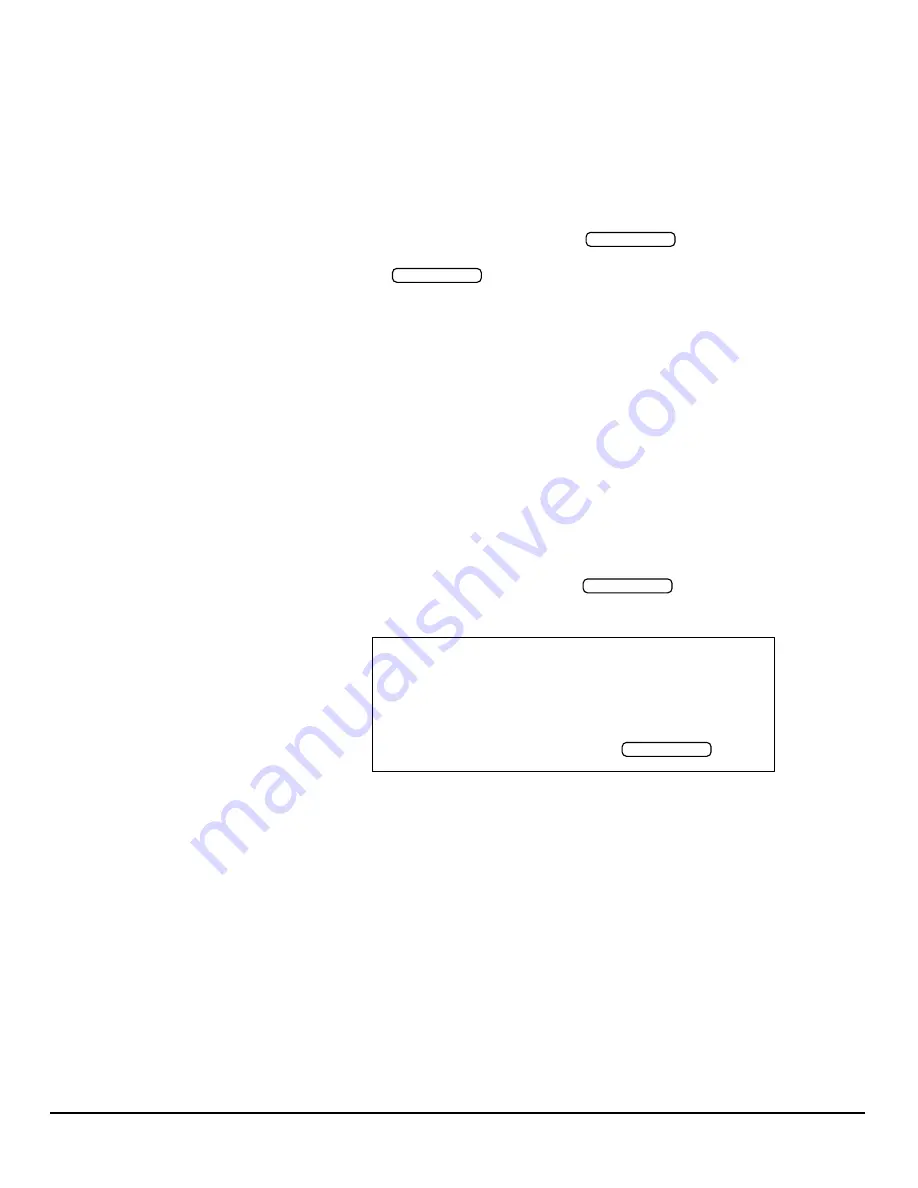
2-6
Run Preparation
To select the HOLD mode:
1. Press
_,30(a
. The LED above the
_,30(a
key lights to indicate
that the instrument is in HOLD mode, and the word HOLD
appears in the TIME display.
2. Press the next parameter key or
.
After
and
_78%68a
have been pressed, the run will
continue indefinitely until you press
_7834a
to end it. If the run
exceeds 99 hours and 59 minutes, dashes appear in the TIME display.
____8888))))1
1
1
14444aaaa
(Temperature)
The temperature can be set between 0 and 40°C in increments of 1°C.
If no other value has been entered, the instrument automatically
selects 25°C as the default value for the operating temperature.
To enter or modify the TEMP setting:
1. Press
_8)14a
. The TEMP field blinks.
2. Use the keypad to enter or modify the temperature setting. If you
make an invalid entry, the instrument will beep twice. Press
_')a
to clear the entry, then enter a valid temperature setting.
3. Press another parameter key or
to save the
temperature setting.
You may change the set temperature at any time by repeating the
steps in the example. The rotor temperature will be adjusted
accordingly.
Actual rotor temperature, after equilibration, is controlled to ±1°C
of the set value. If the temperature control system malfunctions, the
TEMP diagnostic message will light and the rotor will decelerate
to a stop.
____%%%%''''''''))))0000aaaa
(Acceleration)
The instrument has two acceleration profiles: maximum and slow.
(The default setting is MAX.) To select slow acceleration, press
_%'')0a
. The SLOW run status indicator will light. The key acts as a
toggle switch; press it again to select MAX acceleration. Each time
you press the
_%'')0a
key, the alternate choice will light.
ENTER/RECALL
ENTER/RECALL
Example: To enter 20°C as the run temperature:
Press
_8)14a
.
Press
_a
,
_a
in that order.
Press another parameter key or
.
ENTER/RECALL
ENTER/RECALL
Содержание Optima LE-80K
Страница 6: ...I S EN ISO 9001 ...






























