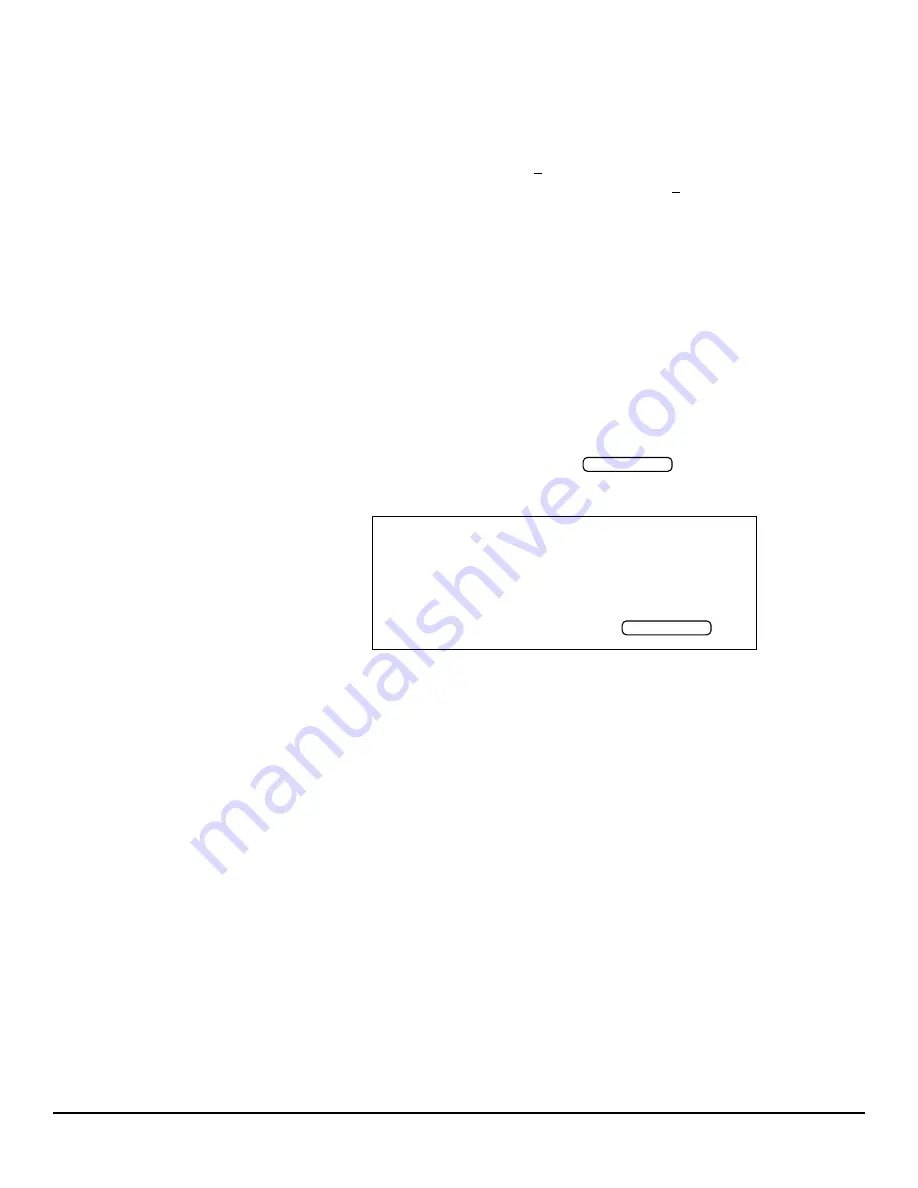
2-3
Run Preparation
____77774444))))))))((((aaaa
Run speed can be set between 1000 and 80 000 rpm in increments
of 100 rpm. Speeds between 0 and 1000 rpm are displayed in incre-
ments of 10 (for example, 980 rpm). Speeds above 1000 rpm are
displayed in increments of 100 (for example, 45 600 rpm).
A delayed start program function automatically sets the speed at
“0” rpm. This function is described at the end of this section.
To enter or modify the set speed:
1. Press
_74))(a
. The SPEED field blinks.
2. Use the keypad to enter or modify the speed. (The last two digits
are fixed as zeros and cannot be changed by keypad entries.) If
you try to enter an invalid number—such as 98 000 rpm—the
instrument will beep twice. Press
_')a
to clear the value, then
enter a valid speed.
3. Press another parameter key or
to save the set
speed.
At 1000 rpm, the set speed is checked against the overspeed disk. If
the speed setting is greater than that allowed by the overspeed disk,
the run will continue, but the rotor speed will be lowered to the
maximum speed permitted by the disk. The TIME setting is also
changed to provide an equivalent
ω
2
t value, if in the
ω
2
t mode. A
SPEED diagnostic message will appear, indicating that these changes
have been made. Press
_')a
to clear the message.
You may change the set speed at any time by repeating the steps in the
example. The rotor will accelerate or decelerate to the new speed.
The rotor will not accelerate beyond 3000 rpm until chamber pressure
drops below 750 microns. At that point, the rotor accelerates to set
speed.
If a speed-related malfunction occurs, the SPEED diagnostic
message will appear on the screen. Consult the Diagnostic Trouble-
shooting Chart in Section 4 for further details.
Example: To enter 60 000 rpm as the set speed:
Press
_74))(a
.
Press
_a
,
_a
,
_a
in that order.
Press another parameter key or
.
ENTER/RECALL
ENTER/RECALL
Содержание Optima LE-80K
Страница 6: ...I S EN ISO 9001 ...






























