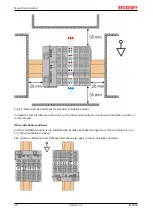Mounting and wiring
EL6692
41
Version: 3.2
4.7
LEDs and connection
Fig. 28: EL6692 LEDs
LEDs
LED
Color
Meaning
RUN PRIM
green
LED for indicating the operating state of the
primary
EtherCAT strand (terminal):
off
State of the
:
INIT
= initialization of the terminal
flashing
State of the EtherCAT State Machine:
PREOP
= function for mailbox communication and dif-
ferent standard-settings set
single flash
State of the EtherCAT State Machine:
SAFEOP
= verification of the
channels and the distributed clocks.
Outputs remain in safe state
on
State of the EtherCAT State Machine:
OP
= normal operating state; mailbox and process
data communication is possible
flickering
State of the EtherCAT State Machine:
BOOTSTRAP
= function for terminal firmware up-
dates
RUN SEC
green
LED for indicating the operating state of the
primary
EtherCAT strand:
off
State of the
:
INIT
= initialization of the terminal
flashing
State of the EtherCAT State Machine:
PREOP
= function for mailbox communication and dif-
ferent standard-settings set
single flash
State of the EtherCAT State Machine:
SAFEOP
= verification of the
channels and the distributed clocks.
Outputs remain in safe state
on
State of the EtherCAT State Machine:
OP
= normal operating state; mailbox and process
data communication is possible
flickering
State of the EtherCAT State Machine:
BOOTSTRAP
= function for terminal firmware up-
dates
X1/X2
green
off
No connection to EtherCAT network
on
Connection to EtherCAT network established (LINK)
flickering
Data exchange with devices in the EtherCAT network (ACT)
Содержание EL6692
Страница 1: ...Documentation EL6692 EtherCAT Bridge Terminal 3 2 2020 03 03 Version Date...
Страница 2: ......
Страница 72: ...Commissioning EL6692 72 Version 3 2 Fig 74 Incorrect driver settings for the Ethernet port...
Страница 83: ...Commissioning EL6692 83 Version 3 2 Fig 93 EtherCAT terminal in the TwinCAT tree left TwinCAT 2 right TwinCAT 3...