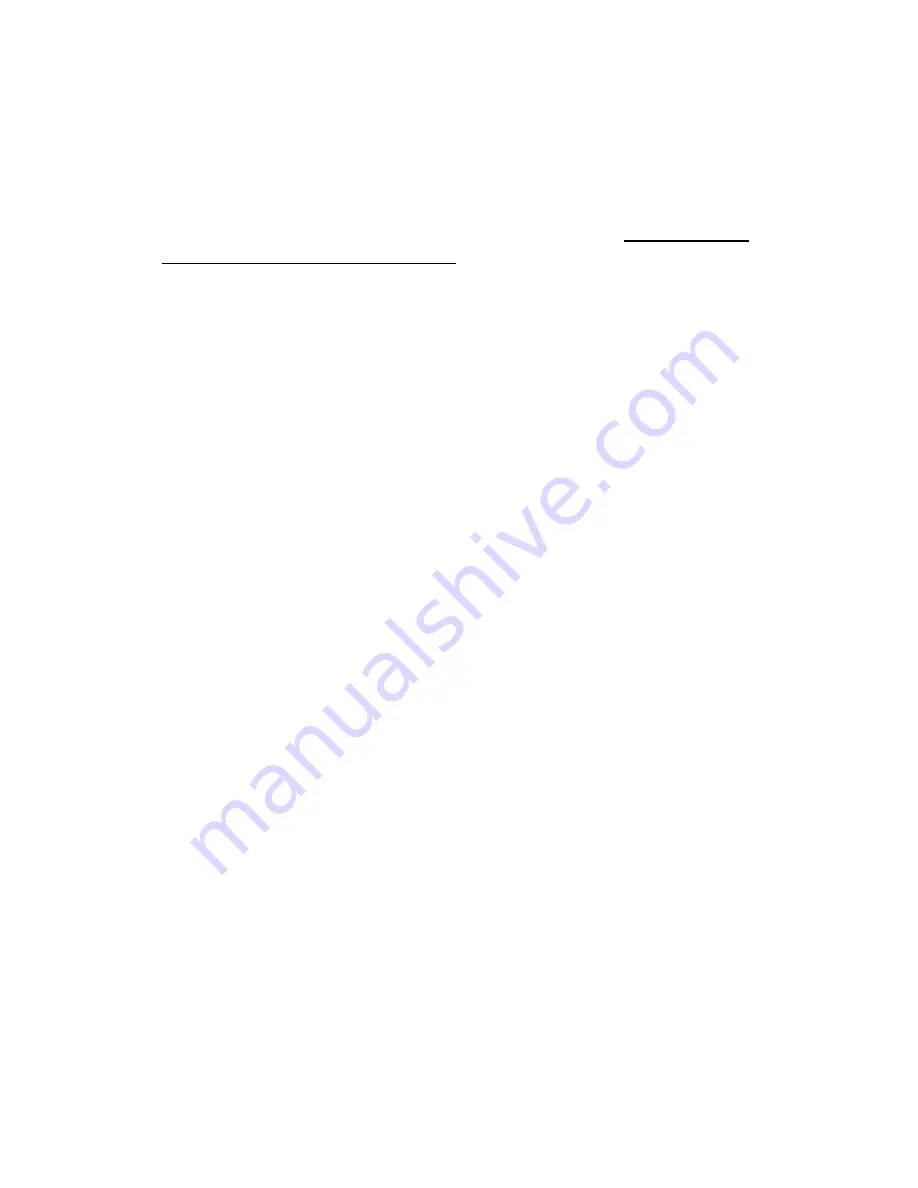
BD FACSAria Quick Guide
Before Turning On The Instrument
1.
Open the sheath tank and check the Sheath level, fill the tank with 1X Sheath Fluid
using the Leinco 10X Preservative Free
Clear Sort
Sheath Fluid, DO NOT USE THE
LEINCO 10X CLEAR FLOW SHEATH FLUID.
2.
Disconnect the pressure line from the ethanol tank and connect it to the top of the
sheath tank. Disconnect the sheath line from the short yellow line with in-line filter
on the ethanol tank. Connect the sheath line to the short blue line with in-line filter
on the top of the sheath tank.
3.
Disconnect the waste tank and empty the tank in the sink. Reconnect the waste line
and waste level probe into the fluidics cart.
4.
Turn the instrument on by pressing the large green button. Do not turn off/on any
of the laser main button/dials.
Starting up
1.
Open DIVA and log in with your own user name and password. Watch the bottom
right of the cytometer window
for ‘Instrument connected’ status at the bottom of
the Cytometer window. If the computer cannot connect to the cytometer, do a hard
reboot of both the instrument and computer making sure that the computer is
turned on first
. Once the instrument has connected, select ‘
Use CS
T Settings’
from
the CST mismatch window.
Note:
Selecting
‘Use CST Settings’ will
revert pressure value to that of the
selected configuration. Go to Cytometer > View Configurations to change.
2.
Perform the Fluidic Startup
under the ‘Cytometer’ menu
as prescribed by the
software.
3.
After the Fluidic Startup has been performed make sure to check that the voltage is
off and open the sort chamber and wipe everything (walls, waste trough, charge
plates) with kimwipes to decrease chance of arcing errors.
4.
Put the desired nozzle tip in place. Place the nozzle tip in position with the o-ring
facing up, close the locking lever to hold it in place. Choose the correct configuration
in Cytometer>Configurations if necessary. Choose the correct sort setup in FACSDiva
software (sort => sort setup => 70/100 micron) according to the selected nozzle tip
from the sort menu if not done automatically.
5.
Turn the stream on by clicking on the stream button (red X) at the top of the Break
off Window, the stream button should show as a green checkmark once the stream
is turned on.
6.
Make sure stream is straight in the Break Off window. Adjust the position of the
waste stream to the centre of the waste aspirator by rotating the sort block (use hex
tool to release the adjustment screw on left and right of the sort chamber). If time
allows, wait 30 minutes for the stream to completely stabilize.
7.
Close sorting chamber door and make sure screw is tight.





