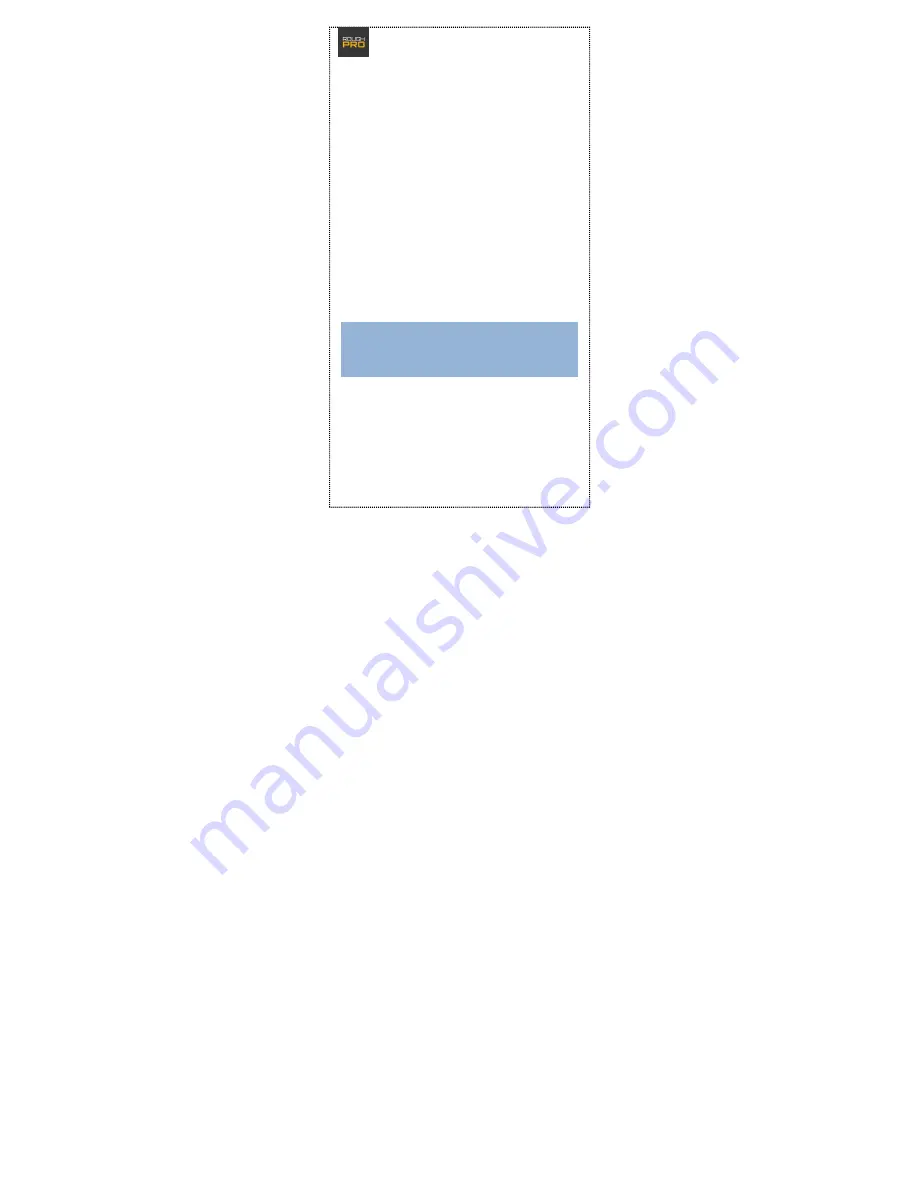
EX-SM14 – Quick Start Guide
Table of contents
1. Safety instruction ………….……………………………………. 35
2. Technical specifictions ………………………………………… 37
3. Notice of content and ownership ……………………….. 38
4. Your EX-SM14 Smartphone ………………………………… 42
5. Getting started …………………………………………………… 49
6. Applications & widget ………………………………………… 54
7. Accessories in the box ………………………………………… 57
8. Common issues and solutions ……………………………. 60
9. Additional safety instructions …………………………….. 64
Read the safety instructions prior to
operation !
















