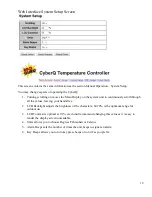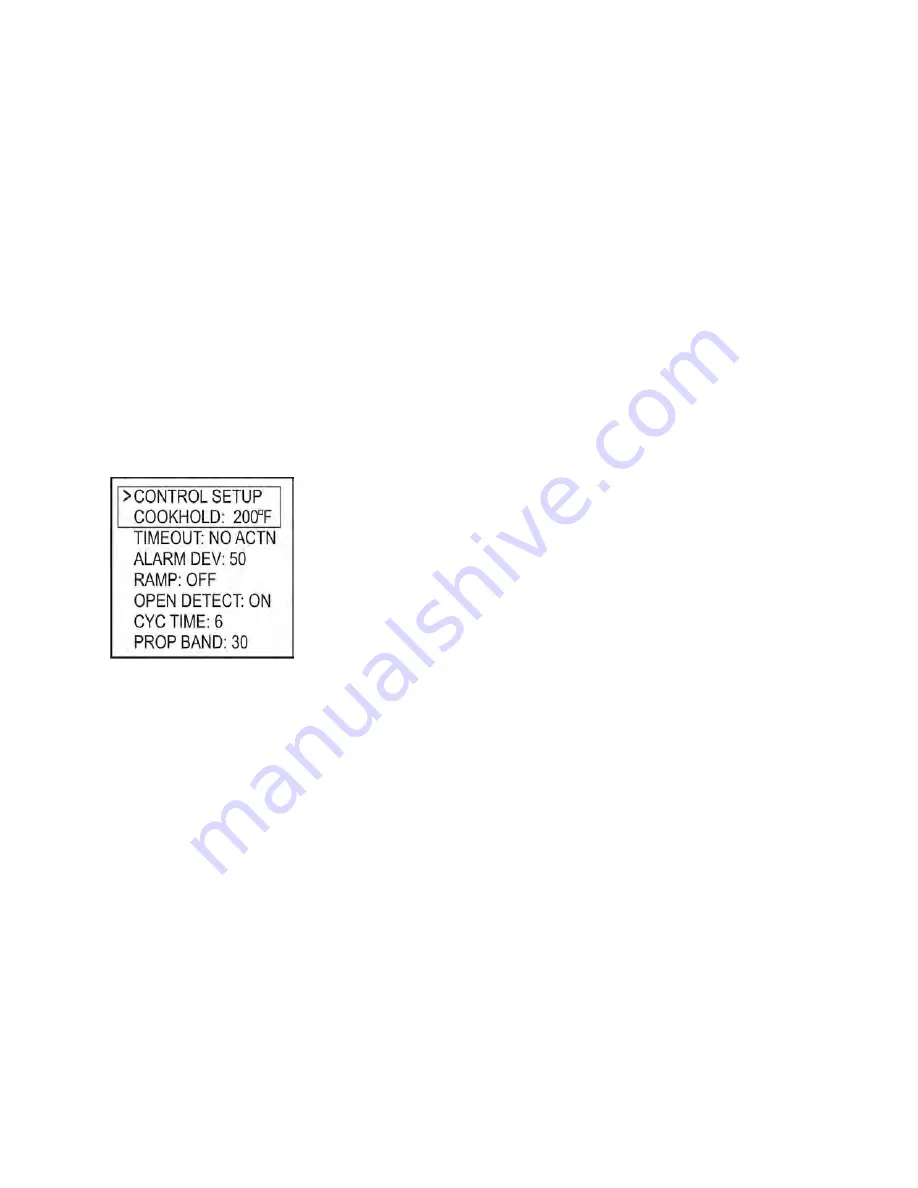
9
Units
You may select whether to use Deg F or Deg C. Default is Deg F. Select the digit using the LEFT and
RIGHT keys and adjust the value using the UP/DOWN keys.
Alarm Beeps
You may select from OFF, 1, 2, 3, 4 and 5. Select the digit using the LEFT and RIGHT keys and adjust
the value using the UP/DOWN keys.
Key Beeps
Whenever a key is pressed, a short chirp occurs as feedback for a key press. The default value is ON.
Select the digit using the LEFT and RIGHT keys and adjust the value using the UP/DOWN keys.
Control Setup Screen
To access the CONTROL SETUP from the MAIN SCREEN display, press and hold the UP and DOWN
keys together for 3 seconds, then press the LEFT KEY. To return to the MAIN SREEN press the UP
and DOWN keys together.
Once in CONTROL SETUP, pressing the UP or DOWN keys singly will index up and down through the
list of shown parameters as follows:
Scroll through values in the CONTROL SETUP SCREEN using the UP/DOWN keys. To modify a
value, press the M/E key. Use the LEFT/RIGHT keys select the digit to be modified. Adjust the value
with the UP/DOWN Keys. Press the M/E key to save. To return to the MAIN SREEN, press the UP and
DOWN keys together.
When CONTROL SETUP is in the top line (with arrow), pressing the LEFT or RIGHT key will index to
the other setup screens.
Cook Hold
COOK HOLD defines the temperature that the cook setpoint will be reset to when the TIMER expires, if
TIMEOUT action is set to HOLD. The default is 200° F. Set using the UP/DOWN keys.