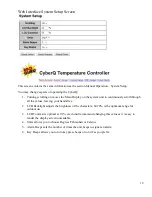27
Pit/Food Probes, Power Packs, and other Accessories
(90 day limited warranty) The BBQ Guru
warrants these products to be free from defect in workmanship and materials for a period of 90 days
from the date of purchase.
Should the unit malfunction within the warranty period, you must get a Return Material Authorization
(RMA) number to return it to the factory by emailing a description of your problem and your name,
address, email, phone number, and date of purchase to
. If defective,
it will be repaired or replaced (at the discretion of BBQ Guru) at no cost. There are no user serviceable
parts on this unit.
This warranty is void if the unit shows evidence of tampering or being subjected to moisture, excessive
heat, corrosion or other misuse. Components with excessive wear or damage due to misuse will not be
covered under warranty.
If your control, probe power pack or fan is malfunctioning and is out of warranty, we may be able to
troubleshoot it by phone or email. If it is determined that your part has been damaged in any way during
use we will recommend that you purchase a new part.
The BBQ Guru shall not be responsible for any damage or losses, however caused, which may be
experienced as a result of the installation or use of this product.
16. Wi-Fi Specifications
Under ideal conditions with no obstructions, the CyberQ Wi-Fi can achieve a range of up to 1000 ft.
(line of sight, outdoors). Indoors, the range in unpredictable and depends greatly on the building
construction. The indoor range is typically 50-150 feet.
17. FAQ
My monitoring device shows I am connected to the CyberQ Wi-Fi, but I can’t view the webpages.
1.
The CyberQ may have lost connection after a temporary signal loss. To regain access, power-
cycle the CyberQ Wi-Fi by unplugging and replugging the power cord. Check to see that your
device(s) reconnect.
2.
Double check the CyberQ Wi-Fi’s ip address. If you did not reserve a network address when
setting up infrastructure mode, your router may assign a different address.
3.
Interference from other 2.4GHz such as cordless phones and wireless networked devices may
cause interference with the CyberQ Wi-Fi and prevent a reliable connection. It is the customer’s
responsibility to diagnose the source of the interference and determine which devices need to be
turned off or eliminated from the installation.
Why doesn’t the CyberQ Wi-Fi show up in the list of DHCP clients on my router?
1.
Check to make sure that your router is set to support 802.11g wireless devices.
2.
Check to make sure that the CyberQ Wi-Fi is set to infrastructure mode and that the SSID, Key,
and Encryption type all match your router, and that DHCP is turned on