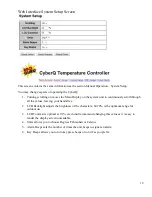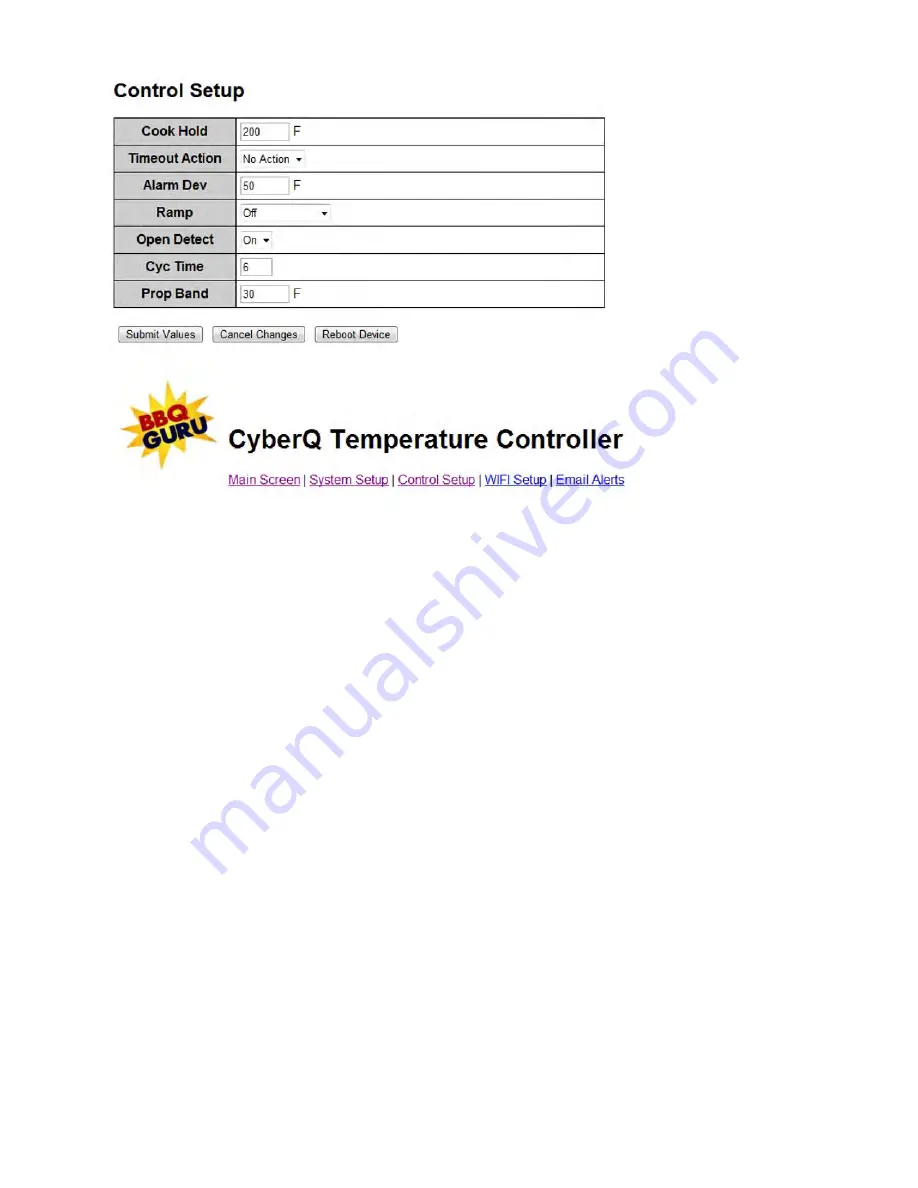
20
Web Interface Control Setup Screen
This screen contains the same information as the
section Manual Operation – Control Setup.
You may change aspects of cooking with the CyberQ:
1.
Cook Hold lets you set the pit temp used when the timer counts down to 0.
2.
Timeout action lets you select what happens when the timer runs out, either nothing, change the
pit tem to cook/hold; sound an alarm; or shut down the cooker.
3.
Alarm Deviation is the amount above or below the cooking setpoint that will trigger an alarm.
4.
Ramp mode turns the automatic overcooking prevention feature on or off.
5.
Open Detect turns the overheating prevention feature on or off.
6.
Cycle Time is the number of seconds between fan pulses; we recommend leaving it at 6.
7.
Proportional Band is the range of temperatures over which the fan will pulse. 30 degrees
generally works well, but if your pit temperature is oscillating over a range of 10 degrees or more
and doesn’t settle down, you can make the band slightly larger.