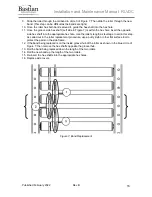Installation and Maintenance Manual: RLVDC
Published February 2022
12
6.2.2 Electrical Service
•
All Bastian Solutions’ conveyor DC products operate at either 24V or 48V, nominally.
•
If adjustment of control card settings is required, refer to the respective technical manual listed in
Reference Documents, or contact Bastian Solutions Customer Service at
•
If there is a need to replace a DC control card, perform the following:
o
De-energize associated power supply and remove respective side cover (if applicable)
o
Adjust settings of replacement control card to match those of the existing control card.
o
Remove the existing control card from the side frame for ease of cable disconnection:
If the existing control card has a mounting plate, remove wiz nut securing control
card mounting plate to side frame.
If the existing control card is secured to the conveyor side frame with anything
other than a mounting plate, install new securing material on the new control card
and re-use the securing material on the side frame.
o
One at a time, remove all cables and connectors and plug them into the same respective
connection port on the new control card.
o
If the control card in question has a mounting plate, remove the mounting plate secured
to the existing control card, and install it on the new control card (if the new control card
does not already have a mounting plate installed on it).
o
Install the new control card on the conveyor side frame
o
Re-energize associated power supply, check the lane for proper system functionality, and
reinstall respective side cover (if applicable).
Never “hot swap” control cards (i.e. disconnect and reconnect power
connector on control cards without de-energizing respective power supply).
When doing this, there is an increased risk of damaging the new control
card.
There is always a possibility that control card errors are being caused by
faulty communication cables (RJ45, CAT5, or CAT6), or problems with
adjacent cards connected via the communication cables.
•
If cards or card fuses are blowing:
o
Ensure there are no shorts in system power wiring
o
Ensure all conveyor side frames are electrically bonded and provided a direct connection
to earth ground
o
Ensure control card DIP switch settings match those needed for zone MDR (if applicable)
o
If associated conveyor zone has powered brake roller, ensure it is electrically connected
o
If problems persist, refer to the respective technical manual listed in the Reference
Documents section of this document.
•
If experiencing any other electrical problems with Bastian Solutions DC conveyor, contact Bastian
When performing electrical work on Bastian Solutions conveyor, ensure
adherence to all applicable OSHA standards.