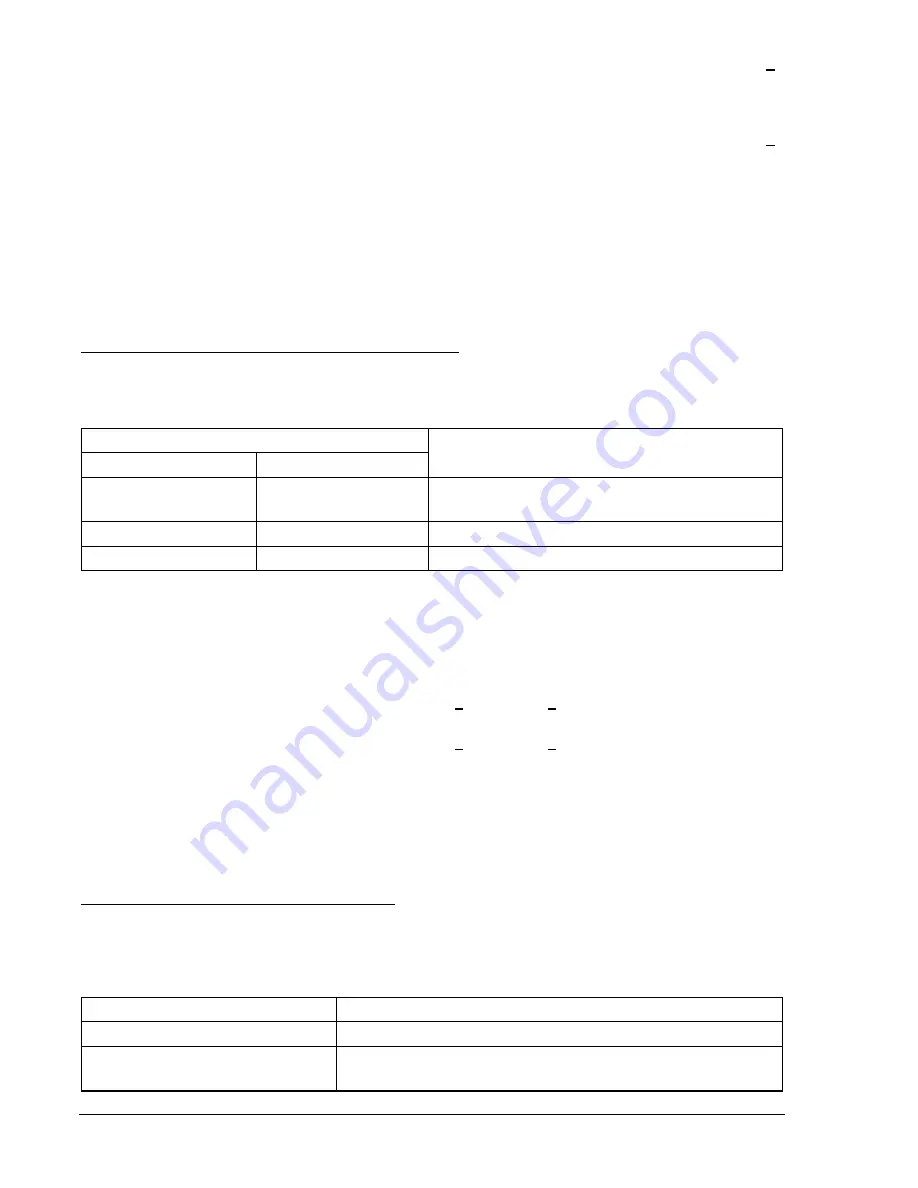
13-68
BE1-CDS240 Testing and Maintenance
9365200990 Rev F
Step 5:
Slowly decrease the A-phase voltage until OUT1 closes. Pickup should occur 2
percent or 1 volt of the 27 pickup setting. Slowly increase the A-phase voltage until OUT1
opens. Dropout should occur between 102 and 103 percent of the actual pickup value. Verify
the 27A target and the HMI. Reset the target.
Step 6:
Continue increasing the A-phase voltage until OUT1 closes. Pickup should occur 2
percent or 1 volt of the 59 pickup setting. Slowly reduce the A-phase voltage until OUT1
opens. Dropout should occur between 97 and 98 percent of the actual pickup value. Verify
59A target on the HMI.
Step 7:
Verify the pickup and dropout accuracy of the middle and upper pickup settings listed in Table
13-68.
Step 8:
(Optional.) Repeat Steps 2 through 7 for the B-phase and C-phase voltage inputs.
Step 9:
(Optional.) Repeat Steps 2 through 8 for Setting Groups 1, 2, and 3.
Step 10: (Optional.) Repeat Steps 2 through 7 for 127 and 159 elements).
Phase Undervoltage and Overvoltage Timing Verification
Step 1:
Using Table 13-69 as a guide, transmit the first row of setting commands to the relay.
Table 13-69. 27, 59 Pickup and Time Delay Settings
Pickup and Time Delay Settings
Undervoltage
Overvoltage
Purpose
S0-27=72,2s S0-59=156,2s
Sets 27 PU at 72 V, 59 at 156 V
Sets 27 TD, 59P TD at 2 seconds
S0-27=,5s S0-59=,5s Sets
27
TD, 59P TD at 5 seconds
S0-27=,10s S0-59=,10s Sets
27 TD, 59P TD at 10 seconds
Step 2:
Prepare to monitor the 27 and 59 timings. Timing accuracy is verified by measuring the
elapsed time between a sensing voltage change and OUT1 closing.
Step 3:
Connect and apply a 120 Vac, three-phase voltage source to terminals B9 (A-phase), B10
(B-phase), B11 (C-phase), and B12 (Neutral). Refer to Figure 13-1 for terminal locations.
Step 4:
Step the A-phase voltage down to 68 volts. Measure the time delay and verify the accuracy of
the 27 time delay setting. Timing accuracy is +5 percent or +3 cycles of the time delay setting.
Step 5:
Step the A-phase voltage up to 165 volts. Measure the time delay and verify the accuracy of
the 59 time delay setting. Timing accuracy is +5 percent or +3 cycles of the time delay setting.
Step 6:
Repeat Steps 5 and 6 for the middle and upper time delay settings of Table 13-69.
Step 7:
(Optional.) Repeat Steps 2 through 6 for the B-phase and C-phase voltage inputs.
Step 8:
(Optional.) Repeat Steps 2 through 7 for Setting Groups 1, 2, and 3.
Step 9:
(Optional.) Repeat Steps 2 through 7 for 127 and 159 elements.
Negative-Sequence Voltage (47)
Negative-Sequence Voltage Pickup Verification
Step 1:
Prepare the 47 pickup function for testing by transmitting the commands in Table 13-70 to the
relay. Reset targets.
Table 13-70. 47 Pickup Test Commands
Command
Purpose
A=
Gains write access.
SL-N=NONE
Zero out custom logic settings.
Overwrite with logic = None settings.
Содержание BE1-CDS240
Страница 1: ...INSTRUCTION MANUAL FOR CURRENT DIFFERENTIAL SYSTEM BE1 CDS240 Publication 9365200990 Revision F 12 08 ...
Страница 2: ......
Страница 8: ...vi BE1 CDS240 Introduction 9365200990 Rev F This page intentionally left blank ...
Страница 38: ...1 28 BE1 CDS240 General Information 9365200990 Rev F This page intentionally left blank ...
Страница 40: ...ii BE1 CDS240 Quick Start 9365200990 Rev F This page intentionally left blank ...
Страница 74: ...3 22 BE1 CDS240 Input and Output Functions 9365200990 Rev F This page intentionally left blank ...
Страница 152: ...ii BE1 CDS240 Metering 9365200990 Rev F This page intentionally left blank ...
Страница 208: ...ii BE1 CDS240 BESTlogic Programmable Logic 9365200990 Rev F This page intentionally left blank ...
Страница 210: ...Figure 7 1 BESTlogic Function Blocks page 1 of 5 7 2 BE1 CDS240 BESTlogic Programmable Logic 9365200990 Rev F ...
Страница 211: ...Figure 7 2 BESTlogic Function Blocks page 2 of 5 9365200990 Rev F BE1 CDS240 BESTlogic Programmable Logic 7 3 ...
Страница 212: ...Figure 7 3 BESTlogic Function Blocks page 3 of 5 7 4 BE1 CDS240 BESTlogic Programmable Logic 9365200990 Rev F ...
Страница 213: ...Figure 7 4 BESTlogic Function Blocks page 4 of 5 9365200990 Rev F BE1 CDS240 BESTlogic Programmable Logic 7 5 ...
Страница 214: ...Figure 7 5 BESTlogic Function Blocks page 5 of 5 7 6 BE1 CDS240 BESTlogic Programmable Logic 9365200990 Rev F ...
Страница 222: ...7 14 BE1 CDS240 BESTlogic Programmable Logic 9365200990 Rev F This page intentionally left blank ...
Страница 226: ...iv BE1 CDS240 Application 9365200990 Rev F This page intentionally left blank ...
Страница 238: ...Figure 8 3 Typical One line Diagram for CDS240 BA87 B BE 8 12 BE1 CDS240 Application 9365200990 Rev F ...
Страница 262: ...Figure 8 11 Typical One line Diagram for CDS240 BSBU A BE 8 36 BE1 CDS240 Application 9365200990 Rev F ...
Страница 286: ...ii BE1 CDS240 Security 9365200990 Rev F This page intentionally left blank ...
Страница 290: ...9 4 BE1 CDS240 Security 9365200990 Rev F This page intentionally left blank ...
Страница 292: ...ii BE1 CDS240 Human Machine Interface 9365200990 Rev F This page intentionally left blank ...
Страница 296: ...Figure 10 4 BE1 CDS240 Menu Tree Control Branch 10 4 BE1 CDS240 Human Machine Interface 9365200990 Rev F ...
Страница 298: ...Figure 10 6 BE1 CDS240 Menu Tree Reports Branch 10 6 BE1 CDS240 Human Machine Interface 9365200990 Rev F ...
Страница 300: ...Figure 10 8 BE1 CDS240 Menu Tree Protection Branch 2 of 2 10 8 BE1 CDS240 Human Machine Interface 9365200990 Rev F ...
Страница 301: ... Figure 10 9 BE1 CDS240 Menu Tree General Settings Branch 9365200990 Rev F BE1 CDS240 Human Machine Interface 10 9 ...
Страница 306: ...10 14 BE1 CDS240 Human Machine Interface 9365200990 Rev F This page intentionally left blank ...
Страница 308: ...ii BE1 CDS240 ASCII Command Interface 9365200990 Rev F This page intentionally left blank ...
Страница 342: ...11 34 BE1 CDS240 ASCII Command Interface 9365200990 Rev F This page intentionally left blank ...
Страница 349: ...Figure 12 5 Horizontal Rack Mount Front View 9365200990 Rev F BE1 CDS240 Installation 12 5 ...
Страница 351: ...Figure 12 8 Vertical Panel Mount L size Front View 9365200990 Rev F BE1 CDS240 Installation 12 7 ...
Страница 361: ...Figure 12 17 Typical DC Connection Diagrams 9365200990 Rev F BE1 CDS240 Installation 12 17 ...
Страница 365: ...Figure 12 23 BE1 CDS240 Percentage Differential Bus Protection 9365200990 Rev F BE1 CDS240 Installation 12 21 ...
Страница 372: ...12 28 BE1 CDS240 Installation 9365200990 Rev F This page intentionally left blank ...
Страница 468: ...13 92 BE1 CDS240 Testing and Maintenance 9365200990 Rev F This page intentionally left blank ...
Страница 512: ...14 42 BE1 CDS240 BESTCOMS Software 9365200990 Rev F This page intentionally left blank ...
Страница 514: ...ii BE1 CDS240 Time Overcurrent Characteristic Curves 9365200990 Rev F This page intentionally left blank ...
Страница 538: ...ii BE1 CDS240 Overexcitation 24 Inverse Time Curves 9365200990 Rev F This page intentionally left blank ...
Страница 544: ...ii BE1 CDS240 Terminal Communication 9365200990 Rev F This page intentionally left blank ...
Страница 550: ...ii BE1 CDS240 Settings Calculations 9365200990 Rev F This page intentionally left blank ...
Страница 578: ...D 28 BE1 CDS240 Settings Calculations 9365200990 Rev F This page intentionally left blank ...
Страница 579: ......
Страница 580: ...ROUTE 143 BOX 269 HIGHLAND IL 62249 USA http www basler com info basler com PHONE 1 618 654 2341 FAX 1 618 654 2351 ...






























