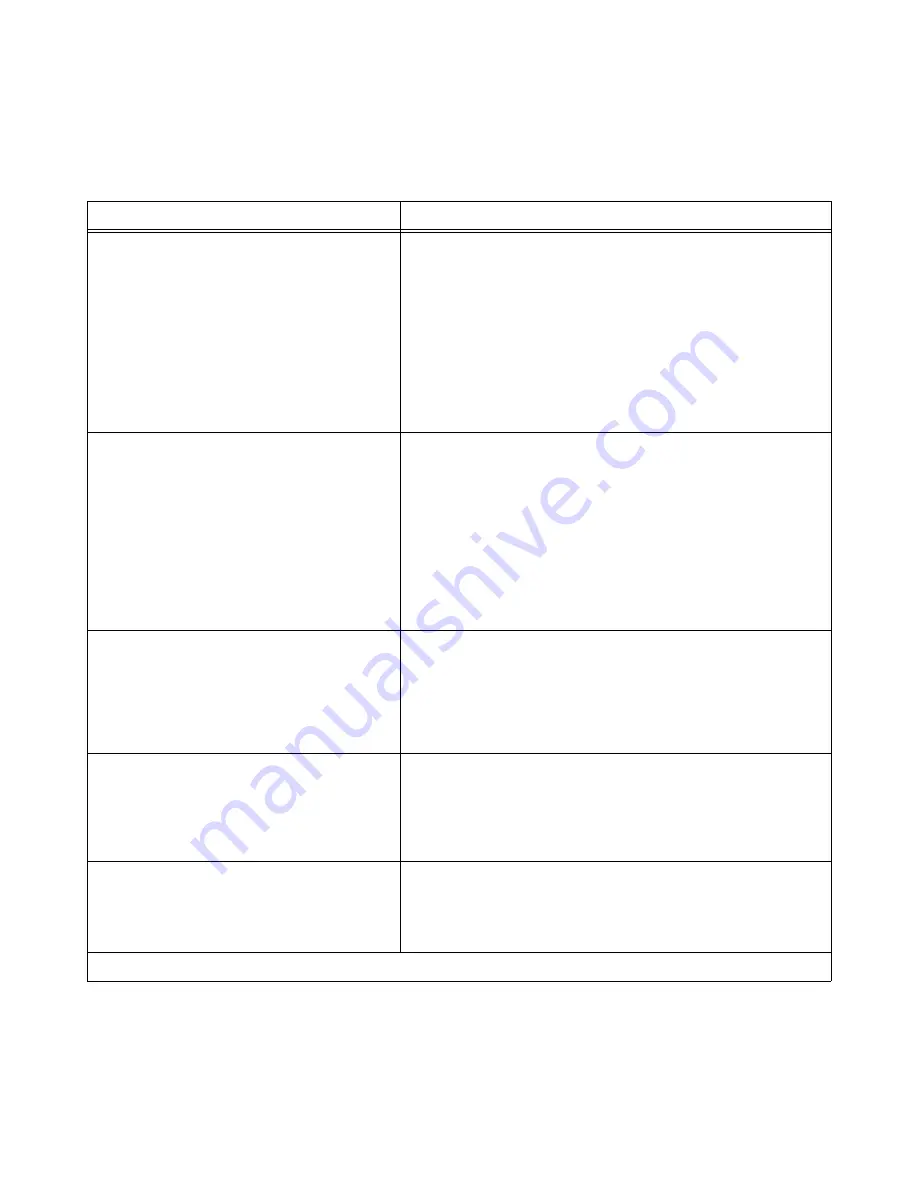
7-9
Troubleshooting
Operator Manual
920512-768
IMPORTANT:
When a problem occurs with the Basil 5700 LSR Cage and
Rack Washer, an alarm sounds. Refer to S
, on how to respond to faults.
Table 7-4. Troubleshooting Chart - Alarm and/or Printout
ALARM MESSAGE
POSSIBLE CAUSE AND CORRECTION
1.
Cycle will not start and screen displays:
UNEXPECTED LOCKING
Key selector switch is set in lock position.
1.
Press
Silence Buzzer
or
ACK
touch pad to silence
alarm buzzer.
2.
Washer locked. Trained operator must use key to turn
LOCK/UNLOCK/INIT selector switch to UNLOCK posi-
tion and return washer to normal operation.
3.
If situation reoccurs, LOCK/UNLOCK/INIT selector
switch defective – call STERIS.*
2.
Alarm sounds and screen displays:
MAINTENANCE DUE
CALL STERIS
Printer records:
MAINTENANCE DUE
Cycle count and/or service count time delay has expired
–
Perform routine inspection and maintenance as follows:
1.
Press
Silence Buzzer
or
ACK
touch pad to silence
alarm buzzer.
2.
Perform routine inspection and preventive maintenance
).
3.
Reset cycle counter and service counter in Service
mode – Call STERIS*.
3.
Alarm sounds and screen displays:
MCR DEACTIVATED
1.
Press
Silence Buzzer
or
ACK
touch pad to silence
alarm buzzer.
2.
Turn LOCK/UNLOCK/INIT key selector to INIT position
(selector returns automatically from INIT to UNLOCK
position when key is released).
4.
Alarm sounds and screen displays:
PLC CONTROLLER BATTERY LOW
PLC Battery needs to be replaced.
1.
Press
Silence Buzzer
or
ACK
touch pad to silence
alarm buzzer.
2.
Replace PLC battery – Call STERIS*.
5.
Alarm sounds and screen displays:
WASHER WARRANTY
WILL EXPIRE SOON
Warranty is about to expire (this alarm is generated 30, 14
and 7 days before warranty expiration date).
Press
Silence Buzzer
or
ACK
touch pad to silence alarm
buzzer – Perform preventive maintenance.
* Service charges may be incurred. Consult your warranty for details.





























