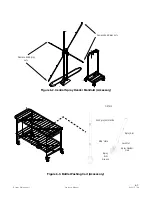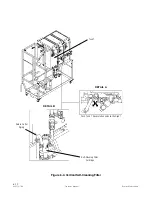6-7
Routine Maintenance
Operator Manual
920512-768
6.2.3 Horizontal Spray
Headers and Spray Jets
See Figure 6-1.
1.
After last cycle of day, allow unit to cool down.
2.
In Mode Selection screen, press
DOOR CONTROL
touch pad;
then, press
DOOR OPEN
touch pad to open load side door.
3.
On load side of washer, turn
LOCK/UNLOCK/INIT
key selector
to
LOCK
position. Remove key from selector and keep on your-
self. Display shows:
WASHER LOCKED
4.
Use a fine wire (approximately wire gauge of a paper clip) to
push sediment from all spray jets into service-side and non-ser-
vice-side horizontal spray header (see Figure 6-1).
5.
To flush out sediments, remove end plug from both horizontal
spray headers as follows:
a.
Remove locking pin from horizontal spray headers.
b. Remove end plug and keep safely aside (see Figure 6-1,
Detail).
c.
Reinsert locking pin in horizontal spray headers.
6.
Using key, turn
LOCK/UNLOCK/INIT
to
UNLOCK
position.
Remove key from selector and keep on yourself. Display shows
Mode Selection screen.
7.
In Mode Selection screen, press
DOOR CONTROL
touch pad;
then, press
DOOR CLOSE
touch pad to close load side doors.
Figure 6-1. Horizontal Spray Headers and Spray Jets
End Plug
Locking Pin
Spray
Jets
Spray Header
DETAIL