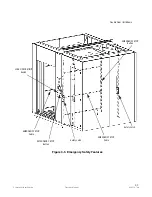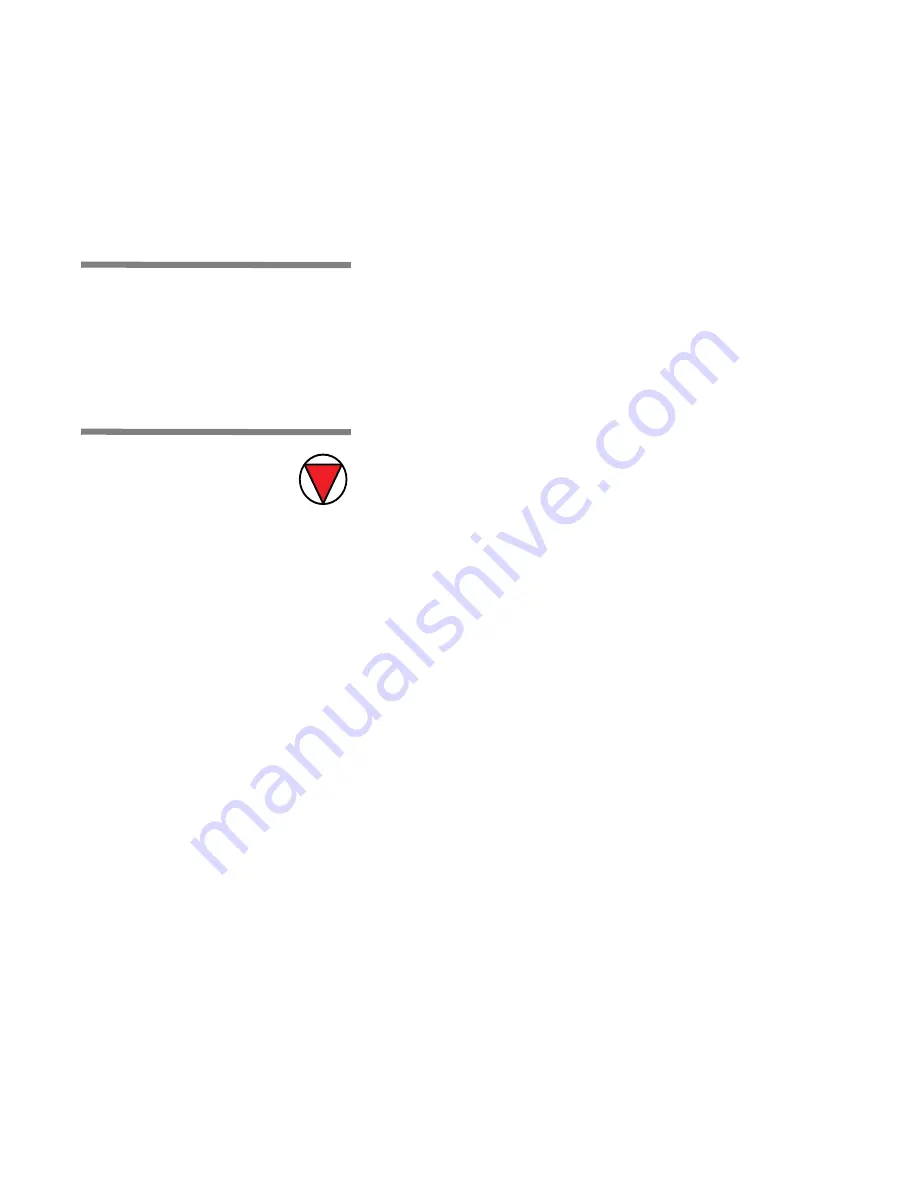
4-13
Operating Instructions
Operator Manual
920512-768
9.
Open chamber door by pressing
DOOR OPEN
touch pad on
Cycle Complete screen. Display returns to mode Selection
screen.
4.6 Review Cycle
Values
The Review mode allows operator to view the current settings of
each programmable treatment value for the specific cycle selected.
Once cycle is selected, press
REVIEW CYCLE
touch pad. Screen
will display each treatment parameters sequentially as requested
when pressing
RIGHT
arrow touch pad.
NOTE: The Review Cycle sequence can be aborted at any point by
pressing
X
touch pad until cycle screen appears.
4.7 Pause a Cycle
If operator, for any reason, needs to pause a cycle, washer operation
can be halted at any time by pressing
STOP
on touch screen. Once
interrupted, cycle either can be resumed or aborted (see Figure 4-7).
1.
To pause a cycle in progress, press
STOP
on touch screen. Dis-
play shows:
RESUME OR ABORT CYCLE?
2.
Press
RESUME CYCLE
on touch screen to resume cycle. Cycle
resumes at beginning of phase where cycle was interrupted.