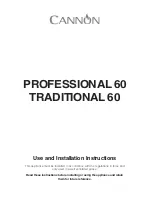- 40 -
5.2.2 Control panel / functions of operational elements
1
ON/OFF key
Press and hold the key for 1 second to turn the device on.
The LED indicator comes on and indicates that the device is connected
to the power supply.
2
Program key
Pressing of that key allows for selecting the saved program (M1-M5).
3
LED indicators “M1-M5”
Appropriate LED indicator comes on after selecting the saved program.
4
“Save” key
That key allows for saving the entered settings.
5
Digital temperature display
Shows current water temperature in the basin.
6
Digital time display
Shows time remaining to the cooking end.
7
Time setting key
Allows for setting time between 00:00 and 99:00 hours.
The default time is: 02:00.
8
Setting key decreasing temperature or time
9
Setting key increasing temperature or time
10
Temperature setting key
Temperature may be set in range from 25 °C to 90 °C.
The default temperature is 60 °C.
11
Start/Stop key
Pressing of that key starts and stops the cooking process.
3
4
2
5
6
10
11
8
1
7
9