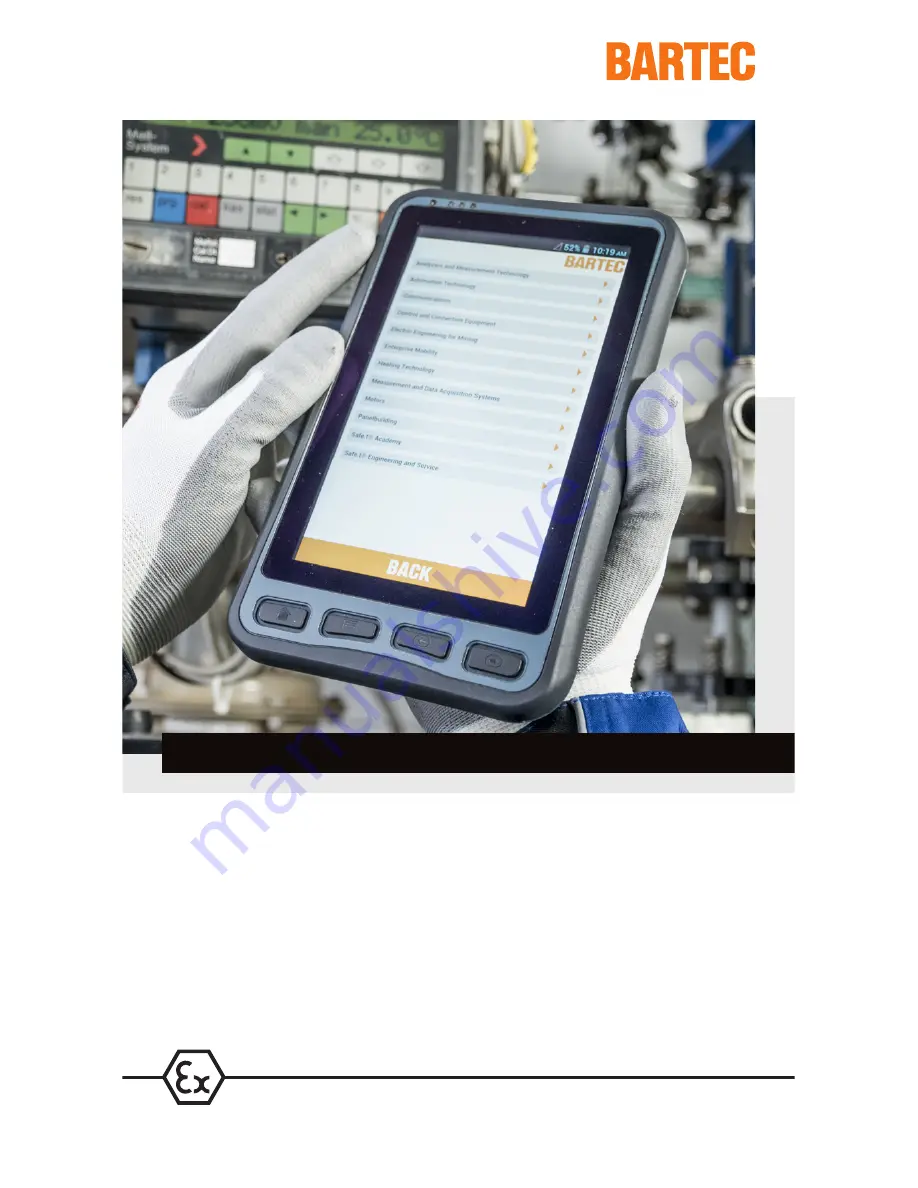Содержание Lumen X7B7-A23-2 SERIES
Страница 2: ......
Страница 4: ......
Страница 10: ...Quick Start Guide 7 Industry Tablet Lumen X7 Type B7 A23 2 Subject to technical changes 06 2016 EN 7 12...
Страница 16: ...Quick Start Guide 7 Industry Tablet Lumen X7 Type B7 A23 2 EU Declaration of Conformity...
Страница 17: ...Quick Start Guide 7 Industry Tablet Lumen X7 Type B7 A23 2...