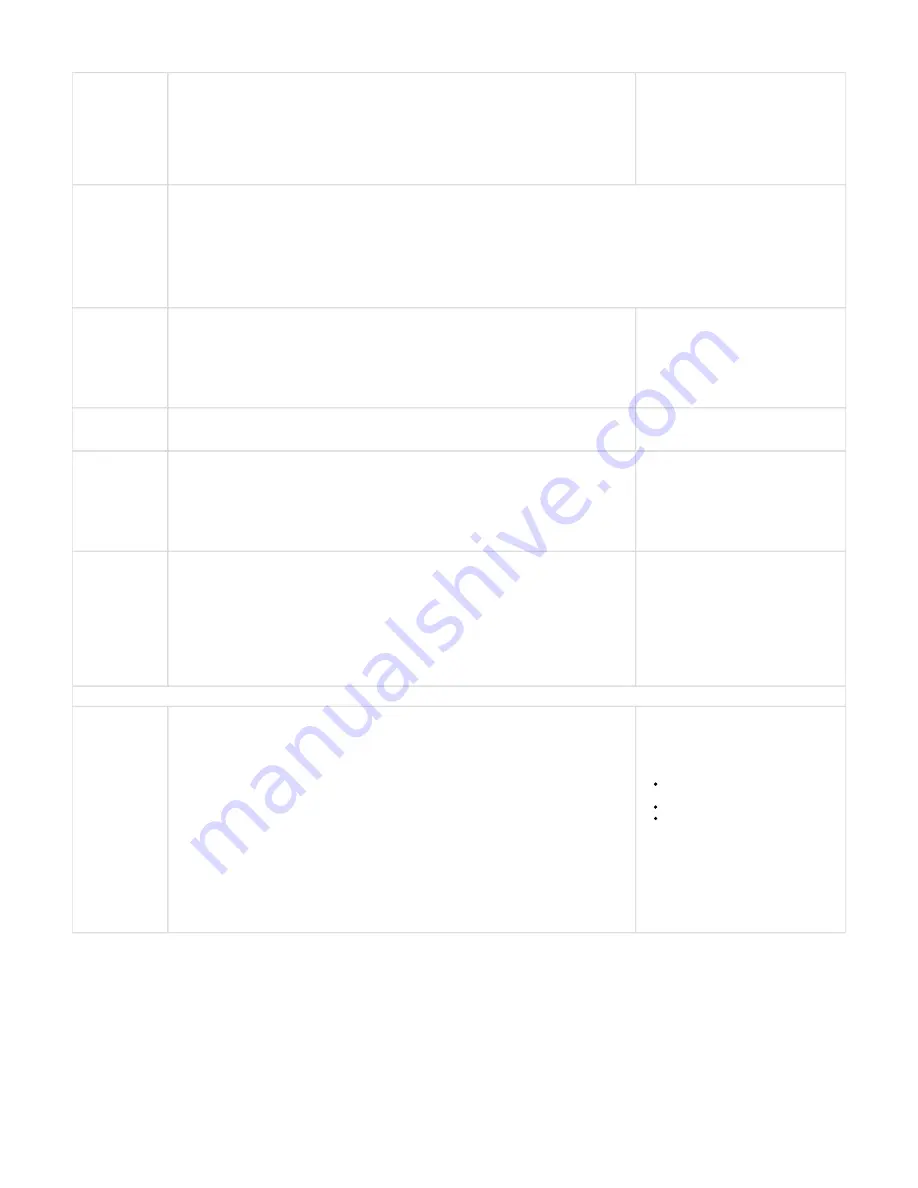
Application Mode
Set the RetailPlayer device to run in Portal mode. This means that the device will connect to the Portal
indicated in the Portal URL field. By default is set the Barix Portal endpoint: wss://player.manage.barix.com
/be/v1/api/device/
In this mode, the device will contact the Portal retrieving its configuration settings from the same.
Set the device to run in stand-alone mode.
This means the device will not connect with
the Portal. In fact, the field “Portal URL” is not
shown if stand-alone mode is selected. In
stand-alone mode, the following values are
required and visualized: Player Volume, Main
URL, Failover URL, Failover Server URL. In
this mode the player works as a "stand-alone"
decoder.
Priority URL
The priority URL is used in both Portal and stand-alone mode but it is only configurable from the web interface of the RetailPlayer. It is not possible to
configure the priority URL from the Portal. The Priority URL will play over anything that is currently being played by the player. By default is left empty**,
example of configuration is
, useful if the need is to send an advertisement or a message to a specific group of devices, overriding the
rtp://224.0.0.56:12345
background music played by the Portal or by the main URL (if used in stand-alone mode) or any message scheduled and that might play.
The device supports the following protocols: RTP, HTTP, HTTPS. It supports multicast, unicast or broadcast addresses.
When the Priority URL is configured to play an RTP Multicast stream the device sends an IGMP Join request to the appointed address. In Managed switches
it is normally possible to modify the IGMP settings to control the entries, the requests, the IGMP carriers and monitor which ports are joining a specific
Multicast group.
Portal URL
Available in Portal mode only. It is the Portal URL to which the device has to connected to be configured. In
this mode, it is also possible to avoid accessing the web user interface of the RetailPlayer device, instead
use the Portal to configure the settings.
This mode is the key feature of RetailPlayer as it enables the configuration and management of multiple
devices from a central location with ease.
The connection with the Portal is established over HTTPS upgraded to Web Secure Sockets
In stand Alone Mode there is no Portal URL.
The main audio stream must be indicated in
the main URL field.
Player Volume
In Portal mode, the volume is set from the Portal.
Only available in stand-alone mode. It sets the
output audio volume in percentage from 0 to
100.
Main URL
In Portal mode, the Main URL is set from the Portal's channel configuration
Only available in stand-alone mode. It is the
URL from which the device expects an
incoming stream to be played.
The device supports the following protocols:
RTP, HTTP, HTTPS, it supports multicast,
unicast or broadcast addresses, and MP3,
PCM or AAC audio formats.
Failover URL
In Portal mode, the Failover URL is set from the Portal's channel configuration
Only available in stand-alone mode. If the
main URL is not received and there is no
priority stream, the device will activate the fail-
over URL. It is basically a backup stream to be
played in case the other streams are not
available.
The device supports the following protocols:
RTP, HTTP, HTTPS it supports multicast,
unicast or broadcast addresses, and MP3,
PCM or AAC audio formats.
Failover playlist settings*
Fallback Tracks
In Portal mode, it is possible to set Fallback tracks, which are MP3 files that are downloaded in the device
when it connects to the Portal. Those tracks are played in absence of any of the previous streams (Priority,
Main, and Failover).
In stand-alone mode, the RetailPlayer
supports the possibility to play a failover
playlist from a USB drive connected to one of
its ports. The following considerations must be
taken into account:
The USB drive should be formatted in
FAT32
The audio files must be in .mp3 format
The audio files must be located in the
root folder of the USB stick. Different
files or folders are ignored by the player.
In case the priority the main and the failover
URLs are not available the player will playback
the tracks in the USB drive. As soon as one of
the URLs become available the one with the
highest priority starts to play immediately
stopping the audio track played from the USB
*: This option is not part of the web user interface as it is a built-in function that doesn't require user's configuration, but it is described here for
topicality reasons.
**: In FW releases older than 6.2.1 the default Priority URL is rtp://224.0.0.56:12345 - Those devices running an old FW by default are generating
an IGMPv2 join request in the network once every 10 seconds. In newer FW the Priority URL is empty.
Playback Priorities
The playback sources available on the RetailPlayer platform when in Portal Mode can be summarized following their playback priority in:






















