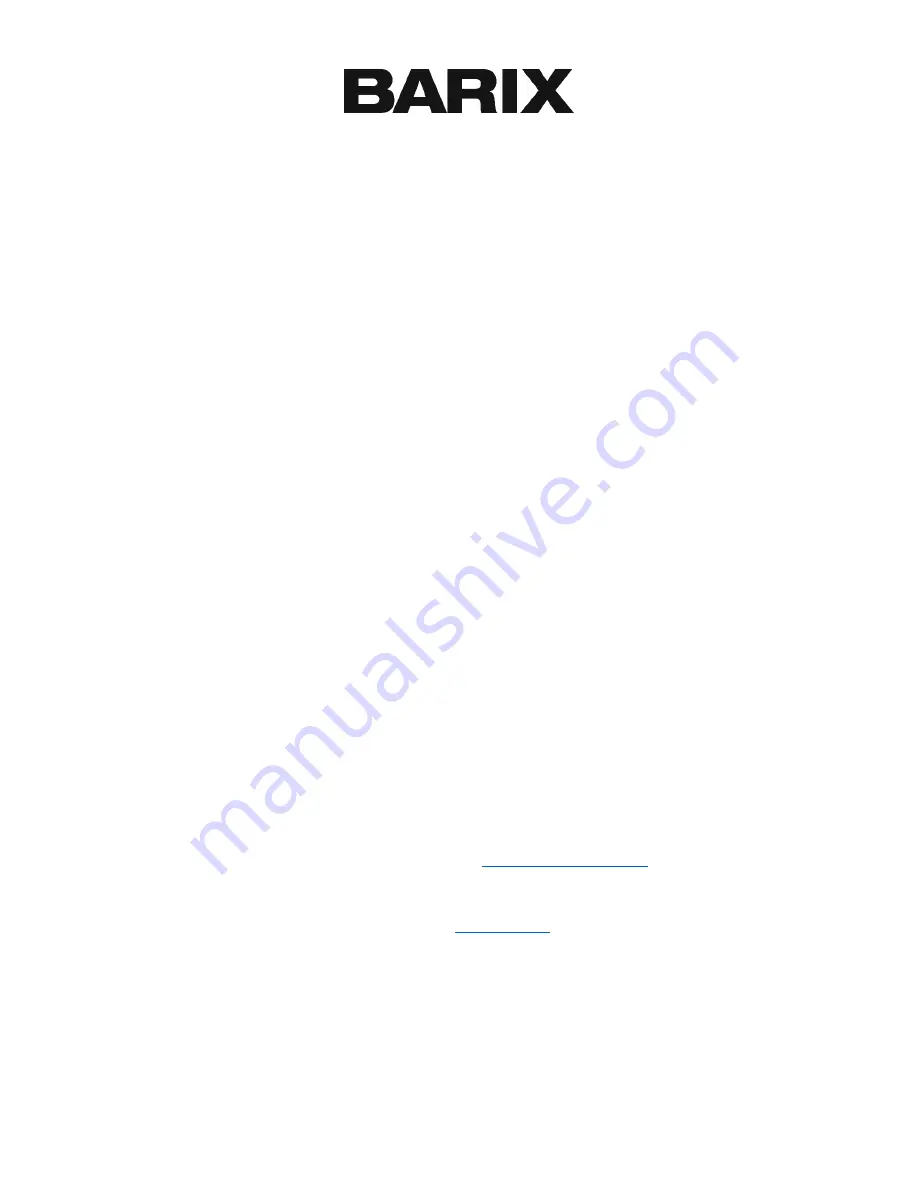
_______________________________________________________________________________________
© Barix AG 7/2018, all rights reserved. All information is subject to change without notice. All mentioned trademarks belong to their
respective owners and are used for reference only. Barix, Exstreamer and SonicIP are trademarks of Barix AG, Switzerland, and are
registered in certain countries.
__________________________________________________________________________________
BARIONET 1000
Quick Install Guide
Version V2.1 (FW B1000-2.2.0.0)
_________________________________________________________________________________
IP & Wi-Fi Automation Controller
Package contents
a
Barionet 1000
b
3 Female Terminal Blocks
c
Sticker with Wi-Fi and LAN MAC Address
Mounting on a DIN Rail
Slide the device upwards onto the DIN rail. Push it up and towards the rail until it snaps onto the upper
rail edge. Before powering the device please read this quick install guide and mind the polarity of the
power supply (see picture on page 2).
Firmware
This devices comes preloaded with a default OpenWrt image with drivers for the Barionet Hardware. A
Python and Lua Interpreter are pre-installed.
Newer or alternative Firmware can be downloaded from
www.barix.com/downloads
Support
For support please contact your local dealer or visit
www.barix.com







