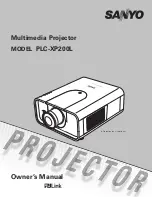15. Maintenance procedures
4
3
3
Image 15-4
6. Install the dust
fi
lter assembly back at the front side of the projector. Use a 7mm
fl
at screwdriver to fasten the captive screw.
The dust
fi
lter is cleanable. See procedure "Washing and drying the dust
lters", page 135, for correct cleaning
and drying instructions.
R5905961 ZEUS 09/03/2015
133
Содержание ZEUS
Страница 1: ...ZEUS Installation safety manual R5905961 00 09 03 2015 ...
Страница 17: ...2 Safety PR Image 2 2 R5905961 ZEUS 09 03 2015 13 ...
Страница 26: ...3 Getting started 22 R5905961 ZEUS 09 03 2015 ...
Страница 44: ...6 Lenses Lens selection 40 R5905961 ZEUS 09 03 2015 ...
Страница 84: ...10 Starting up 80 R5905961 ZEUS 09 03 2015 ...
Страница 96: ...11 Scheimpflug 92 R5905961 ZEUS 09 03 2015 ...
Страница 104: ...12 Convergence 100 R5905961 ZEUS 09 03 2015 ...
Страница 128: ...13 Lamp House Lamp replacement 124 R5905961 ZEUS 09 03 2015 ...
Страница 151: ...16 Removal and installation of the projector covers 2 3 A A C B Image 16 7 R5905961 ZEUS 09 03 2015 147 ...
Страница 160: ...16 Removal and installation of the projector covers 156 R5905961 ZEUS 09 03 2015 ...
Страница 176: ...18 Pin configurations 172 R5905961 ZEUS 09 03 2015 ...
Страница 184: ...19 Environmental information 180 R5905961 ZEUS 09 03 2015 ...