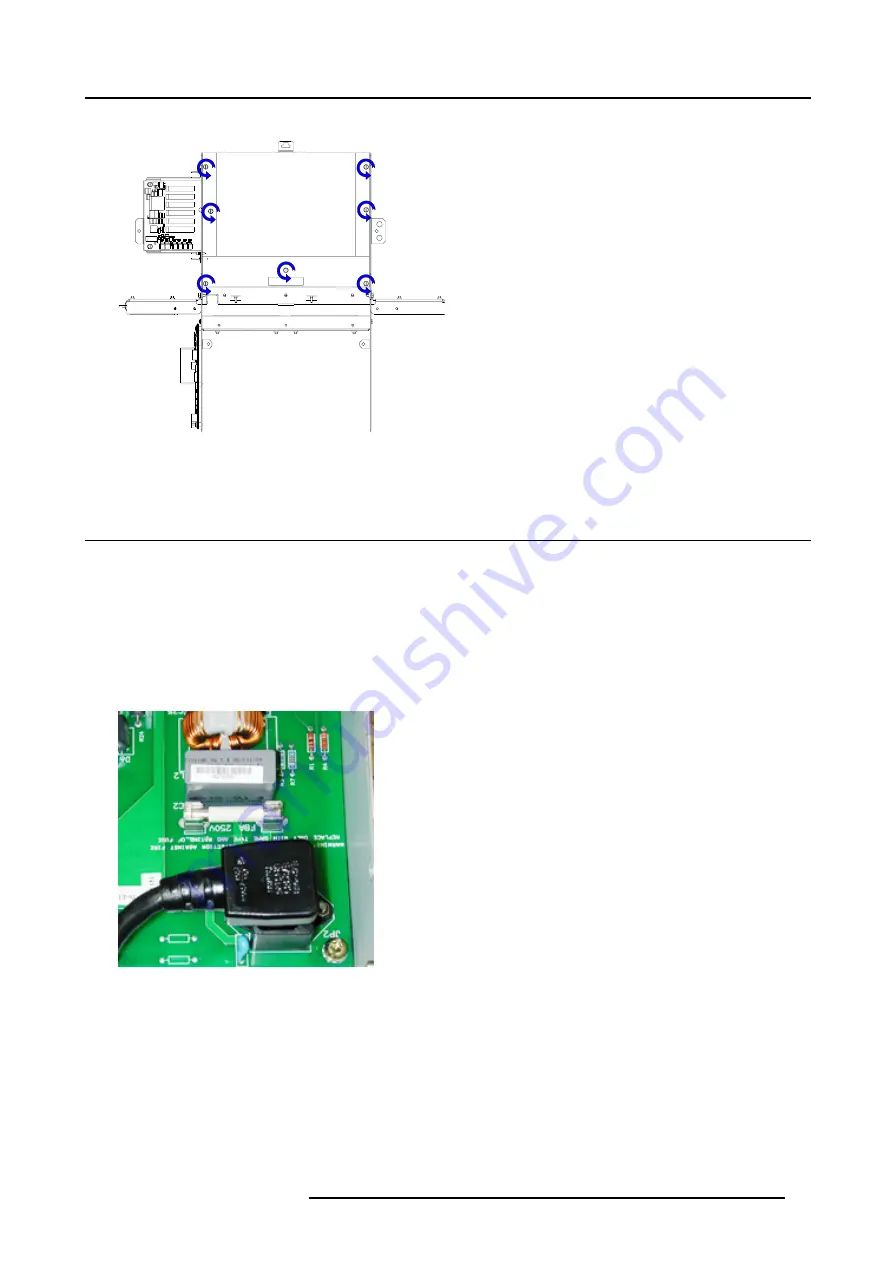
7. SLite servicing procedures
3. Release the 7 torx head screws.
Image 7-25
4. Pull out the SMPS unit from the SMPS assembly.
7.14 Install the SMPS unit of an SLite tile
Necessary tools
•
Nut driver 7 mm
•
Torx driver T20
How to install the SMPS unit of an SLite tile ?
1. Line up the fixation holes of the SMPS unit with threaded mounting holes on the SMPS frame.
2. Fasten the SMPS unit with 7 torx headed screws, using a T20 torx driver.
3. Plug in the mains power cord on the SMPS unit.
Image 7-26
Mains power cord plugged in.
4. Place the SMPS cover on the SMPS assembly.
5. Fasten the SMPS cover with four M4 nuts, using a 7 mm nut driver.
R5976621 SLITE DISPLAY 02/09/2005
41
Содержание SLite
Страница 1: ...SLite Display Service manual R5976621 02 02 09 2005 ...
Страница 4: ......
Страница 6: ...Table of contents 2 R5976621 SLITE DISPLAY 02 09 2005 ...
Страница 8: ...1 Safety 4 R5976621 SLITE DISPLAY 02 09 2005 ...
Страница 14: ...2 General information 10 R5976621 SLITE DISPLAY 02 09 2005 ...
Страница 16: ...3 Spare part and service kits for SLite displays 12 R5976621 SLITE DISPLAY 02 09 2005 ...
Страница 22: ...4 Troubleshooting check list of an SLite tile 18 R5976621 SLITE DISPLAY 02 09 2005 ...
Страница 28: ...5 On Screen Display messages 24 R5976621 SLITE DISPLAY 02 09 2005 ...
Страница 32: ...6 Servicing an SLite tile 28 R5976621 SLITE DISPLAY 02 09 2005 ...
Страница 49: ...7 SLite servicing procedures Image 7 32 Image 7 33 R5976621 SLITE DISPLAY 02 09 2005 45 ...
Страница 50: ...7 SLite servicing procedures 46 R5976621 SLITE DISPLAY 02 09 2005 ...
Страница 52: ...8 Maintenance 48 R5976621 SLITE DISPLAY 02 09 2005 ...









































