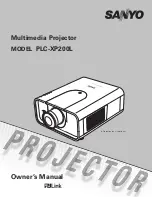5. Getting Started
Directly to one of the IR sensors
When using the wireless remote control, make sure you are within the effective operating distance (30m, 100ft in a straight line). The
remote control unit will not function properly if strong light strikes the sensor window or if there are obstacles between the remote
control unit and the projector IR sensor.
ADDR
ADJ
EXIT
STBY
MUTE
TEXT
BRIGHTNESS
-
+
-
+
-
+
-
+
SHARPNESS
-
+
TINT
COLOR
CONTRAST
FREEZ
0
9
7
8
6
5
4
3
2
1
ENTER
RCU
Front of projector
IR sensor
ADDR
ADJ
EXIT
STBY
MUTE
TEXT
BRIGHTNESS
-
+
-
+
-
+
-
+
SHARPNESS
-
+
TINT
COLOR
CONTRAST
FREEZ
0
9
7
8
6
5
4
3
2
1
ENTER
RCU
Rear of projector
IR sensor
Table
45ø
45ø
45ø
45ø
Side of projector
ADDR
ADJ
EXIT
STBY
MUTE
TEXT
BRIGHTNESS
-
+
-
+
-
+
-
+
SHARPNESS
-
+
TINT
COLOR
CONTRAST
FREEZ
0
9
7
8
6
5
4
3
2
1
ENTER
RCU
45ø
45ø
Image 5-8
5.6 Projector Address
5.6.1
Controlling the projector
Projector address
Address installed in the projector to be individually controlled.
Common address
Default address. Projector will always execute the command coming from a RCU programmed with that common
address.
Why a projector address ?
As more than one projector can be installed in a room, the separate projector should be separately addressable with an RCU or
computer. There for each projector has its own address.
Set up an individual Projector Address.
The set up of a projector address can be done via the software. See ’Change projector address’ in chapter ’Service mode’.
Projector controlling.
Every projector requires an individual address between 0 and 255 which can be set in the Service mode.
When the address is set, the projector can be controlled now:
•
RCU for addresses between 0 and 9.
•
computer, e.g. IBM PC (or compatible), Apple MAC, etc. for addresses between 0 and 255.
52
R5976801 SLM R9+ 20/10/2004
Содержание R9010310
Страница 1: ...SLM R9 Owner s manual R9010310 R5976801 01 20 10 2004...
Страница 4: ......
Страница 8: ...Table of contents 4 R5976801 SLM R9 20 10 2004...
Страница 14: ...2 Packaging and Dimensions 10 R5976801 SLM R9 20 10 2004...
Страница 20: ...3 Installation Guidelines Air OUT Image 3 6 Safety area around the projector 16 R5976801 SLM R9 20 10 2004...
Страница 33: ...3 Installation Guidelines A B Image 3 27 Opening the rigging sockets R5976801 SLM R9 20 10 2004 29...
Страница 34: ...3 Installation Guidelines 30 R5976801 SLM R9 20 10 2004...
Страница 92: ...7 Random Access Adjustment Mode 88 R5976801 SLM R9 20 10 2004...
Страница 124: ...10 Programmable Function Keys 120 R5976801 SLM R9 20 10 2004...
Страница 128: ...A Standard Source set up Files 124 R5976801 SLM R9 20 10 2004...
Страница 132: ...B Dust filter Replacement 128 R5976801 SLM R9 20 10 2004...