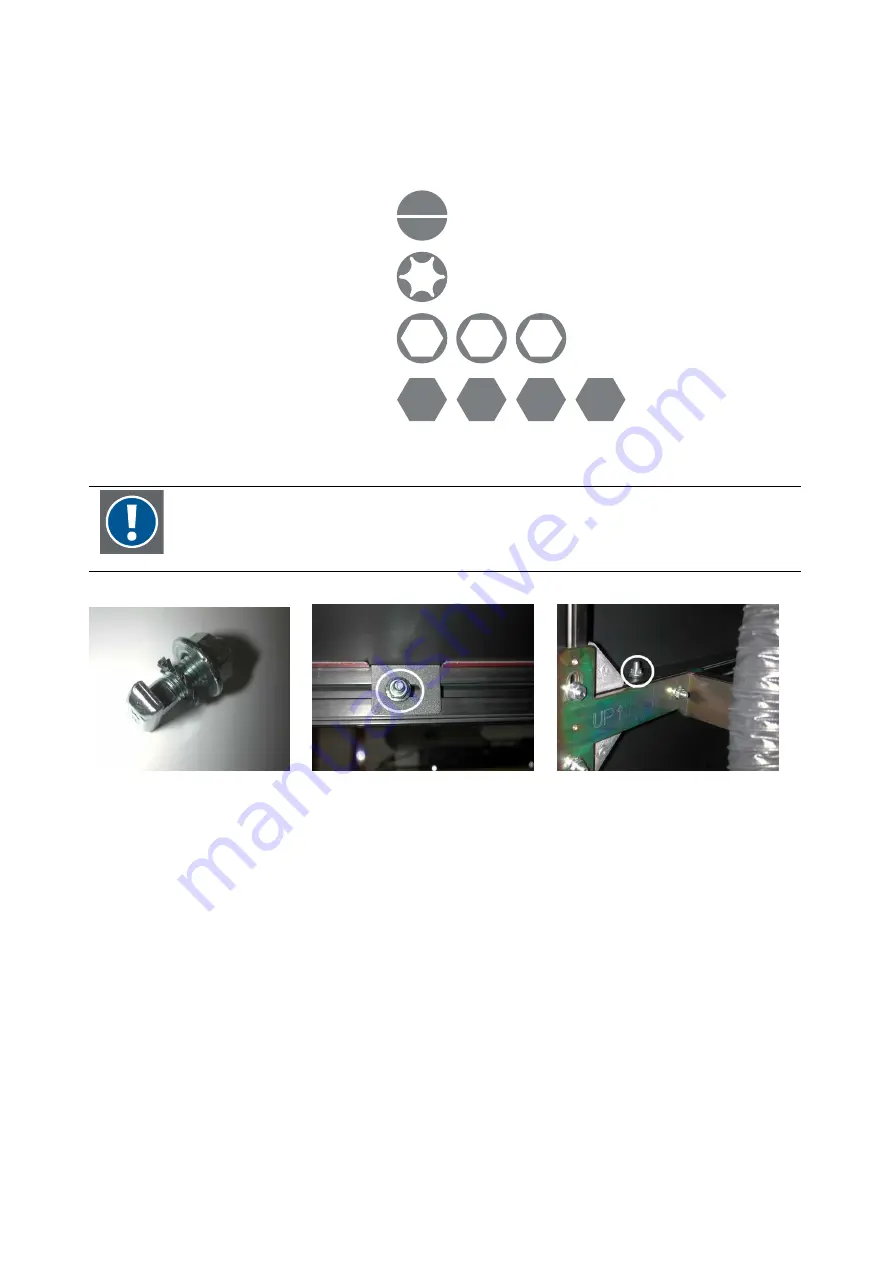
3
Mechanical setup
3.1
Tools needed for installation
•
1 set of screwdrivers
•
1 tape measure (10m)
•
1 tape measure (2m)
•
1 water level
•
cord 50m
•
1 pencil
•
1 stanley knife
13
10
8
7
30
5
4
2
10
mm
All connections between plain metal (e.g. corner brackets) and the profiles have to be
made with nippled hammer bolts ("long" hammer bolts).
All connections between coated metal (e.g. shielding) and the profiles have to be made
with nippled hammer bolts and spring washers, see below.






























