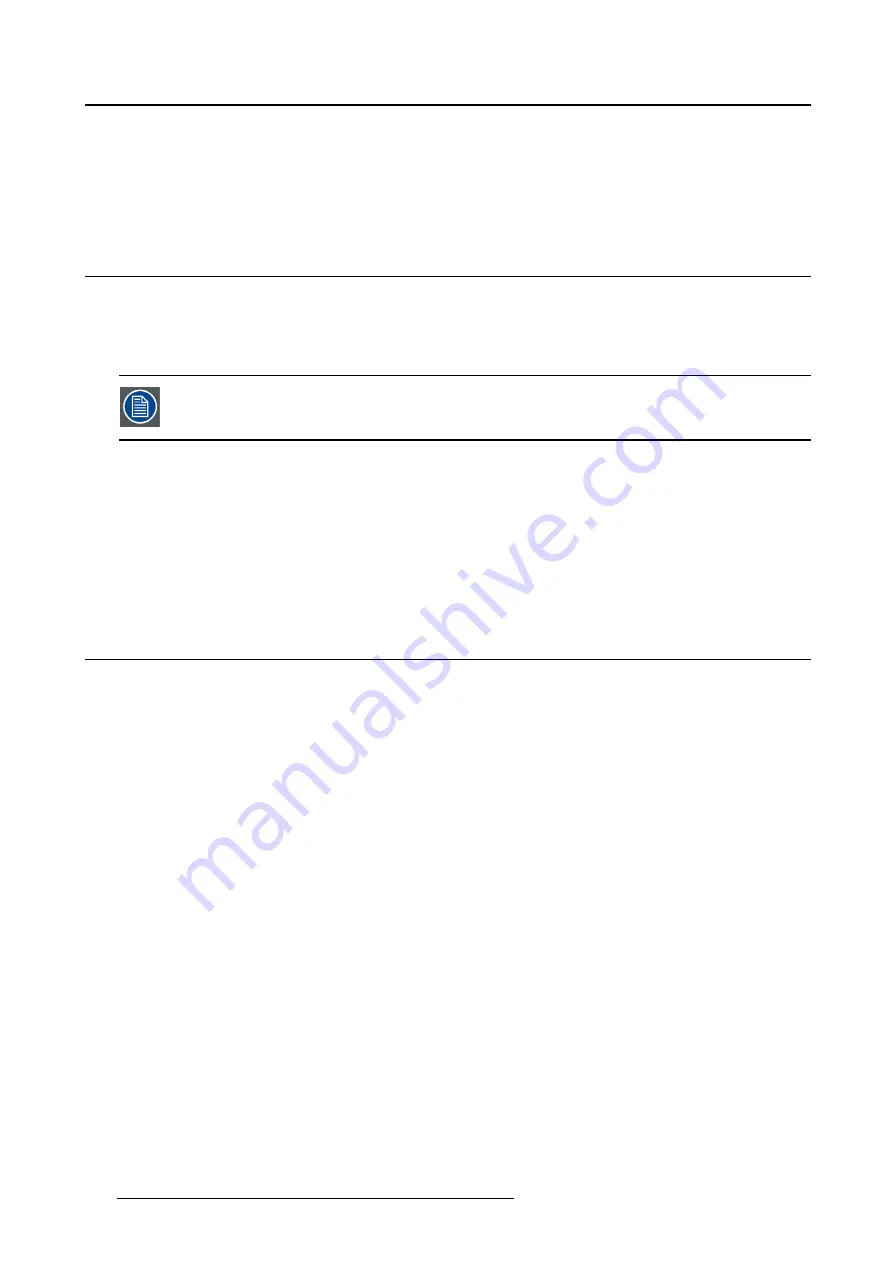
4. Advanced operation
2. Navigate to the
Con
fi
guration > Image Sources
menu.
3. Enter the
Display Orientation
submenu.
4. Select
Landscape/Portrait/Automatic
as desired and con
fi
rm.
4.17 Image scaling
About image scaling
Enabling image scaling will copy each individual pixel to one or more adjacent pixels so that the size of
the displayed image will be a multiple of the original image source video input signal.
Image scaling is only possible when the resolution of your display’s video input signal
is less than or equal to half the maximum resolution of the display.
To enable/disable image scaling:
1. Bring up the OSD main menu.
2. Navigate to the
Con
fi
guration > Image Source
menu.
3. Enter the
Scaling
submenu.
4. Select
Enabled/Disabled
as desired and con
fi
rm.
4.18 Image source selection
About image source selection
The Nio Color 5MP has 4 video inputs: DisplayPort 1, DVI 1, DisplayPort 2 and DVI 2. The input to be
displayed is dependent on the selected
image source selection mode
:
•
Automatic
image source selection mode automatically detects the connected video input and shows
it on the screen. If more than one video input is connected, the input to be displayed will be determined
based on the following priority mechanism:
a) DisplayPort 1 (highest priority)
b) DVI 1
c) DisplayPort 2
d) DVI 2 (lowest priority)
•
Manual
image source selection mode allows to manually select the input to be displayed.
•
Expert
image source selection mode enables the
dual input channel mechanism
. This will make
inputs 1 (DisplayPort 1 together with DVI 1) and inputs 2 (DisplayPort 2 together with DVI 2) to be
handled as two separate channels. Switching between channel 1 and channel 2 can in its turn be
done automatically or manually:
- Automatic channel selection will automatically detect the connected video input(s) and show it on
the screen. Priority will be given to channel 1 inputs if both channels have video input(s) connected.
In this way channel 2 can be seen as a backup channel.
- Manual channel selection allows to manually switch to either channel 1, channel 2 or no channel
(causing no input to be displayed).
For each channel, the video input (DisplayPort or DVI) can then also be selected automatically or
manually:
- Automatic input selection gives priority to DisplayPort over DVI for each channel.
- Manual input selection allows DisplayPort or DVI to be selected manually per channel.
26
K5903146 NIO COLOR 5MP 24/05/2017
Содержание Nio Color 5MP MDNC-6121
Страница 1: ...Nio Color 5MP User Guide 5 8MP high bright color display MDNC 6121 K5903146 01 24 05 2017 ...
Страница 8: ...1 Welcome 6 K5903146 NIO COLOR 5MP 24 05 2017 ...
Страница 18: ...3 Daily operation Cancel Standby IEC 60417 5009 16 K5903146 NIO COLOR 5MP 24 05 2017 ...
Страница 32: ...4 Advanced operation 30 K5903146 NIO COLOR 5MP 24 05 2017 ...
Страница 34: ...5 Cleaning your display 32 K5903146 NIO COLOR 5MP 24 05 2017 ...
















































