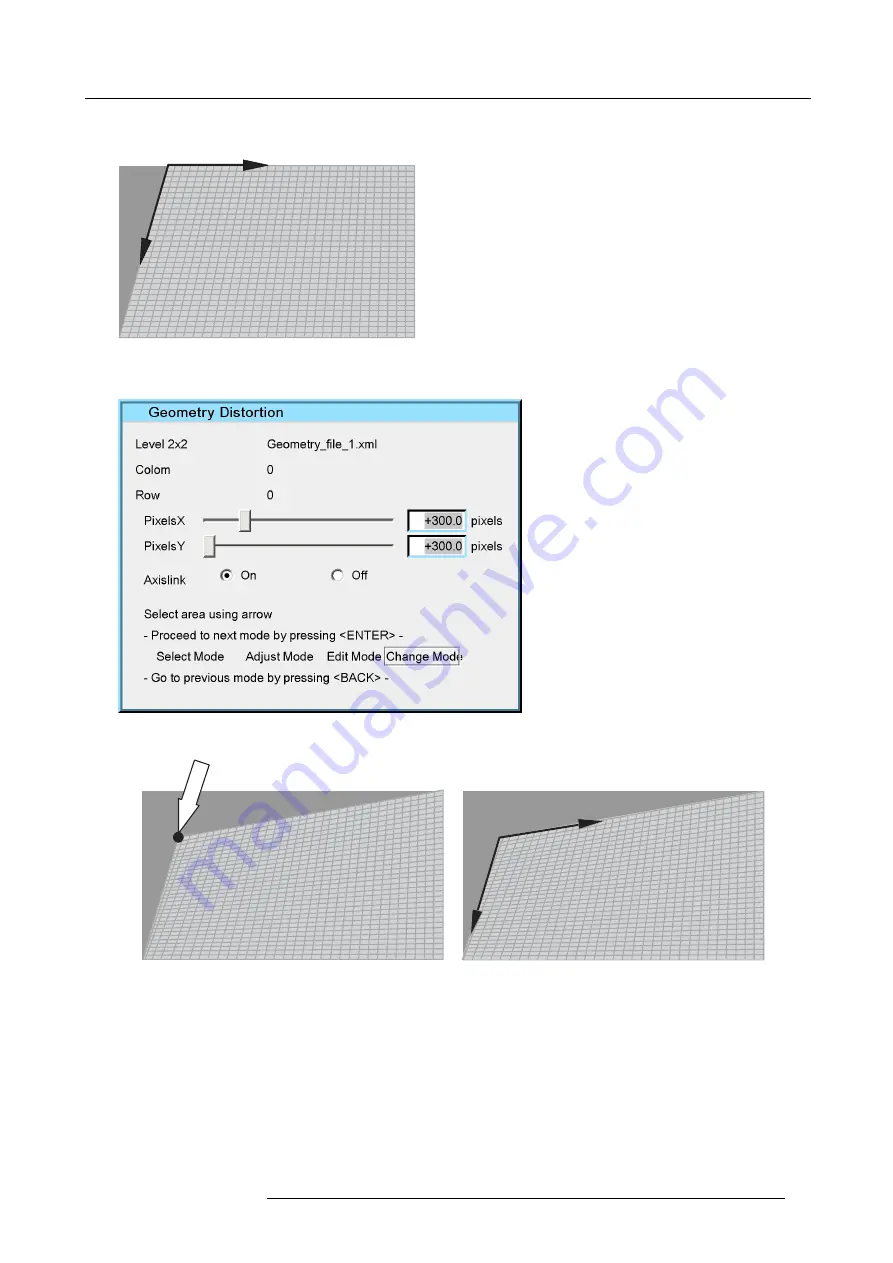
11. Expert operation
This operation introduces a tilt to the Y-axis.
X
Y
Image 11-4
Example: Axis link set to On
4. Now adjust the
PixelsY
position to +300 to move the left top corner down.
Image 11-5
The left corner is shifted down in the direction of the tilted Y-axis.
216,300
Y
: +300
X
Y
Image 11-6
Example: Axis link set to On
11.1.2 Working with Geometry
fi
les
Description
All geometry related data is stored in Geometry
fi
les. The device’s memory contains a list of Standard Geometry
fi
les created for
demo purposes, e.g. to demonstrate the warping capabilities of the device.
The moment we start adjusting the geometry, a Custom Geometry
fi
le is created in which all adjustments are stored. The active
geometry
fi
le can always be adjusted. If it is a Custom Geometry
fi
le, the changes will overwrite the original values. If it is a Standard
Geometry
fi
le, the content is copied to a Custom Geometry
fi
le
fi
rst and then the data is changed.
R5909057 MCM-50 17/05/2016
79
Содержание MCM-50
Страница 1: ...MCM 50 User Guide Optimized for F50 R5909057 02 17 05 2016...
Страница 8: ...Table of contents 4 R5909057 MCM 50 17 05 2016...
Страница 14: ...1 Safety instructions 10 R5909057 MCM 50 17 05 2016...
Страница 20: ...3 Packaging 16 R5909057 MCM 50 17 05 2016...
Страница 22: ...4 Facility and system requirements Image 4 1 18 R5909057 MCM 50 17 05 2016...
Страница 28: ...5 Physical installation and connections 24 R5909057 MCM 50 17 05 2016...
Страница 40: ...6 Setup and configuration Image 6 17 36 R5909057 MCM 50 17 05 2016...
Страница 58: ...8 OSD Preferences 54 R5909057 MCM 50 17 05 2016...
Страница 103: ...11 Expert operation Image 11 45 Image 11 46 Image 11 47 Image 11 48 R5909057 MCM 50 17 05 2016 99...
Страница 118: ...11 Expert operation 114 R5909057 MCM 50 17 05 2016...
Страница 136: ...13 MCM 50 Tools 132 R5909057 MCM 50 17 05 2016...
Страница 144: ...15 RCU Control 140 R5909057 MCM 50 17 05 2016...
















































