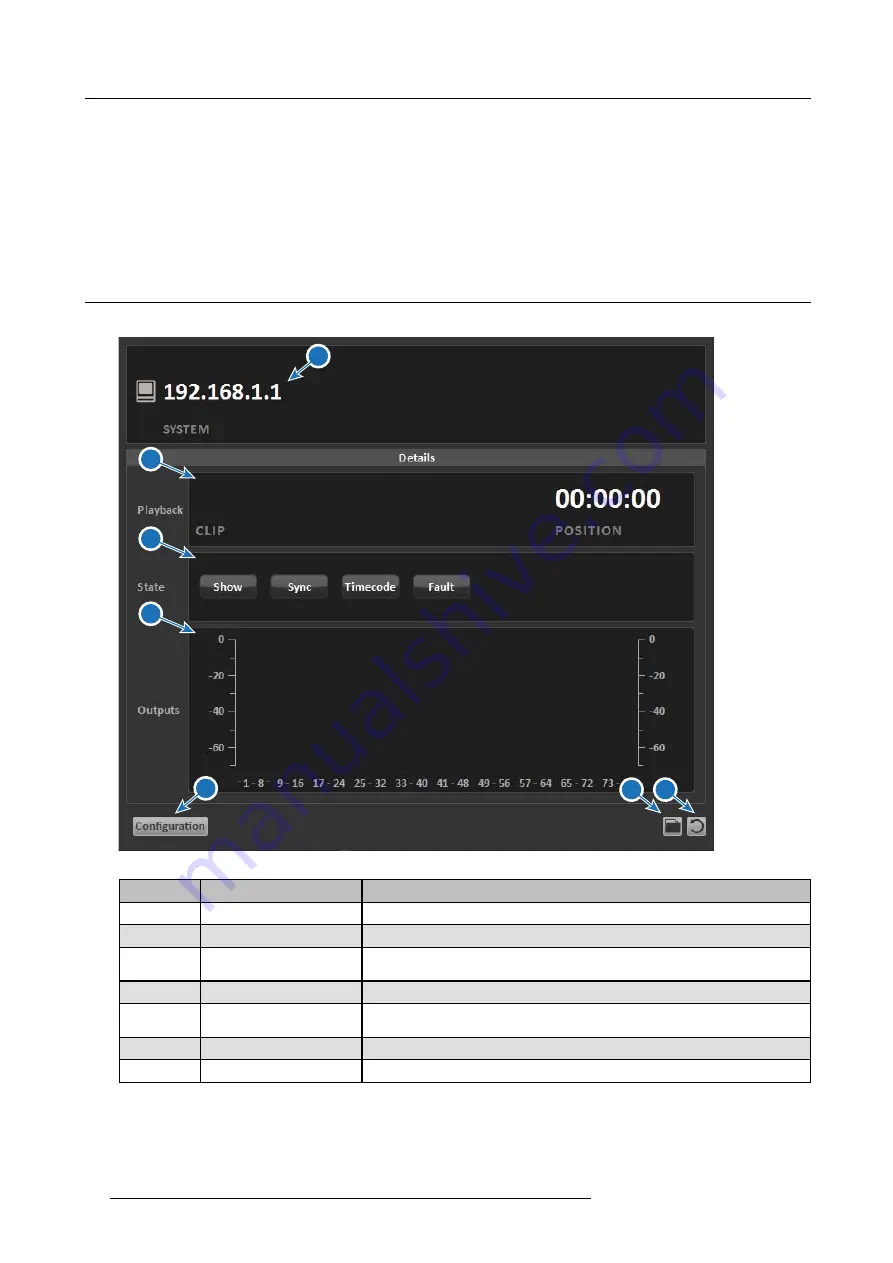
4. Control Client Software
4. Save the
fi
le
Warning:
The used text editor has to be able to create a UNIX text
fi
le. This is not possible with the Windows text editor. You
can use for example the free available editor "
+
". In this editor you can use the menu entry
Edit EOL
Conversion UNIX/OSX Format
to convert a text
fi
le to UNIX mode.
5. Plug the USB
fl
ash drive in one of the USB connections at the backside of the IOSONO ONE
6. Turn on the IOSONO ONE, the network setting from the USB
fl
ash drive will be applied automatically during boot up. Connect
to the new IP address with the Control Client software and remove the USB
fl
ash drive.
4.2
Control Client Main Window
Control Client Main Window
1
2
3
4
5
7
6
Image 4-2
Status display of the Control Client window
Item No.
Element
Function
1
System
Network address of the IOSONO ONE
2
Playback Information
Name and position of current audio clip
3
System Status
Current state indicators. Same as LEDs on the front panel, see "Front Panel",
page 7
4
Output Levelmeter
Level indicators of the output channels
5
Con
fi
guration
Start Play Con
fi
g software of the IOSONO ONE. See chapter 5 for detailed
description
6
File Browser
Start
fi
le browser, see "File Browser", page 11
7
Factory Reset
Clear user data and restore factory con
fi
guration, see "Restore Backup", page 21
10
R5906747 IOSONO ONE 16/05/2017
Содержание IOSONO ONE R9801506
Страница 1: ...IOSONO ONE Installation And User Manual R9801509 R9801506 R9801507 R5906747 00 16 05 2017...
Страница 4: ......
Страница 6: ...Table of contents 2 R5906747 IOSONO ONE 16 05 2017...
Страница 8: ...1 Introduction 4 R5906747 IOSONO ONE 16 05 2017...
Страница 32: ...6 Use Cases 28 R5906747 IOSONO ONE 16 05 2017...
Страница 34: ...7 Technical Specifications 30 R5906747 IOSONO ONE 16 05 2017...





























