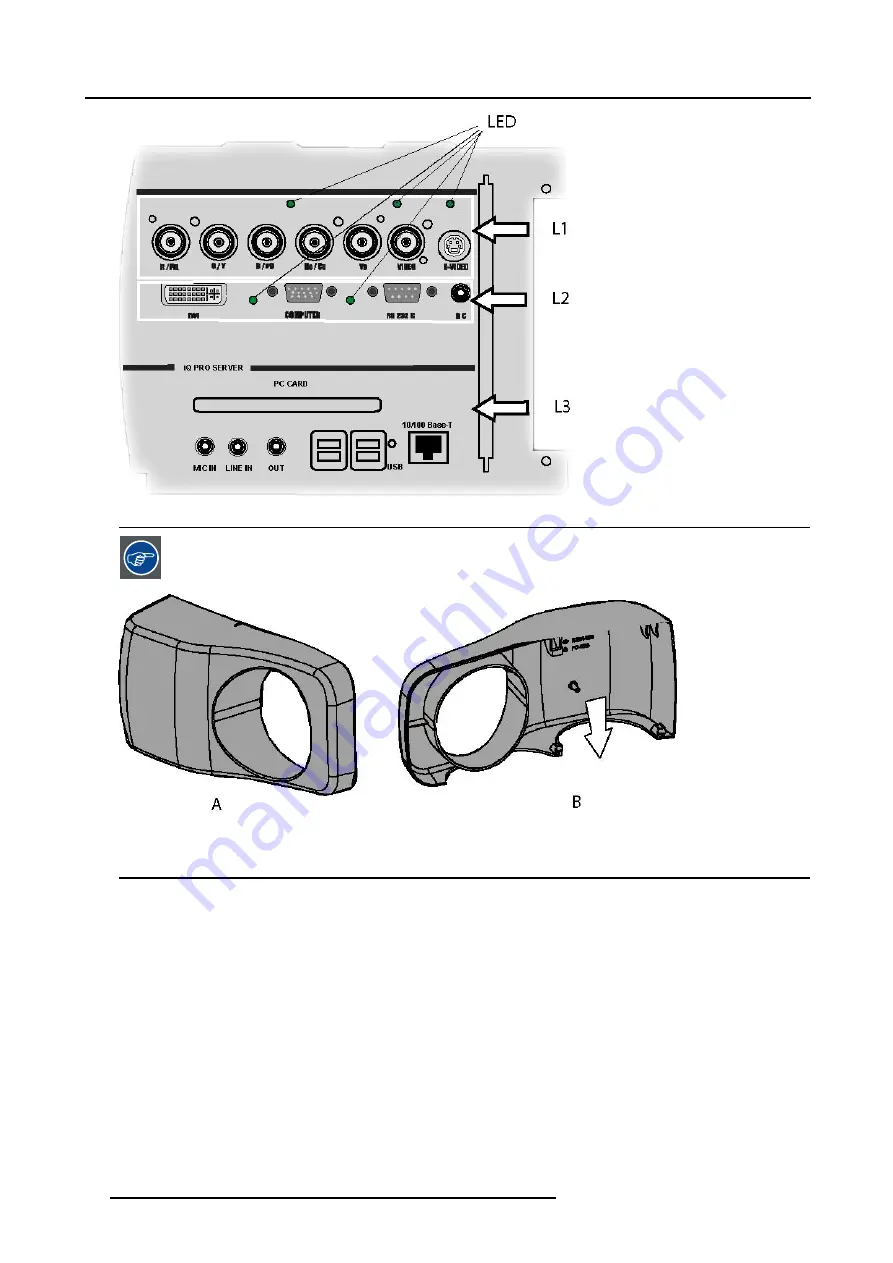
3. Installation
Image 3-1
A cable cover is supplied with the projector and can be fitted on the front of the projector
Image 3-2
Cable basket : the white arrow shows the cables leaving the projector
A Front view
B Back view
3.2.3
5-Cable input
Input specifications
The 5-cable input section is made of 5 BNC input terminals.
0.7 Vpp ± 3dB
75
Ω
terminated
10
R5976874 ID PRO R600/R600+ 21/09/2006
Содержание iD R600+
Страница 1: ...iD PRO R600 R600 Owners Manual R9010350 R9010351 R5976874 01 21 09 2006...
Страница 6: ......
Страница 10: ...Table of contents 4 R5976874 ID PRO R600 R600 21 09 2006...
Страница 32: ...4 Setup 26 R5976874 ID PRO R600 R600 21 09 2006...
Страница 36: ...5 Getting started 30 R5976874 ID PRO R600 R600 21 09 2006...
Страница 65: ...6 Advanced Image 6 48 R5976874 ID PRO R600 R600 21 09 2006 59...
Страница 105: ...6 Advanced Image 6 123 Width selections Image 6 124 Width set up for projector 1 R5976874 ID PRO R600 R600 21 09 2006 99...
Страница 112: ...6 Advanced 106 R5976874 ID PRO R600 R600 21 09 2006...
Страница 168: ...11 Standard Image Files 162 R5976874 ID PRO R600 R600 21 09 2006...
Страница 172: ...12 Troubleshoot 166 R5976874 ID PRO R600 R600 21 09 2006...
Страница 176: ...13 Maintenance 170 R5976874 ID PRO R600 R600 21 09 2006...






























