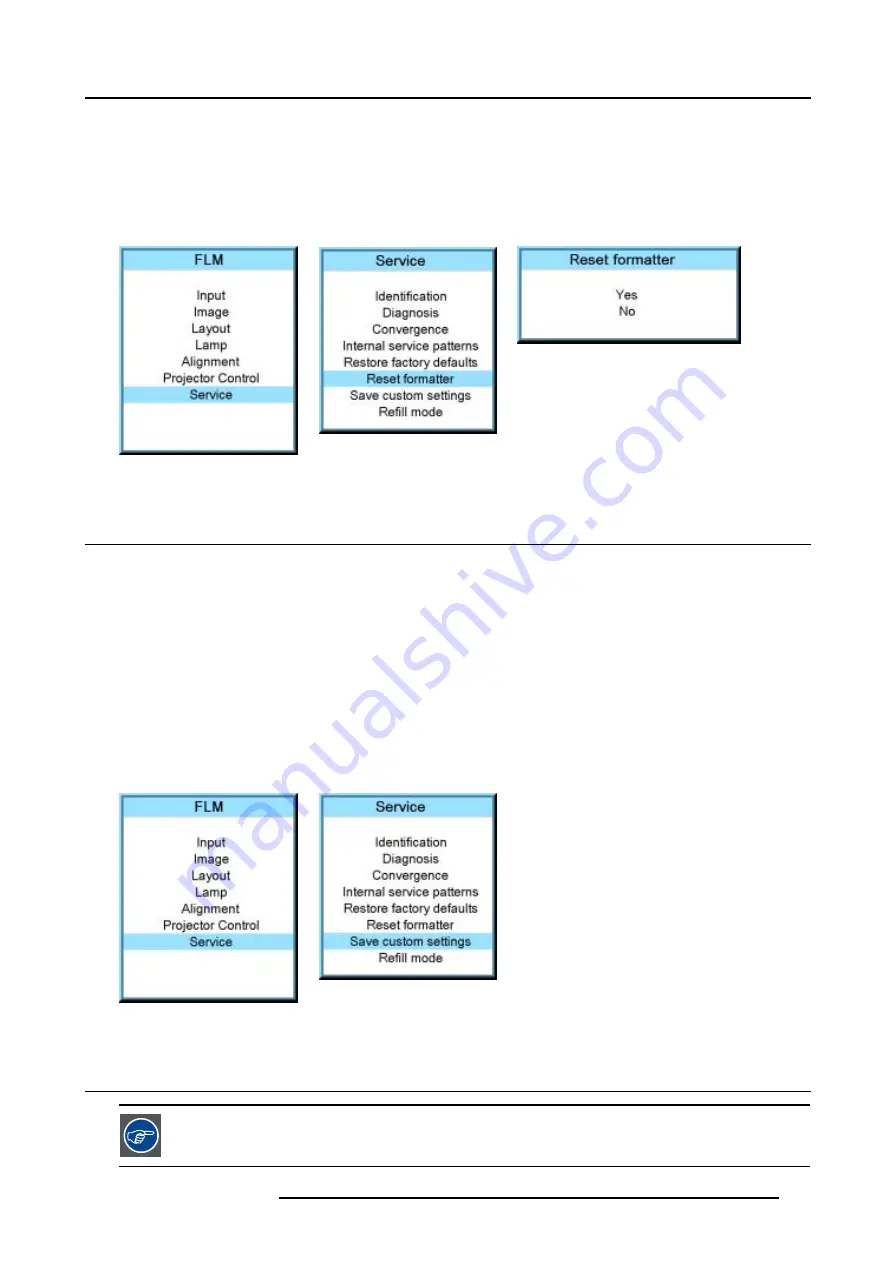
14. Service menu
3. Use the
▲
or
▼
key to select
Reset formatter
and press
ENTER
.
The formater reset confirmation window opens.
4. Use the
▲
or
▼
key to select
Yes
or
No
and press
ENTER
.
If you to reset the formatter, select
Yes
.
If you do not want to reset the formatter, select
No
.
Image 14-39
Image 14-40
Image 14-41
14.8 Save custom settings
What is done?
The current custom settings can be saved to the internal backup device in the same way as it would be done when the projector
was switched to standby.
How to save
1. Press
MENU
to activate the menus.
2. Use the
▲
or
▼
key to select
Service
and press
ENTER
.
The service window opens.
3. Use the
▲
or
▼
key to select
Save custom settings
and press
ENTER
.
The custom settings are written to the internal backup device. A message menu “Save data ...” is displayed during the save
operation.
Image 14-42
Image 14-43
14.9 Refill mode
Before selecting Refill mode, take first all preparations necessary to refill the cooling circuit.
R5976986 FLM HD18 01/09/2006
141
Содержание FLM HD18
Страница 1: ...FLM HD18 Users manual R9004450 R5976986 00 01 09 2006...
Страница 4: ......
Страница 44: ...5 Connections 40 R5976986 FLM HD18 01 09 2006...
Страница 56: ...6 Getting started 52 R5976986 FLM HD18 01 09 2006...
Страница 90: ...9 Image menu 86 R5976986 FLM HD18 01 09 2006...
Страница 104: ...10 Layout menu Image 10 53 Image 10 54 Image 10 55 Image 10 56 100 R5976986 FLM HD18 01 09 2006...
Страница 134: ...13 Projector control 130 R5976986 FLM HD18 01 09 2006...
Страница 166: ...17 Removal of the projector covers 162 R5976986 FLM HD18 01 09 2006...
Страница 170: ...A Dimensions 166 R5976986 FLM HD18 01 09 2006...
Страница 186: ...E Order info 182 R5976986 FLM HD18 01 09 2006...






























