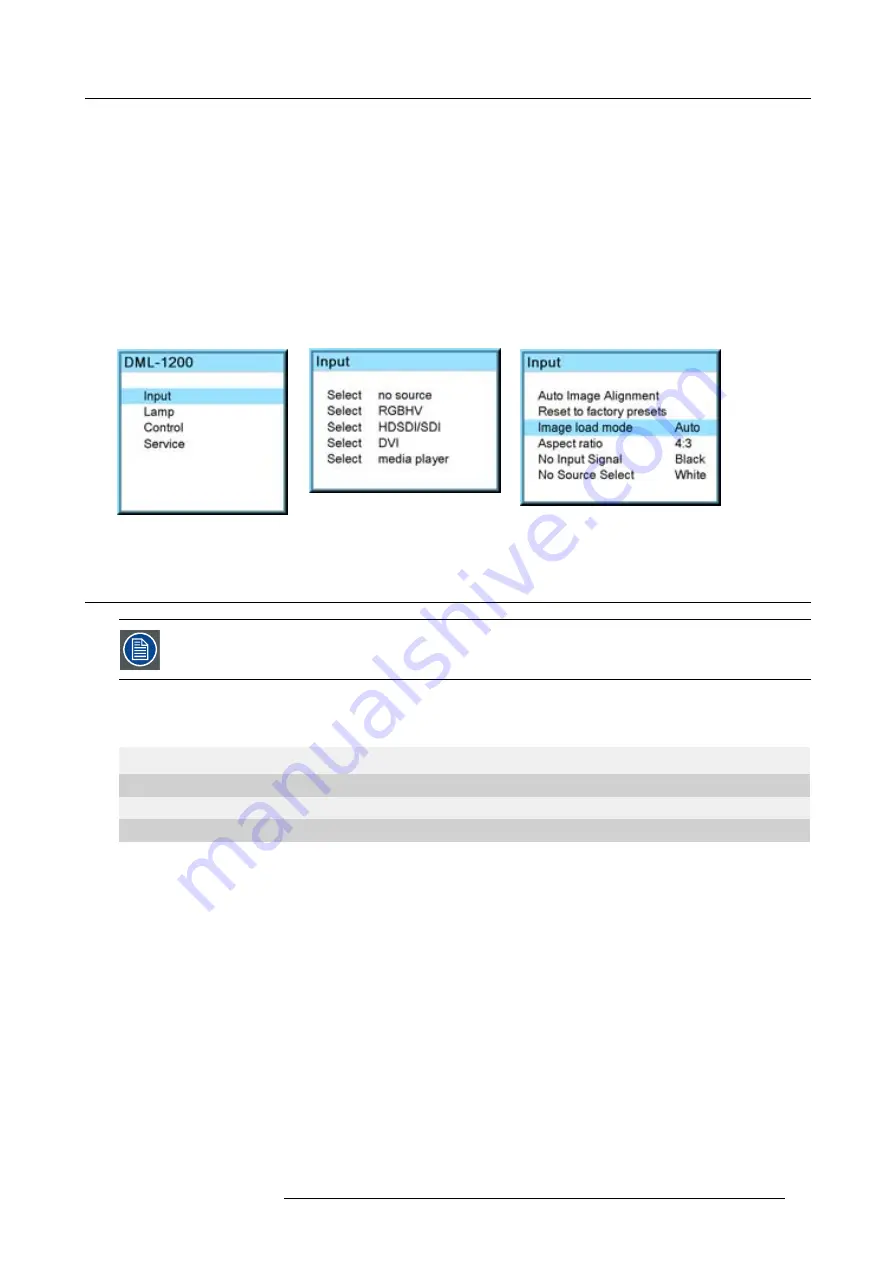
6. Input menu
How to set up
1. Press
Enter
to start up the main menu.
2. Turn the jog dial to select
Input
and press
Enter
.
The input selection menu opens.
3. Turn the jog dial until the second page of the input menu is displayed and turn further to select
Image load mode
and press
Enter
.
The option is selected.
4. Press
ENTER
to toggle between
AUTO
and
LOCKED
.
Auto:
Image
fi
les can automatically be loaded.
Locked: Current image
fi
les are saved and locked.
Image 6-9
Image 6-10
Image 6-11
6.5
Aspect ratio
Not for EMP source.
What can be done ?
The aspect ratio setting forces the device to project an image using a de
fi
ned aspect ratio.
Aspect ratio
Description
4:3
Standard television format
16:9
Wide screen television format / anamorphic format
5:4
Workstation format
How to select an Aspect ratio
1. Press
Enter
to start up the main menu.
2. Turn the jog dial to select
Input
and press
Enter
.
The input selection menu opens.
3. Turn the jog dial until the second page of the input menu is displayed and turn further to select
Aspects ratio
and press
Enter
.
The option is selected.
4. Press
ENTER
to toggle between
4:3
,
16:9
and
5:4
.
R59770208 DML-1200 06/11/2009
31
Содержание DML-1200
Страница 1: ...DML 1200 User guide R9050120 R59770208 04 06 11 2009...
Страница 12: ...1 Safety 8 R59770208 DML 1200 06 11 2009...
Страница 30: ...4 Connections 26 R59770208 DML 1200 06 11 2009...
Страница 32: ...5 Start up of the Adjustment mode 28 R59770208 DML 1200 06 11 2009...
Страница 37: ...6 Input menu Image 6 18 Image 6 19 Image 6 20 R59770208 DML 1200 06 11 2009 33...
Страница 38: ...6 Input menu 34 R59770208 DML 1200 06 11 2009...
Страница 52: ...8 Control menu 48 R59770208 DML 1200 06 11 2009...
Страница 62: ...9 Service menu 58 R59770208 DML 1200 06 11 2009...
Страница 66: ...10 Moving light control via DMX 62 R59770208 DML 1200 06 11 2009...
Страница 76: ...12 Maintenance 72 R59770208 DML 1200 06 11 2009...
Страница 98: ...A DMX chart 94 R59770208 DML 1200 06 11 2009...
Страница 104: ...C Troubleshooting 100 R59770208 DML 1200 06 11 2009...
Страница 106: ...D Specifications 102 R59770208 DML 1200 06 11 2009...
Страница 108: ...E Order info 104 R59770208 DML 1200 06 11 2009...
Страница 110: ...Glossary 106 R59770208 DML 1200 06 11 2009...






























