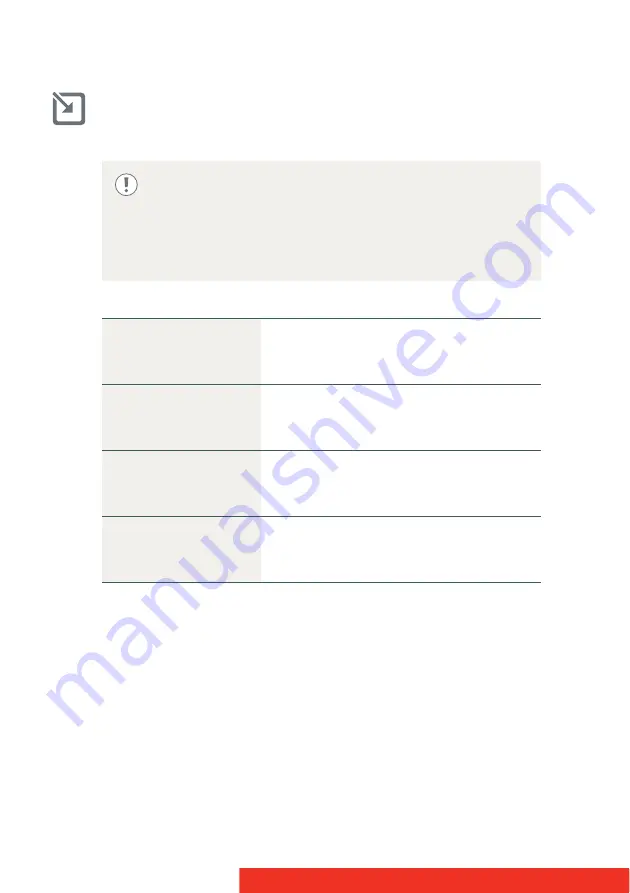
38
Coronis Fusion 10MP
Video input signals
A
BOUT
VIDEO
INPUT
SIGNALS
The available input signals for your display are:
T
O
MANUALLY
SELECT
A
VIDEO
INPUT
SIGNAL
:
1
Bring up the OSD main menu.
2
Navigate to the
Configuration
>
Image Sources > (Left/Right)
Image Source
menu.
3
Enter the
Input Signal
submenu.
4
Select one of the available input signals and confirm.
Your C
ORONIS
F
USION
10MP display automatically detects the
connected video input signals. Manually selecting image
source video input signals is possible, but then your display’s
image source selection mode should be set to allow this.
Please refer to
“Image source selection modes”
to do this.
DisplayPort 1
This input corresponds to the DisplayPort 1
connector as shown in the
section.
DVI 1
This input corresponds to the DVI 1
connector as shown in the
section.
DisplayPort 2
This input corresponds to the DisplayPort 2
connector as shown in the
section.
DVI 2
This input corresponds to the DVI 2
connector as shown in the
section.
Содержание Coronis Fusion 10MP
Страница 1: ...User Guide Coronis Fusion 10MP...
Страница 2: ...This page intentionally left blank 2 Coronis Fusion 10MP...
Страница 4: ...This page intentionally left blank 4 Coronis Fusion 10MP...
Страница 8: ...This page intentionally left blank 8 Coronis Fusion 10MP...
Страница 44: ...This page intentionally left blank 44 Coronis Fusion 10MP...
Страница 76: ...76 Coronis Fusion 10MP...
Страница 77: ...Coronis Fusion 10MP 77...
Страница 78: ...78 Coronis Fusion 10MP...
Страница 79: ...Coronis Fusion 10MP 79...
Страница 80: ...0120 Barco n v President Kennedypark 35 8500 Kortrijk Belgium www barco com K5902031 00 May 2011...






























