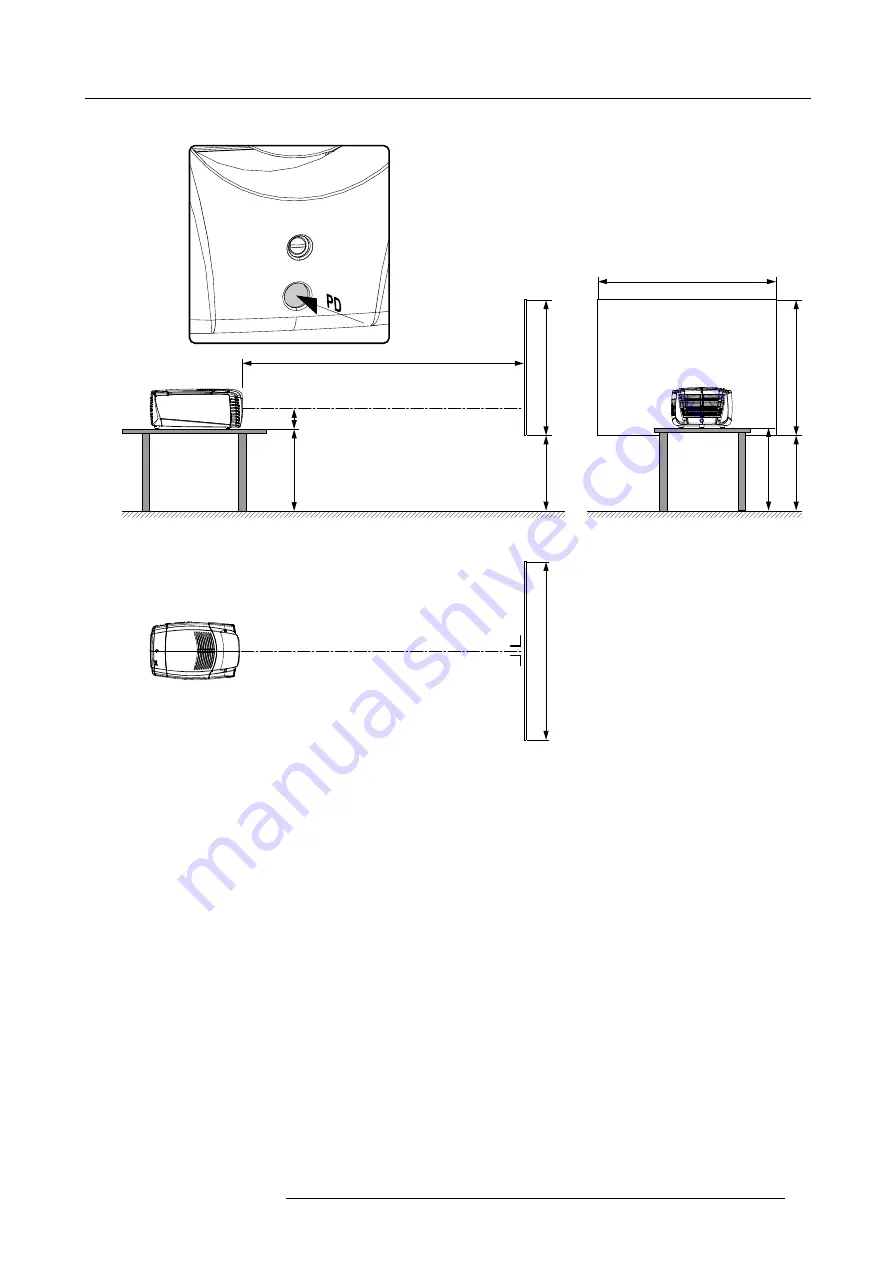
2. General
Positioning the projector
FLOOR
SC
R
E
E
N
SC
R
E
E
N
PD
A
CD
SCREEN
SW
SW
SH
B
SH
B
CD
Image 2-5
On-Axis / Off-Axis projection
The position of the projector with reference to the screen may also be different depending on the installation. Basically the projector
can be positioned in On-Axis or Off-Axis con
fi
guration. On-Axis con
fi
guration means that the projector is positioned so as to have
the centre of the lens coinciding with the centre of the screen. Off-Axis projection is obtained by shifting the lens up, down, left or
right. Several parameters can be calculated determining the position in any installation.
Formula to calculate the distance CD for On-Axis projection:
CD = SH/2 + B - A
Shift range
The lens can be shifted with respect to the DMD (P) which result in a shifted image on the screen (Off-Axis). A 100% shift means that
the centre point of the projected image is shifted by half the screen size. In other words, the centre point of the projected image falls
together with the outline of the image in an On-Axis projection. Due to mechanical and optical limitations it’s recommended to keep
the shift values within the
fi
eld of view (F) as illustrated below. Within these shift ranges the projector and lens perform excellently.
Con
fi
guring the projector outside these shift ranges will result in a slight decline of image quality.
R59770021 CLM R10+ 11/10/2010
15
Содержание CLM R10+ R90501001
Страница 1: ...CLM R10 Users manual R9050100 R90501001 R90501005 R59770021 11 11 10 2010...
Страница 14: ...1 Safety 10 R59770021 CLM R10 11 10 2010...
Страница 22: ...2 General 18 R59770021 CLM R10 11 10 2010...
Страница 36: ...3 Physical installation 32 R59770021 CLM R10 11 10 2010...
Страница 41: ...4 Stacking CLM projectors Zoom Image 4 9 Zoom adjustment R59770021 CLM R10 11 10 2010 37...
Страница 42: ...4 Stacking CLM projectors 38 R59770021 CLM R10 11 10 2010...
Страница 50: ...5 Connections 46 R59770021 CLM R10 11 10 2010...
Страница 66: ...7 Start up of the Adjustment mode 62 R59770021 CLM R10 11 10 2010...
Страница 75: ...8 Input menu Image 8 26 Image 8 27 Image 8 28 R59770021 CLM R10 11 10 2010 71...
Страница 76: ...8 Input menu 72 R59770021 CLM R10 11 10 2010...
Страница 102: ...9 Image menu 98 R59770021 CLM R10 11 10 2010...
Страница 116: ...10 Layout menu Image 10 61 Image 10 62 Image 10 63 Image 10 64 112 R59770021 CLM R10 11 10 2010...
Страница 169: ...14 Service menu Image 14 55 Image 14 56 Image 14 57 R59770021 CLM R10 11 10 2010 165...
Страница 170: ...14 Service menu 166 R59770021 CLM R10 11 10 2010...
Страница 183: ...16 Servicing Image 16 15 Top up reservoir 2 cm Image 16 16 Pressurize circuit R59770021 CLM R10 11 10 2010 179...
Страница 184: ...16 Servicing 180 R59770021 CLM R10 11 10 2010...
Страница 194: ...17 Projector covers removal and installation 190 R59770021 CLM R10 11 10 2010...
Страница 202: ...C DMX Chart 198 R59770021 CLM R10 11 10 2010...
Страница 212: ...E Troubleshooting 208 R59770021 CLM R10 11 10 2010...
Страница 217: ...F Mounting optional Carry handle 1 2 3 1 4 5 Image F 7 Image F 8 R59770021 CLM R10 11 10 2010 213...
Страница 218: ...F Mounting optional Carry handle 214 R59770021 CLM R10 11 10 2010...
Страница 220: ...G Order info 216 R59770021 CLM R10 11 10 2010...
Страница 228: ...Index 224 R59770021 CLM R10 11 10 2010...
















































