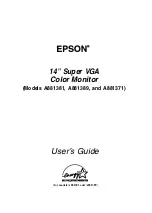5. Random Access
2. Press
ENTER
to select.
The
File Service
menu will be displayed.
FILE SERVICE
LOAD
EDIT
RENAME
COPY
DELETE
OPTIONS
Select with
↑
or
↓
then <ENTER>
<EXIT> to return
Menu 5-3
5.3.4
Load File
Start up Load file
To start up the load file, handle as follow :
1. Push the cursor key
↑
or
↓
to highlight
Load
.
FILE SERVICE
LOAD
EDIT
RENAME
COPY
DELETE
OPTIONS
Select with
↑
or
↓
then <ENTER>
<EXIT> to return
Menu 5-4
2. Press
ENTER
to select.
The
Load
menu displays the corresponding files depending on the installed filter.
LOAD FILE
FILTER LIST [All]
Filename
Scr
resolution
xga_60.s01
1
1024x768
xga_60.c01
1
1024x760
xga_60.c02
1
1024x760
xga_60.c03
1
1024x760
----------------------------
Active file : xga_60.c04
Select with
↑
or
↓
,
→
<ENTER> to accept
<EXIT> to return
Menu 5-5
Changing the filter setting
1. Push the cursor key
←
or
→
to highlight
filter list
.
2. Press
ENTER
to toggle the annotation between brackets.
[ALL]
all files that can be loaded will be displayed
[FIT]
only the best fitting files will be displayed (with a distinction of ± 2 lines and line duration of ± 300 ns, if nothing
is found within this small area, the projector continues searching until it finds something).
R5976707 REALITY SIM 6 ULTRA II 01/02/2005
43
Содержание BarcoReality SIM 6 Ultra II
Страница 1: ...Reality SIM 6 Ultra II Owner s Manual R9040152 R5976707 01 01 02 2005 ...
Страница 4: ......
Страница 12: ...1 Packaging and Dimensions 8 R5976707 REALITY SIM 6 ULTRA II 01 02 2005 ...
Страница 20: ...2 Installation Guidelines 16 R5976707 REALITY SIM 6 ULTRA II 01 02 2005 ...
Страница 32: ...3 Connections 28 R5976707 REALITY SIM 6 ULTRA II 01 02 2005 ...
Страница 218: ...10 Cleaning the Dustfilter 214 R5976707 REALITY SIM 6 ULTRA II 01 02 2005 ...
Страница 222: ...Index 218 R5976707 REALITY SIM 6 ULTRA II 01 02 2005 ...