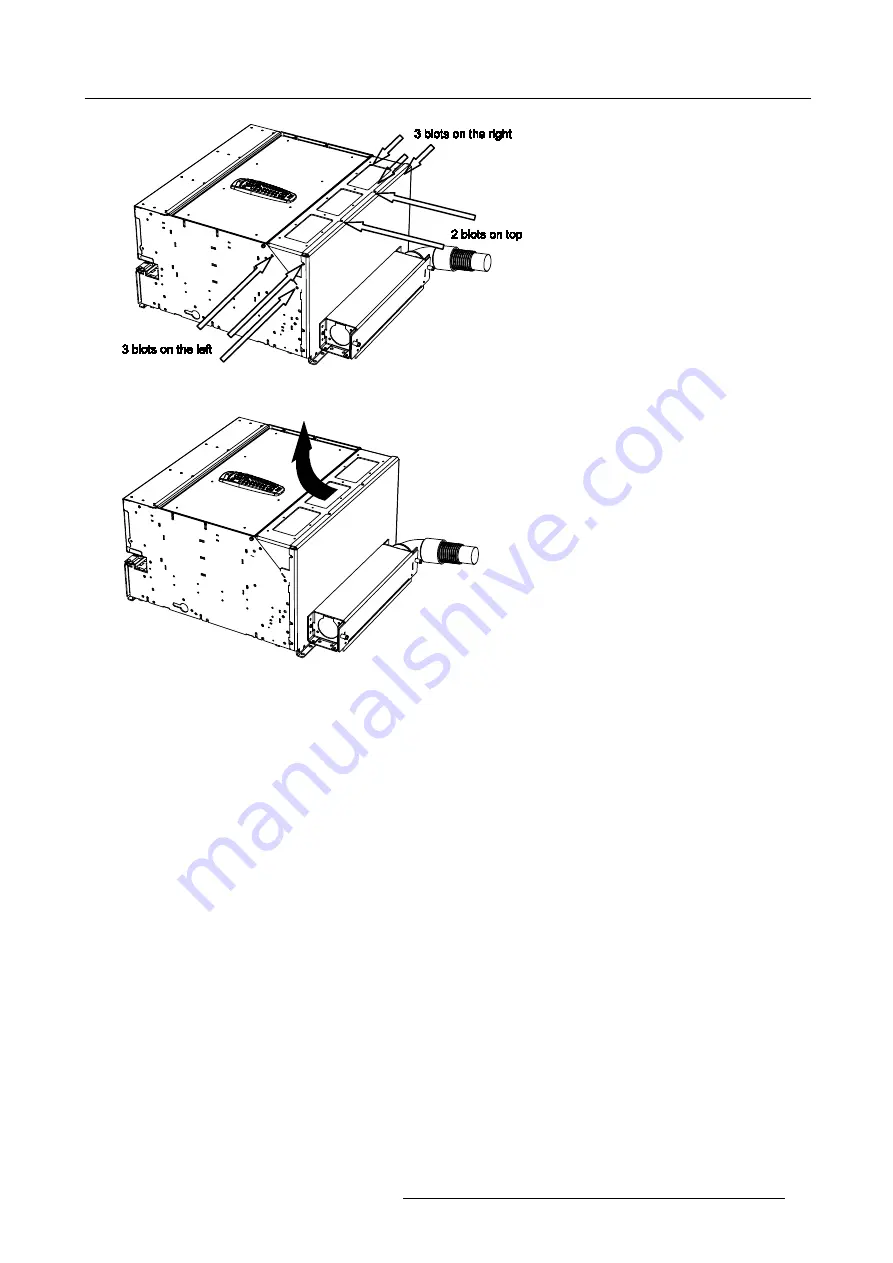
4. Installation Setup
Image 4-20
Loosen the indicated bolts
Image 4-21
Lift up the protection plate
Scan Connector Settings
When changing the horizontal and/or vertical scan, insure that all three connectors are set in the same position. The configuration
of each connector is depending on its orientation i.e. on the position of the reference side of the connector. The position of the scan
connectors for the different mounting configurations can be summarized as follows:
R5976354 BARCOREALITY 908 SPLIT PACK 10092002
27
Содержание BarcoReality 908
Страница 1: ...SIMULATION PRODUCTS BARCOREALITY 908 SPLIT PACK R9040080 INSTALLATION MANUAL 10092002 R5976354 00...
Страница 4: ......
Страница 6: ......
Страница 8: ...Table of contents 2 R5976354 BARCOREALITY 908 SPLIT PACK 10092002...
Страница 12: ...1 Safety Instructions 6 R5976354 BARCOREALITY 908 SPLIT PACK 10092002...
Страница 18: ...2 Packaging and Dimensions 12 R5976354 BARCOREALITY 908 SPLIT PACK 10092002...
Страница 22: ...3 Installation Guidelines Image 3 4 Front Table positioning 16 R5976354 BARCOREALITY 908 SPLIT PACK 10092002...
Страница 23: ...3 Installation Guidelines Image 3 5 Front Ceiling positioning R5976354 BARCOREALITY 908 SPLIT PACK 10092002 17...
Страница 26: ...3 Installation Guidelines 20 R5976354 BARCOREALITY 908 SPLIT PACK 10092002...
Страница 36: ...4 Installation Setup 30 R5976354 BARCOREALITY 908 SPLIT PACK 10092002...
Страница 40: ...5 AC Power 34 R5976354 BARCOREALITY 908 SPLIT PACK 10092002...
Страница 52: ...6 Source Connections 46 R5976354 BARCOREALITY 908 SPLIT PACK 10092002...
Страница 68: ...A Gamma Corrections 62 R5976354 BARCOREALITY 908 SPLIT PACK 10092002...
Страница 71: ...B Material Safety Data Sheet Image B 2 R5976354 BARCOREALITY 908 SPLIT PACK 10092002 65...
Страница 72: ...B Material Safety Data Sheet 66 R5976354 BARCOREALITY 908 SPLIT PACK 10092002...
















































