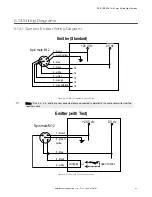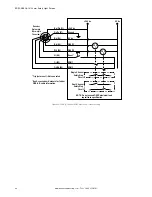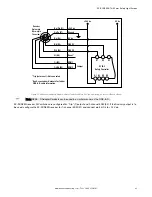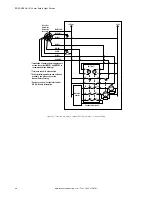Trip or Latch Output operation is selected on two DIP switches in the receiver configuration port. Set both switches to the
same setting. If they have different settings, an error code displays. If the switches are set for Trip Output (T), the System
will auto-reset. If the switches are set for Latch Output (L), the System will require a manual reset.
External Device Monitoring (EDM)/Aux. Output—Select EDM mode via a 2-position DIP switch in the receiver configuration
port. For 1-Channel Monitoring, set the EDM DIP switch to the E1 position. For 2-Channel Monitoring or No Monitoring, set
the switch to the E2 position. See
Machine Primary Control Elements and EDM Input
on page 40 for more information.
When 1-Channel Monitoring is selected, an auxiliary (aux.) output is available; see
Reduced Resolution—Enable two-beam Reduced Resolution by selecting “RR” on both DIP switches as labeled. Enabling
Reduced Resolution affects the Minimum Separation Distance (see
Calculating the Safety Distance (Minimum Distance)
page 19).
6.2.1 Access the Configuration Panel
Before making any changes to the DIP switch configuration, follow these instructions to open the access panel.
1. Remove the security plate using the security plate tool supplied.
2. Using a small flat blade screwdriver or the security plate tool, push the plastic tab on the access cover inwards at a
45° angle.
3. Pivot the screwdriver against the bevel until the access cover pops open.
4. Make your changes to the DIP switch settings.
5. To close the access cover, push cover into place until it "snaps" into place. The access cover has been designed to
be removable, so if it should come off, snap it back onto the hinge and close it.
6. Replace the security plate with the tamper-resistant screws provided, using the security plate tool.
It is important to snap-close the cover to maintain the sensors’ IP65 environmental rating. If an access cover is lost or
damaged, order a replacement from the factory (see
on page 17). For installations subject to shock and
vibration, always reinstall the security plate.
EZ-SCREEN
®
14/30 mm Safety Light Screen
www.bannerengineering.com - Tel: + 1 888 373 6767
49