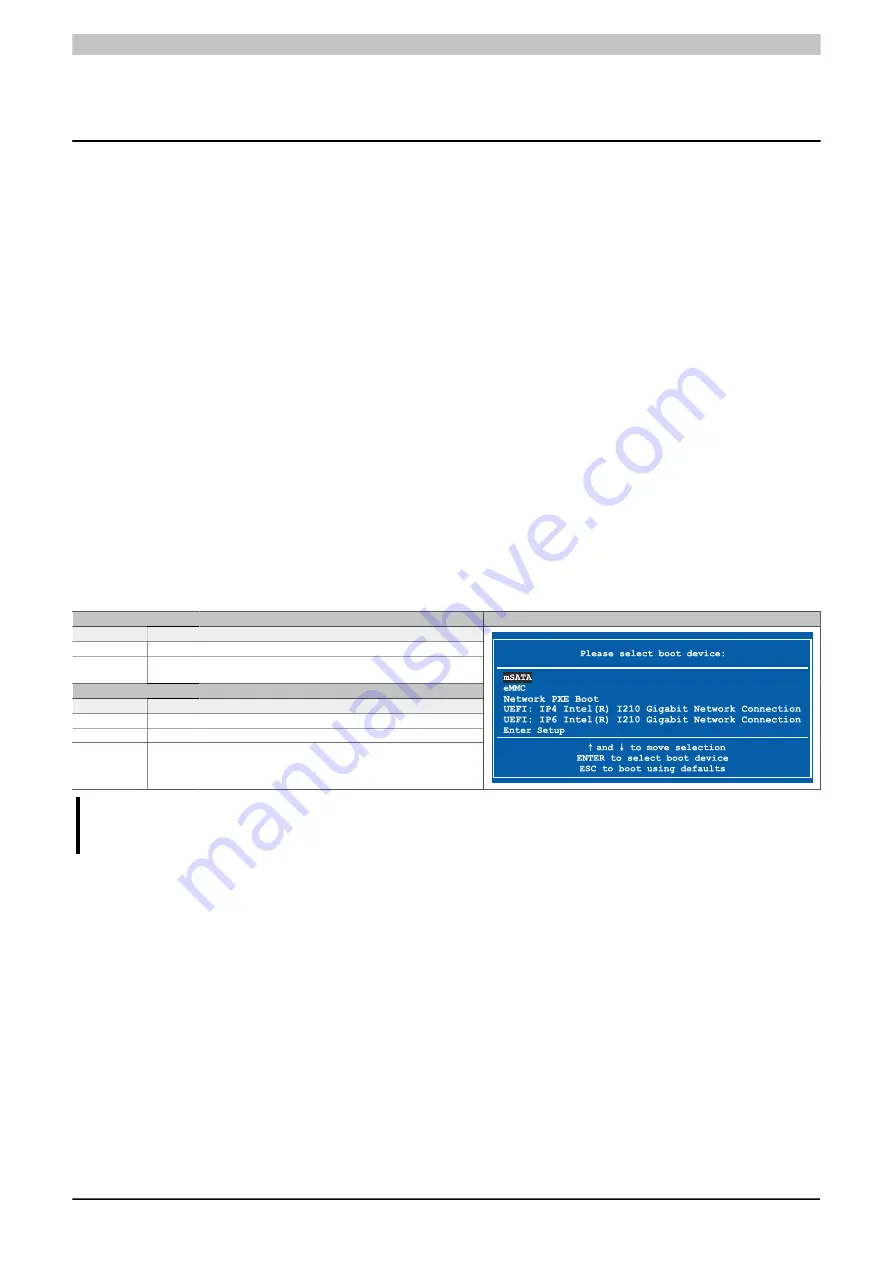
Software
Mobile Panel 7200 User's manual V 1.01
47
4 Software
4.1 BIOS options
4.1.1 General information
BIOS is the abbreviation for
Basic Input and Output System
. It is the basic standardized connection between user
and system (hardware). The MP7251 uses a BIOS in which the settings in the system configuration are permanent
and do not need to be modified further.
4.1.2 BIOS Setup and start procedure
BIOS is enabled immediately after switching on the power supply of the Mobile Panel. BIOS reads the system
configuration information, checks the system and configures it via the
power-on self-test
(POST). The BIOS then
searches the available data storage for an operating system. BIOS starts the operating system and gives it control
over system operations.
To open BIOS or the boot menu, suitable input devices for operation and, if necessary, a bootable USB mass
storage device must be connected via a USB hub before switching on the Mobile Panel.
BIOS can be opened during POST using
[Del]
. "7090" must be specified as the password. It is not possible to
make changes in BIOS.
The boot menu can be opened during POST using
[F7]
. "7090" must be specified as the password.
4.1.3 Keys for BIOS Setup and boot menu
The following keys are enabled during POST:
Boot menu image
Keys
Function
[Del]
Access to the BIOS Setup menu.
[F7]
Opens the boot menu. Lists all bootable devices connected to the sys-
tem.
The following keys are used in the boot menu:
Keys
Function
[↑], [↓]
Selects the device to boot from.
[Enter]
Starts the boot procedure with the marked device.
[Esc]
Exits the boot menu and boots with the default settings.
Information:
The key signals of the USB keyboard are only accepted after the USB controller in initialized.






























