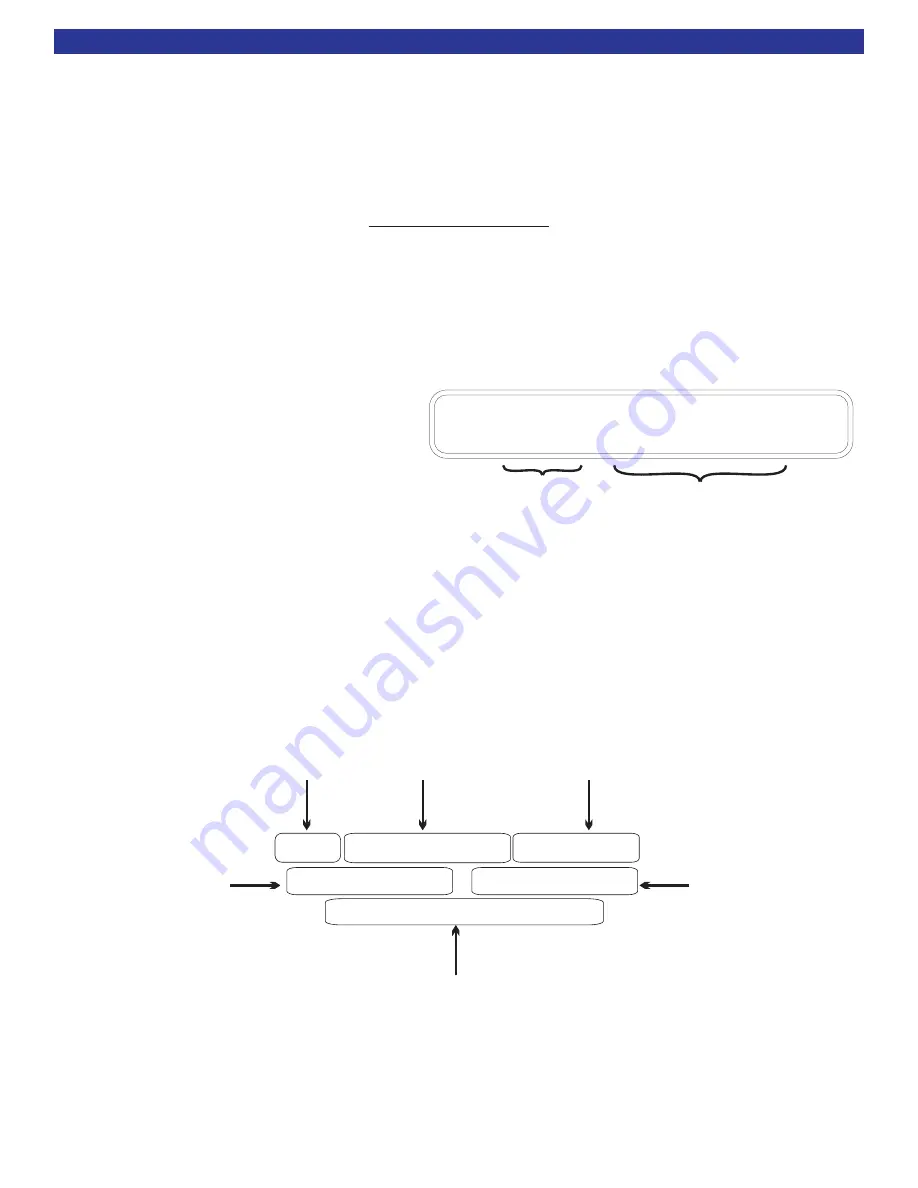
FRONT PANEL DISPLAY OPERATION
The front panel display is capable of displaying 16 characters. The first five characters identify the current
source input. The remaining 10 characters identify the the audio mode and the number of active speakers.
All changes to volume, input, audio mode, etc. will be displayed for a few seconds on the front panel. When
no changes are in progress, the front panel will display the input and surround mode. Some abbreviations are
necessary. The various abbreviations are as follows:
Display definitions:
4 = 4 Surround
DTS
= DTS
DOLBY D
= Dolby Digital
4B
= 4 Back
DTS ES DSC = DTS Discrete 6.1
DOLBY D EX = Dolby Digital Surround EX
5
= 5 Surround
DTS ES MTX = DTS Matrix 6.1
PL2X
= Dolby Pro Logic IIx
5B
= 5 Back
NEO6
= DTS NEO:6
SUR
= Surround
MU
= Music mode
MV
= Movie mode
Processor Status
Processor status will display after an input
selection or any time by pressing the INFO or
ENTER button on the remote control. INFO
will display the status on both the OSD and
front panel, while ENTER will display status
on the front panel only. The info status will display status for the source input selection, bitstream type,
sampling rate, video type, audio mode, speaker selections, EQ setting, and surround processing types. The
video source type is very important if you are mixing component, composite and S-video types. It will
describe the video type the processor is using. The bitstream and speaker channel information is particularly
important with DVDs since they may or may not contain certain soundtracks. When you initially start the DVD
you may get a Dolby Digital (AC3) 2.0 soundtrack. To get the best possible sound, you may have to use the
DVD player's menu system to activate the Dolby Digital 5.1 or DTS-ES multi-channel soundtracks. The last
line will provide additional information about the surround or cinema mode processing currently in use. If
you need to call B & K regarding a problem with your preamplifier be sure to note the status display before
calling.
Note: Status display will scroll through each line of the display message on the front panel of the preamplifier.
The ENTER button will not trigger the OSD.
43
DVD
DTS 5.1 48K
Composite
Surround 6
Variable EQ
DTS Su NEO:6
Current Source
Current audio mode
and speaker selection
Current multi-channel bitstream type and/or
multi-channel surround matrix format
Current EQ selection
Current Bitstream and
sampling rate
Current video
source type
D V D D T S S U R 5 B
Source Input
Audio Mode Description and
number active speakers
Содержание Series 2
Страница 22: ...REFERENCE 51 Series2 ZONE B CONNECTION DIAGRAM 20...
Страница 58: ...56 THIS PAGE INTENTIONALLY LEFT BLANK...
Страница 59: ...57 THIS PAGE INTENTIONALLY LEFT BLANK...
Страница 62: ...60 Reference 51 Series 2 Menu System ON SCREEN MENU FLOW CHART...
















































