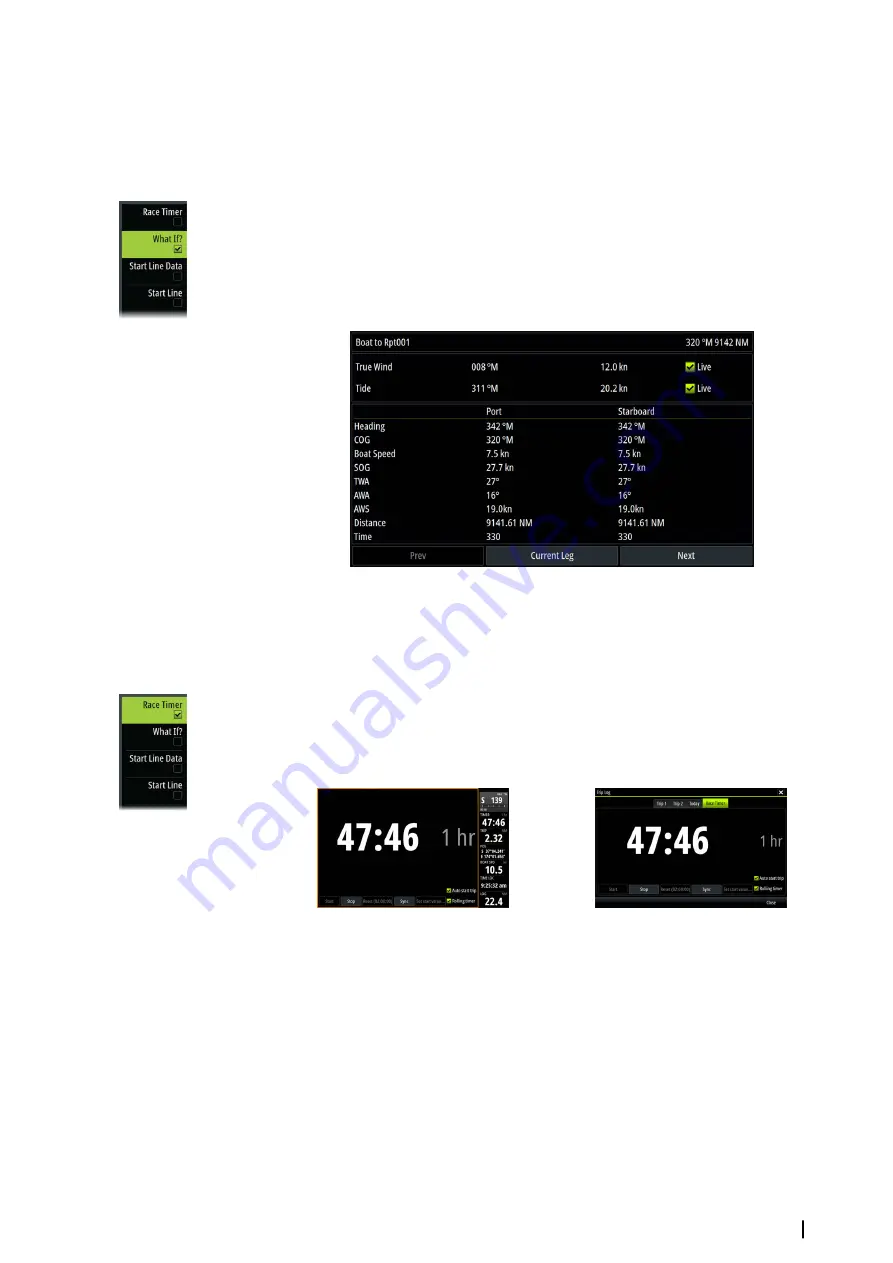
Show layline grids
Select
Grid
to show layline grids in the start line diagram. The grid is a background that is
aligned with the laylines. They can give a clearer indication of possible runs to the start line.
What if?
Select the
What if?
in the menu to display navigation data in the Race panel and to change
variables to see what could happen. This is a tool for assessing potential changes in wind or
tide in current and future legs of the course.
Deselect
Live
and enter parameters for the wind, tide, or both to see how data might
change for the leg. For example, if you can see the sea breeze building in with boats sailing
different angles on the horizon, you can enter this data to estimate the effect.
Race timer
The race timer can be used to countdown to zero from a specified time, ideal for counting
down to a race start. It can also be used to count up from zero to record the elapsed time.
You can start and stop the timer, reset it, sync it, and specify a start value.
You can display the Race timer from the Race panel menu, or by selecting Trip Calculator
from the Tools panel.
The Timer set value is in hh:mm, the timer counter shows in mm:ss, with the hours showing
to the right of the minutes and seconds.
Race timer panel
Race Timer in the Trip Log
Race panel
| Zeus2 Operator Manual
49
Содержание Zeus2 series
Страница 1: ...ENGLISH Zeus2 Operator Manual bandg com ...
Страница 2: ......
Страница 114: ...Find Search function for chart items waypoints routes tracks etc 114 Tools Zeus2 Operator Manual ...
Страница 125: ......
Страница 126: ...0980 988 10599 003 ...
















































