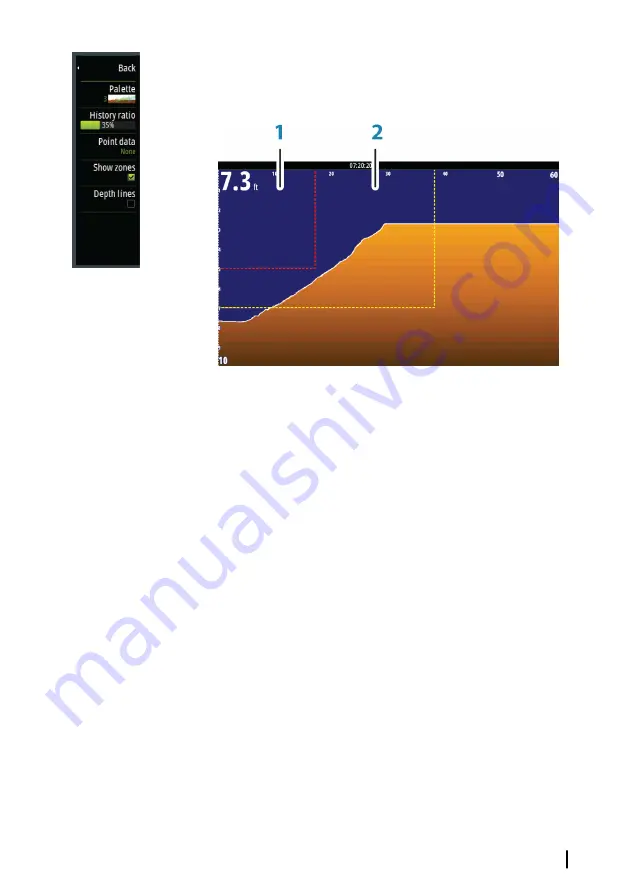
If you travel into water shallow enough to cross into the critical
zone, the Critical Zone alarm is activated. You can display the critical
warning zones by activating the
Show zones
menu option.
ForwardScan image with Show zones active
1
Critical zone
2
Warning zone
Warning Forward Range and Warning Depth values are based on
the selected Critical Forward Range and Critical Depth values.
Ú
Note:
To receive Critical Zone alerts, enable ForwardScan alarm
in the Alarm settings dialog. For more information about
enabling alarms, refer to Alarms.
Transducer angle
We recommend installing the transducer vertical to the waterline. In
cases where that is not possible, the Transducer Angle setting helps
offset the difference between the transducer angle and the
waterline.
The angle can be adjusted from 0 (vertical) to 20 degrees.
ForwardScan
| Vulcan Series Operator Manual
139
Содержание Vulcan Series
Страница 1: ...ENGLISH VulcanSeries Operator Manual www bandg com...
Страница 2: ......
Страница 8: ...8 Preface Vulcan Series Operator Manual...
Страница 178: ...178 Alarms Vulcan Series Operator Manual...
Страница 198: ...988 11111 002 0980...
















































