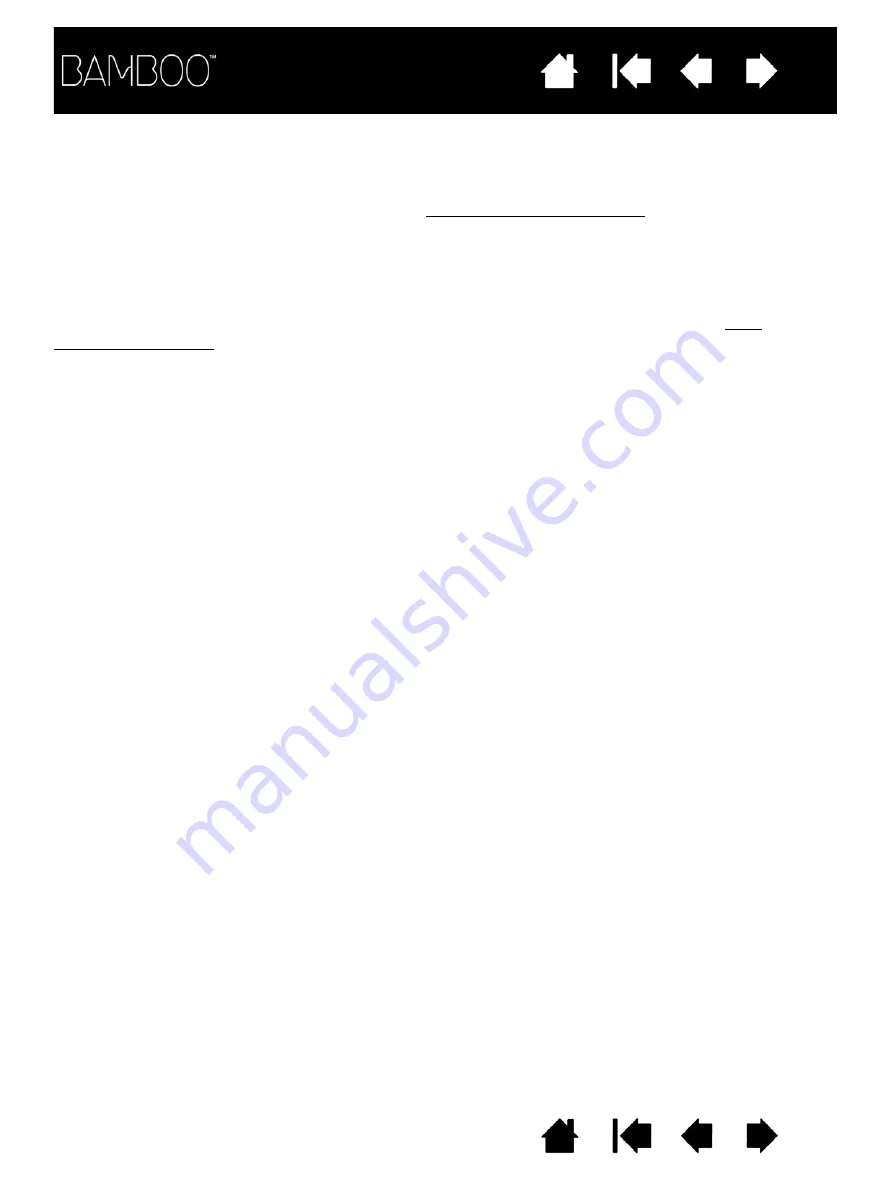
62
TECHNICAL SUPPORT OPTIONS
If you cannot find the answer in this manual, you may find updated information about your problem in the
Read Me file for your platform (located on the Bamboo Installation CD). You can also check the product
FAQs (Frequently Asked Questions) on the Wacom web site for your region.
If you have an Internet connection you can download the latest software drivers from the Wacom web site
for your region. See
obtaining driver downloads
.
If you cannot solve the problem and you think your tablet is not working properly, contact the Wacom
support staff for the area where your product was purchased. See the tablet Read Me file, located on the
Bamboo Installation CD, for contact information.
When you call, you should be at your computer with the following information available:
• This manual.
• How you tried to solve the problem.
• What happened and what you were doing when the problem occurred.
• The exact wording of any error message that appeared on your screen.
• The software application and version you were using when the problem occurred.
• A list of peripheral devices attached to your computer.
• The make and model of your computer, and operating system version number.
• Driver version number. (See the Bamboo Installation CD or the Bamboo control panel.)
• Tablet serial and model number. (Look on the bottom of the tablet.)
If you have a problem with your tablet, first check the tablet installation guide to be sure the unit is installed
procedures.
troubleshooting
Then review the
correctly.
62
ΔΥΝΑΤΟΤΗΤΕΣ
ΤΕΧΝΙΚΗΣ
ΥΠΟΣΤΗΡΙΞΗΣ
•
•
•
•
Εάν
έχετε
πρόβλημα
με
την
ελέγξτε
πρώτα
τον
οδηγό
εγκατάστασης
για
να
βεβαιωθείτε
ότι
η
μονάδα
εγκαταστάθηκε
σωστά
.
Κατόπιν
διαβάστε
του
πίνακες
επίλυσης
προβλημάτων
.
Εάν
δεν
μπορείτε
να
βρείτε
την
απάντηση
σε
αυτό
το
εγχειρίδιο
,
μπορείτε
να
βρείτε
τις
ενημερωμένες
πληροφορίες
για
το
πρόβλημά
σας
στο
Read Me
αρχείο
(
που
βρίσκεται
στο
CD
εγκατάσταση
του
Bamboo).
Μπορείτε
επίσης
να
ελέγξετε
τα
FAQs (
Συχνές
Ερωτήσεις
)
στο
Wacom web site
για
την
περιοχή
σας
.
Μπορείτε
να
μεταφορτώσετε
τους
πιο
νέους
οδηγούς
λογισμικού
από
το
site
της
Wacom.
Δείτε
το
λήψη
κατεβασμένων
οδηγών
.
Εάν
δεν
μπορείτε
να
λύσετε
το
πρόβλημα
και
η
ταμπλέτα
σας
δεν
λειτουργεί
κατάλληλα
,
ελάτε
σε
επαφή
με
το
προσωπικό
υποστήριξης
της
Wacom
εκεί
που
το
αγοράσατε
.
Δείτε
το
Read Me file,
αρχείο
που
βρίσκεται
στο
CD
εγκατάστασης
.
Όταν
καλέσετε
,
θα
πρέπει
να
είστε
στον
υπολογιστή
μς
τις
παρακάτω
πληροφορίες
:
•
•
•
•
•
Αυτό
το
εγχειρίδιο
.
Τον
σειριακό
της
ταμπλέτας
και
τον
αριθμό
του
μοντέλου
. (
Δείτε
στο
κάτω
μέρος
της
ταμπλέτας
.)
Αριθμός
έδοσης
οδηγού
. (
Δείτε
το
CD
εγκατάστασης
του
Bamboo
ή
στον
πίνακα
ελέγχου
)
Το
μοντέλο
του
υπολογιστή
σας
και
τον
αριθμό
έκδοσης
του
λειτουργικού
συστήματος
.
Μία
λίστα
των
περιφεριακών
συσκευων
στον
υπολογιστή
σας
.
Η
εφαρμογή
λογισμικού
και
η
έκδοση
που
χρησιμοποιήσατε
όταν
συνέβη
το
πρόβλημα
.
Οι
ακριβείς
λέξεις
οποιουδήποτε
μηνύματος
σφάλματος
εμφανίστηκε
στην
οθόνη
σας
.
Τι
συνέβη
και
τι
κάνατε
όταν
συναίβει
το
πρόβλημα
.
Πως
δοκιμάσατε
να
το
λύσετε
.
Содержание CTH-460
Страница 78: ...80 80...






























