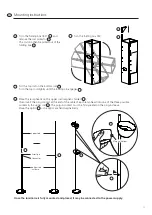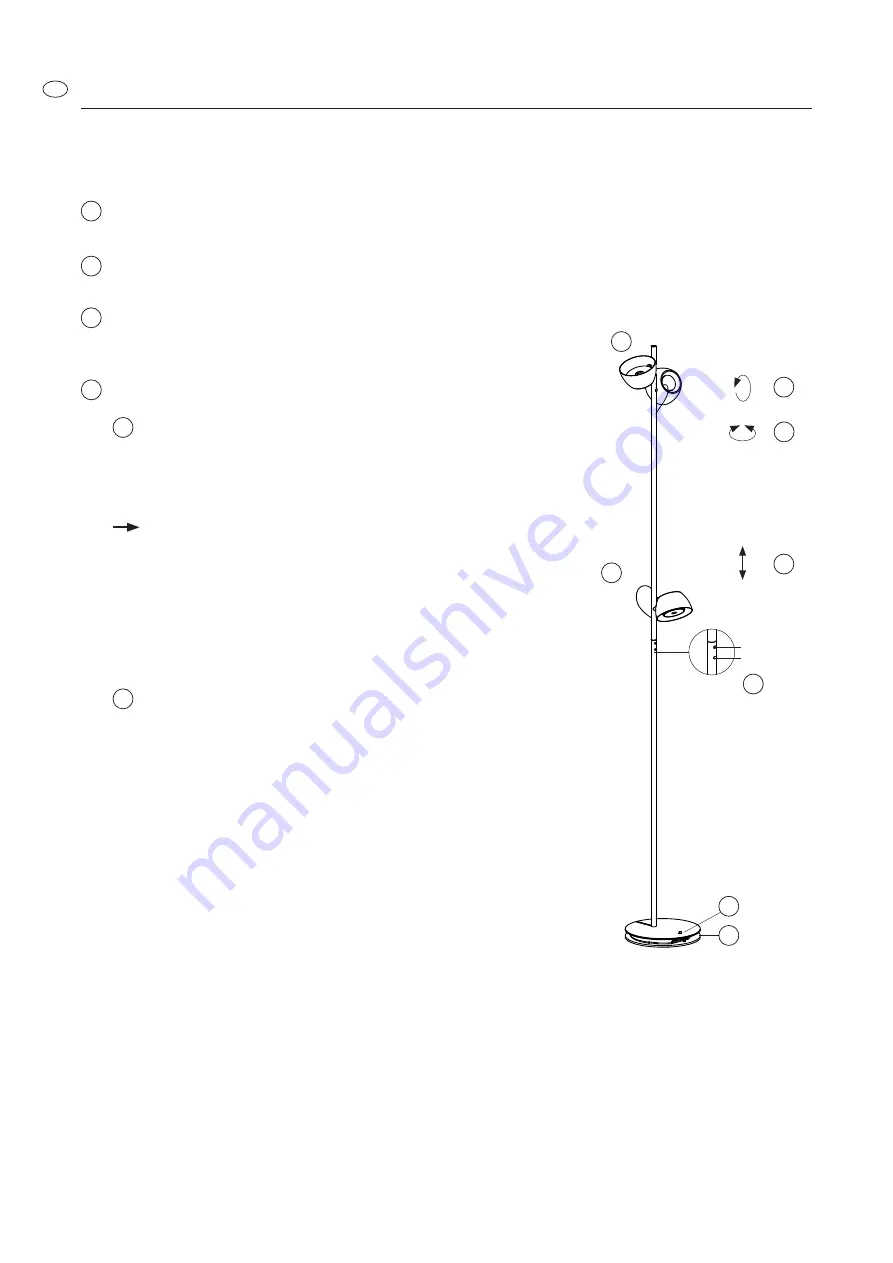
Operating instructions
16
EN
Luminaire head height adjustable without tools
(holds magnetically).
Lamp head rotatable about rod.
B
C
Swivelling lamp head.
A
D
A
B
C
E
F
G
Button up
Button down
Room light
Reading light
Base with
cable depot.
Main switch
H
D
Switching and dimming on the luminaire (factory setting):
Button up / down
:
- Short press on button
: Ein- / Ausschalten.
- Long press on button
: Dimmen (
Dim (alternately stepless
from100 % zu 0 % oder 0% zu 100 %).
The buttons control the complete luminaire (both luminaire
elements or channels together).
(The button functions can be subsequently customised via
the CASAMBI® app - administrator password required).
The luminaire can only be operated via the buttons on the
rod if it is switched on via the main switch in the base.
This luminaire must not be operated via an external dimmer
(power supply).
Switching and dimming via CASAMBI:
The CASAMBI
®
network has already been created for you
and the luminaire has been commissioned. To control the
luminaire via mobile device, you need the CASAMBI
®
app,
which you can download from the Apple App Store and
Google Play Store.
Log into the luminaire network in the CASAMBI
®
app with
the user password supplied.
Luminaire can be switched and dimmed via the CASAMBI®
app or a CASAMBI®-enabled control element.
Customer-side CASAMBI
®
control element must be subse-
quently synchronised with the luminaire by the customer (for
more information, see page 14).
If the DI-ON remote control was also ordered (
OPTIONAL
− not included with the luminaire), the luminaire and DI-ON
remote control are already synchronised when delivered.
D.1
D.2
Switching and dimming the luminaire:
Содержание IRIO S CASAMBI
Страница 13: ...11...
Страница 23: ...21...
Страница 24: ...M 2107 SaWa 25 09 2023 BALTENSWEILER AG Staldenhof 2 6014 Luzern T 41 41 429 00 30 info baltensweiler ch...