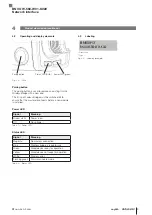www.balluff.com
9
english
4
Product description (continued)
4.2
Operating and display elements
Status LED (RGB)
Pairing button
Power LED (green)
Fig. 4-2: LEDs
Pairing button
The pairing button is used to replace an existing IO-Link
Wireless Bridge with a new one.
The IO-Link Wireless Bridge must be switched off to
ensure that the master disconnects before a new module
is installed.
Power LED
Signal
Meaning
Green, static
Power is on.
Off
No voltage
Tab. 4-1: Power LED
Status LED
Signal
Meaning
Magenta
No wireless connection
Blue
Wireless bridge is ready for use
Green
Wired device ready for operation
Yellow
Wired device not ready for operation
White
Wireless error
Flashing green
Firmware update mode
Tab. 4-2: Status LED
4.3
Labeling
26.3mm
24.8 mm
BNI00H3
BNI-IOW-560-W01-K022
+49 7158 173-0
www.balluff.com
Balluff GmbH, Schurwaldstr. 9
DE-73765, Neuhausen a.d.F.
U = 24 VDC
I = 20 mA
[PRODUCT IDENTITY]
XXXX
1)
2)
1)
Order code
2)
Type
Fig. 4-3: Labeling (example)
BNI IOW-560-W01-K022
Network interface
Содержание BNI IOW-560-W01-K022
Страница 1: ...deutsch Betriebsanleitung english User s guide BNI IOW 560 W01 K022...
Страница 2: ...www balluff com...
Страница 3: ...BNI IOW 560 W01 K022 Betriebsanleitung deutsch...
Страница 4: ...www balluff com...
Страница 17: ...BNI IOW 560 W01 K022 User s Guide english...
Страница 18: ...www balluff com...
Страница 31: ......